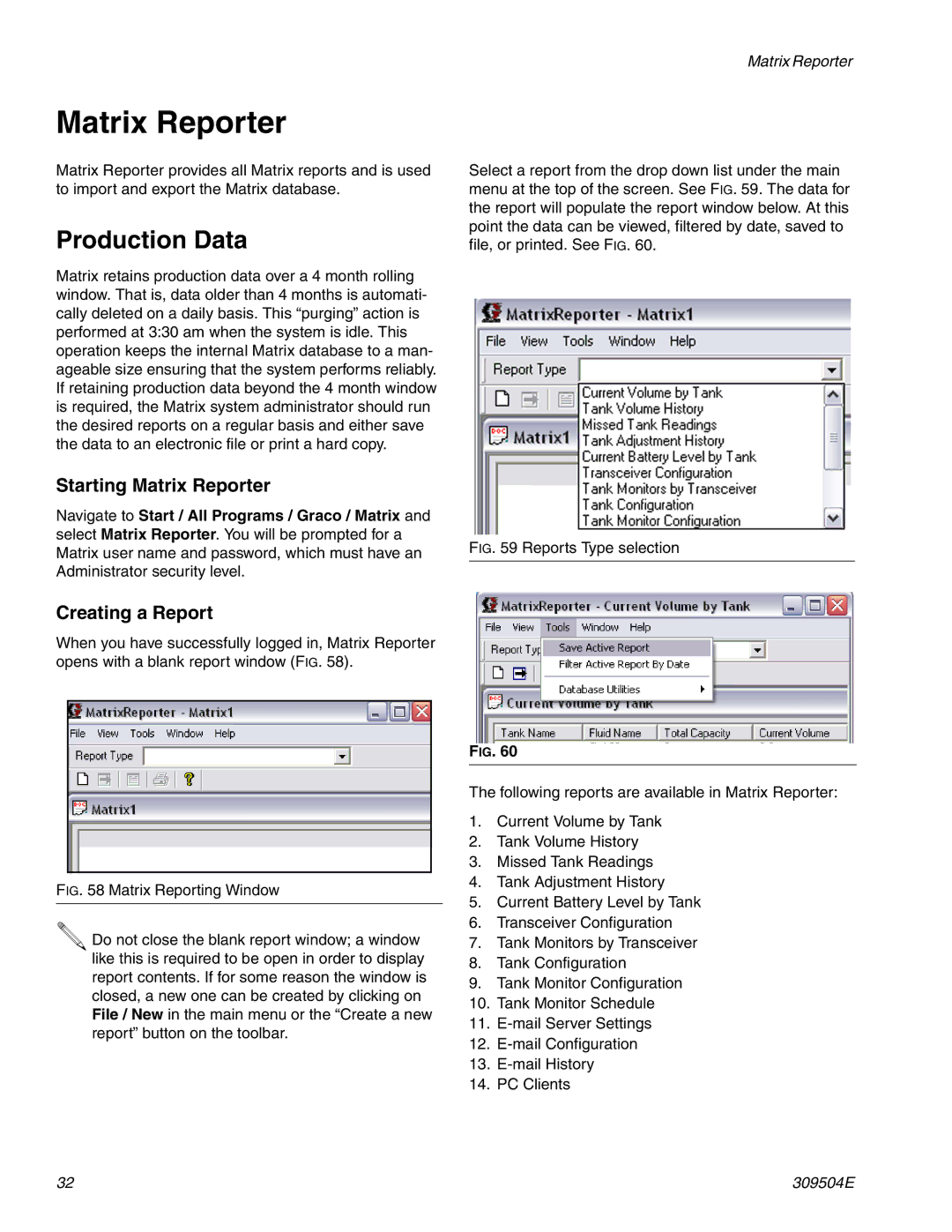Matrix Reporter
Matrix Reporter provides all Matrix reports and is used to import and export the Matrix database.
Production Data
Matrix retains production data over a 4 month rolling window. That is, data older than 4 months is automati- cally deleted on a daily basis. This “purging” action is performed at 3:30 am when the system is idle. This operation keeps the internal Matrix database to a man- ageable size ensuring that the system performs reliably. If retaining production data beyond the 4 month window is required, the Matrix system administrator should run the desired reports on a regular basis and either save the data to an electronic file or print a hard copy.
Starting Matrix Reporter
Navigate to Start / All Programs / Graco / Matrix and select Matrix Reporter. You will be prompted for a Matrix user name and password, which must have an Administrator security level.
Matrix Reporter
Select a report from the drop down list under the main menu at the top of the screen. See FIG. 59. The data for the report will populate the report window below. At this point the data can be viewed, filtered by date, saved to file, or printed. See FIG. 60.
FIG. 59 Reports Type selection
Creating a Report
When you have successfully logged in, Matrix Reporter opens with a blank report window (FIG. 58).
FIG. 58 Matrix Reporting Window
 Do not close the blank report window; a window like this is required to be open in order to display report contents. If for some reason the window is closed, a new one can be created by clicking on File / New in the main menu or the “Create a new report” button on the toolbar.
Do not close the blank report window; a window like this is required to be open in order to display report contents. If for some reason the window is closed, a new one can be created by clicking on File / New in the main menu or the “Create a new report” button on the toolbar.
FIG. 60
The following reports are available in Matrix Reporter:
1.Current Volume by Tank
2.Tank Volume History
3.Missed Tank Readings
4.Tank Adjustment History
5.Current Battery Level by Tank
6.Transceiver Configuration
7.Tank Monitors by Transceiver
8.Tank Configuration
9.Tank Monitor Configuration
10.Tank Monitor Schedule
11.E-mail Server Settings
12.E-mail Configuration
13.E-mail History
14.PC Clients
32 | 309504E |