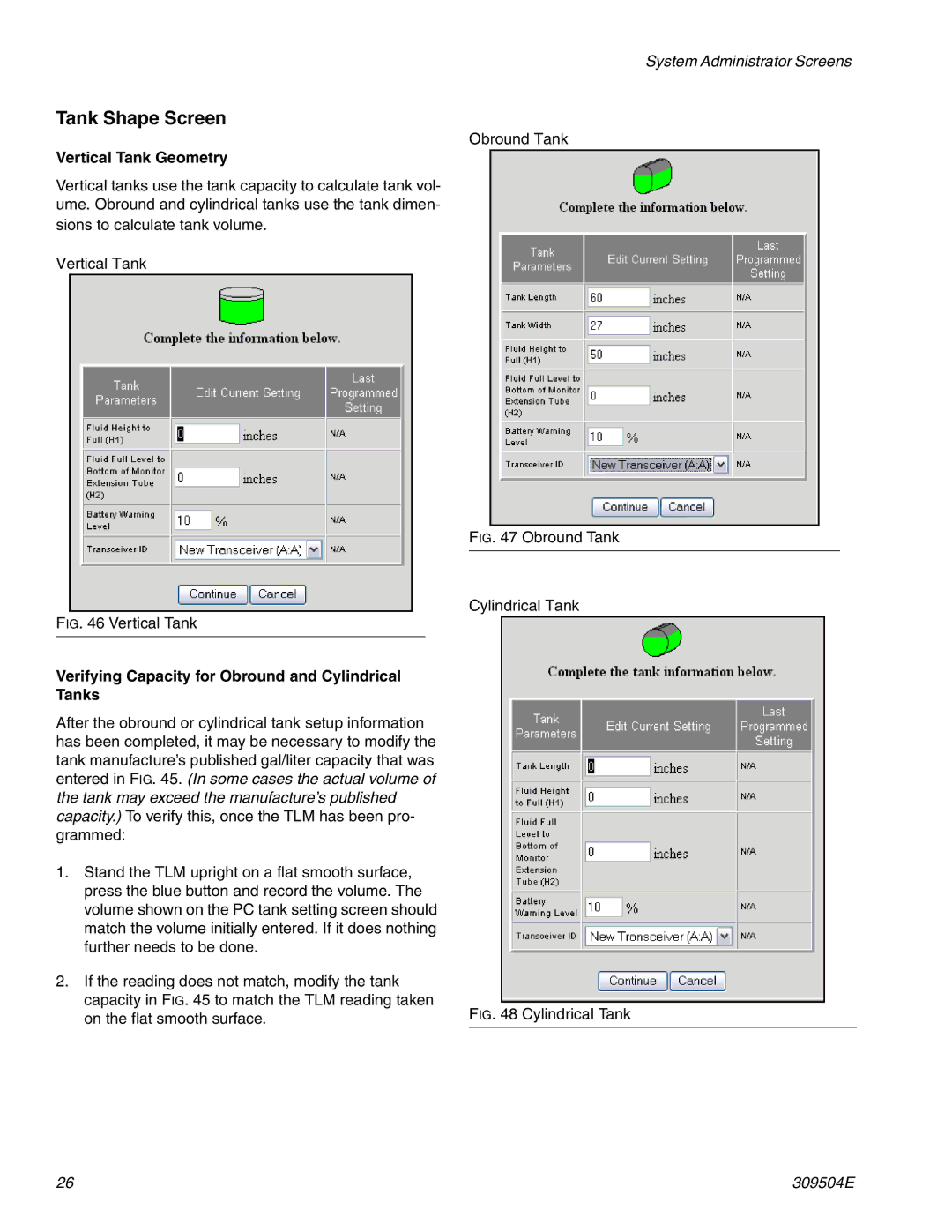Tank Shape Screen
Vertical Tank Geometry
Vertical tanks use the tank capacity to calculate tank vol- ume. Obround and cylindrical tanks use the tank dimen- sions to calculate tank volume.
Vertical Tank
FIG. 46 Vertical Tank
Verifying Capacity for Obround and Cylindrical Tanks
After the obround or cylindrical tank setup information has been completed, it may be necessary to modify the tank manufacture’s published gal/liter capacity that was entered in FIG. 45. (In some cases the actual volume of the tank may exceed the manufacture’s published capacity.) To verify this, once the TLM has been pro- grammed:
1.Stand the TLM upright on a flat smooth surface, press the blue button and record the volume. The volume shown on the PC tank setting screen should match the volume initially entered. If it does nothing further needs to be done.
2.If the reading does not match, modify the tank capacity in FIG. 45 to match the TLM reading taken on the flat smooth surface.
System Administrator Screens
Obround Tank
FIG. 47 Obround Tank
Cylindrical Tank
FIG. 48 Cylindrical Tank
26 | 309504E |