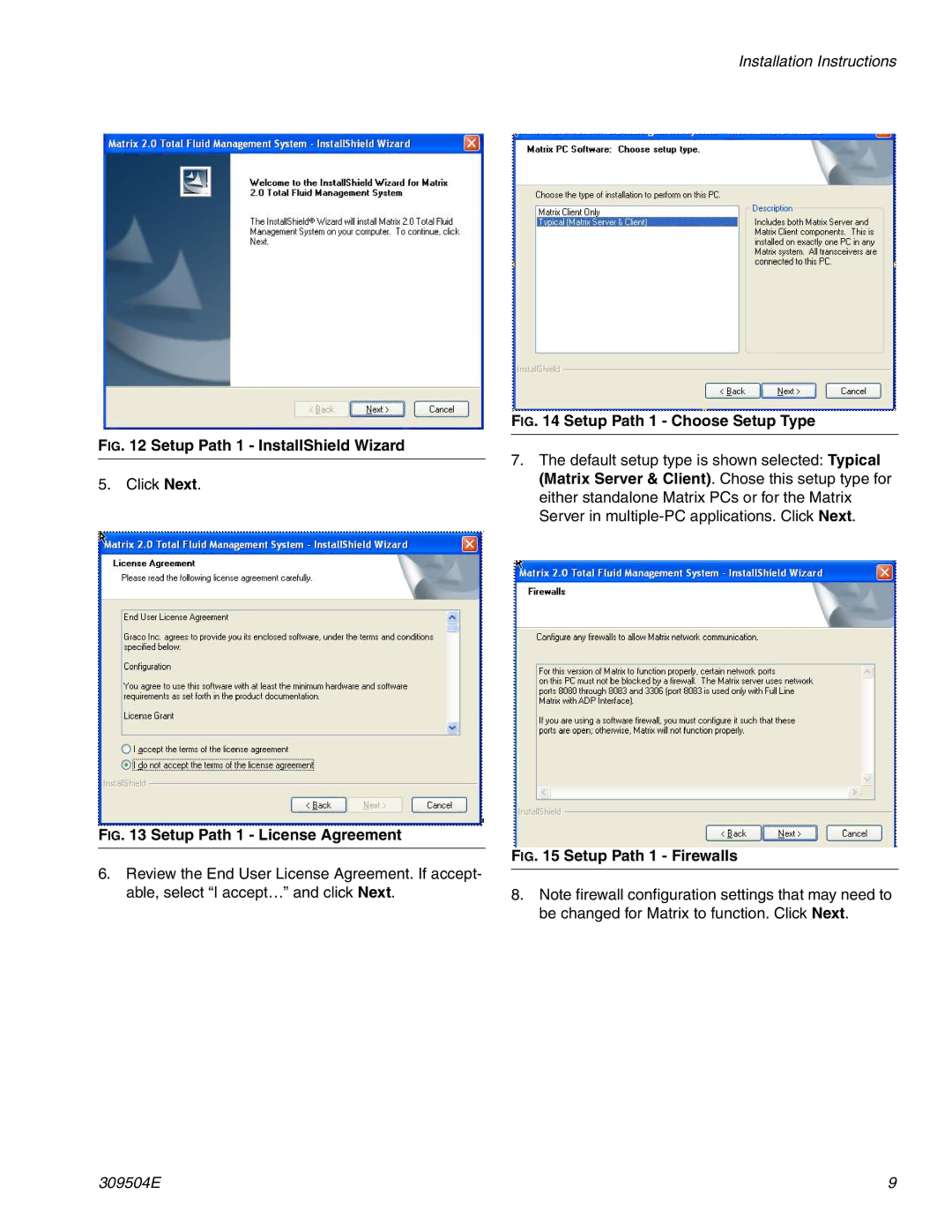Installation Instructions
FIG. 12 Setup Path 1 - InstallShield Wizard
5. Click Next.
FIG. 13 Setup Path 1 - License Agreement
6.Review the End User License Agreement. If accept- able, select “I accept…” and click Next.
FIG. 14 Setup Path 1 - Choose Setup Type
7.The default setup type is shown selected: Typical (Matrix Server & Client). Chose this setup type for either standalone Matrix PCs or for the Matrix Server in
FIG. 15 Setup Path 1 - Firewalls
8.Note firewall configuration settings that may need to be changed for Matrix to function. Click Next.
309504E | 9 |