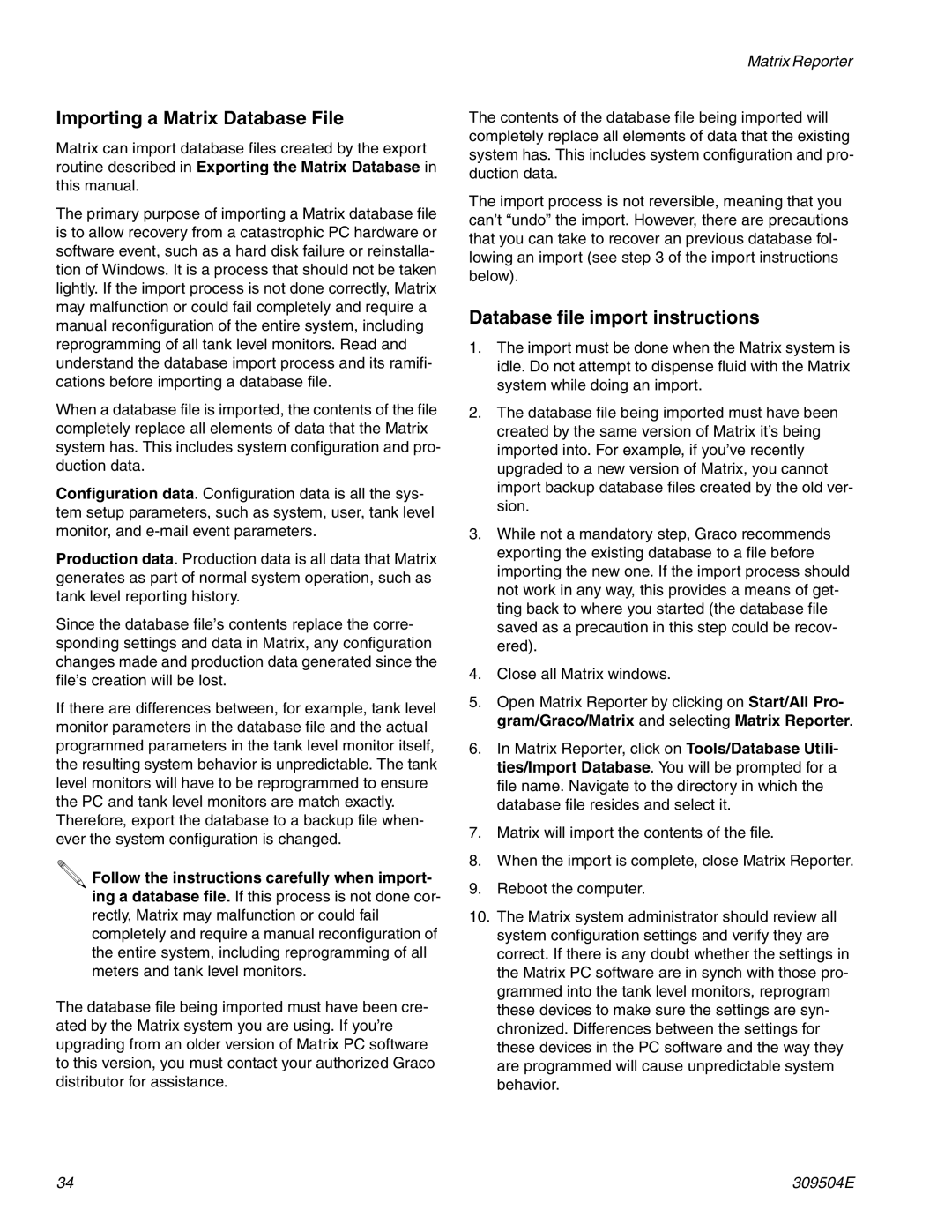Importing a Matrix Database File
Matrix can import database files created by the export routine described in Exporting the Matrix Database in this manual.
The primary purpose of importing a Matrix database file is to allow recovery from a catastrophic PC hardware or software event, such as a hard disk failure or reinstalla- tion of Windows. It is a process that should not be taken lightly. If the import process is not done correctly, Matrix may malfunction or could fail completely and require a manual reconfiguration of the entire system, including reprogramming of all tank level monitors. Read and understand the database import process and its ramifi- cations before importing a database file.
When a database file is imported, the contents of the file completely replace all elements of data that the Matrix system has. This includes system configuration and pro- duction data.
Configuration data. Configuration data is all the sys- tem setup parameters, such as system, user, tank level monitor, and
Production data. Production data is all data that Matrix generates as part of normal system operation, such as tank level reporting history.
Since the database file’s contents replace the corre- sponding settings and data in Matrix, any configuration changes made and production data generated since the file’s creation will be lost.
If there are differences between, for example, tank level monitor parameters in the database file and the actual programmed parameters in the tank level monitor itself, the resulting system behavior is unpredictable. The tank level monitors will have to be reprogrammed to ensure the PC and tank level monitors are match exactly. Therefore, export the database to a backup file when- ever the system configuration is changed.
![]() Follow the instructions carefully when import- ing a database file. If this process is not done cor- rectly, Matrix may malfunction or could fail completely and require a manual reconfiguration of the entire system, including reprogramming of all meters and tank level monitors.
Follow the instructions carefully when import- ing a database file. If this process is not done cor- rectly, Matrix may malfunction or could fail completely and require a manual reconfiguration of the entire system, including reprogramming of all meters and tank level monitors.
The database file being imported must have been cre- ated by the Matrix system you are using. If you’re upgrading from an older version of Matrix PC software to this version, you must contact your authorized Graco distributor for assistance.
Matrix Reporter
The contents of the database file being imported will completely replace all elements of data that the existing system has. This includes system configuration and pro- duction data.
The import process is not reversible, meaning that you can’t “undo” the import. However, there are precautions that you can take to recover an previous database fol- lowing an import (see step 3 of the import instructions below).
Database file import instructions
1.The import must be done when the Matrix system is idle. Do not attempt to dispense fluid with the Matrix system while doing an import.
2.The database file being imported must have been created by the same version of Matrix it’s being imported into. For example, if you’ve recently upgraded to a new version of Matrix, you cannot import backup database files created by the old ver- sion.
3.While not a mandatory step, Graco recommends exporting the existing database to a file before importing the new one. If the import process should not work in any way, this provides a means of get- ting back to where you started (the database file saved as a precaution in this step could be recov- ered).
4.Close all Matrix windows.
5.Open Matrix Reporter by clicking on Start/All Pro- gram/Graco/Matrix and selecting Matrix Reporter.
6.In Matrix Reporter, click on Tools/Database Utili- ties/Import Database. You will be prompted for a file name. Navigate to the directory in which the database file resides and select it.
7.Matrix will import the contents of the file.
8.When the import is complete, close Matrix Reporter.
9.Reboot the computer.
10.The Matrix system administrator should review all system configuration settings and verify they are correct. If there is any doubt whether the settings in the Matrix PC software are in synch with those pro- grammed into the tank level monitors, reprogram these devices to make sure the settings are syn- chronized. Differences between the settings for these devices in the PC software and the way they are programmed will cause unpredictable system behavior.
34 | 309504E |