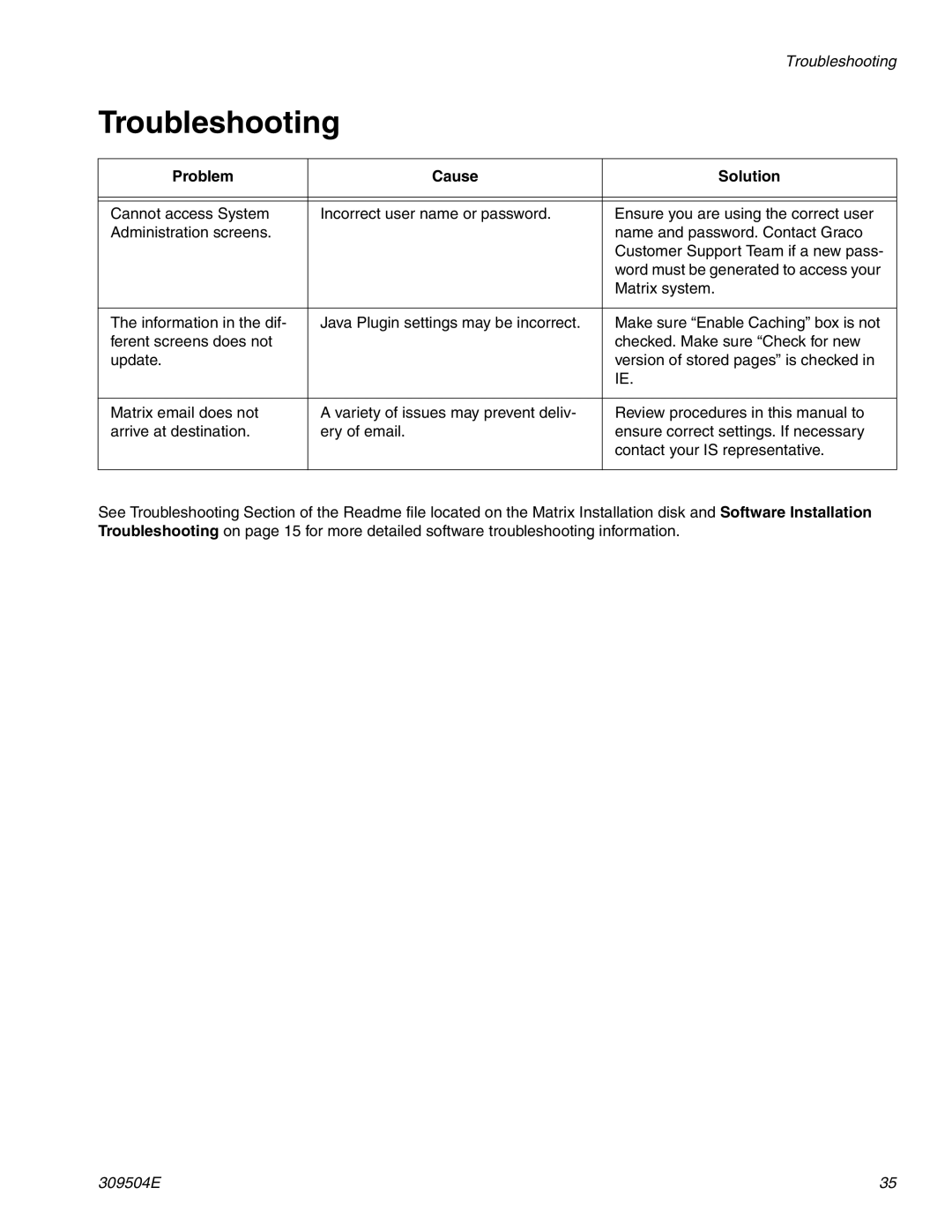|
| Troubleshooting |
Troubleshooting |
| |
|
|
|
Problem | Cause | Solution |
|
|
|
|
|
|
Cannot access System | Incorrect user name or password. | Ensure you are using the correct user |
Administration screens. |
| name and password. Contact Graco |
|
| Customer Support Team if a new pass- |
|
| word must be generated to access your |
|
| Matrix system. |
|
|
|
The information in the dif- | Java Plugin settings may be incorrect. | Make sure “Enable Caching” box is not |
ferent screens does not |
| checked. Make sure “Check for new |
update. |
| version of stored pages” is checked in |
|
| IE. |
|
|
|
Matrix email does not | A variety of issues may prevent deliv- | Review procedures in this manual to |
arrive at destination. | ery of email. | ensure correct settings. If necessary |
|
| contact your IS representative. |
|
|
|
See Troubleshooting Section of the Readme file located on the Matrix Installation disk and Software Installation Troubleshooting on page 15 for more detailed software troubleshooting information.
309504E | 35 |