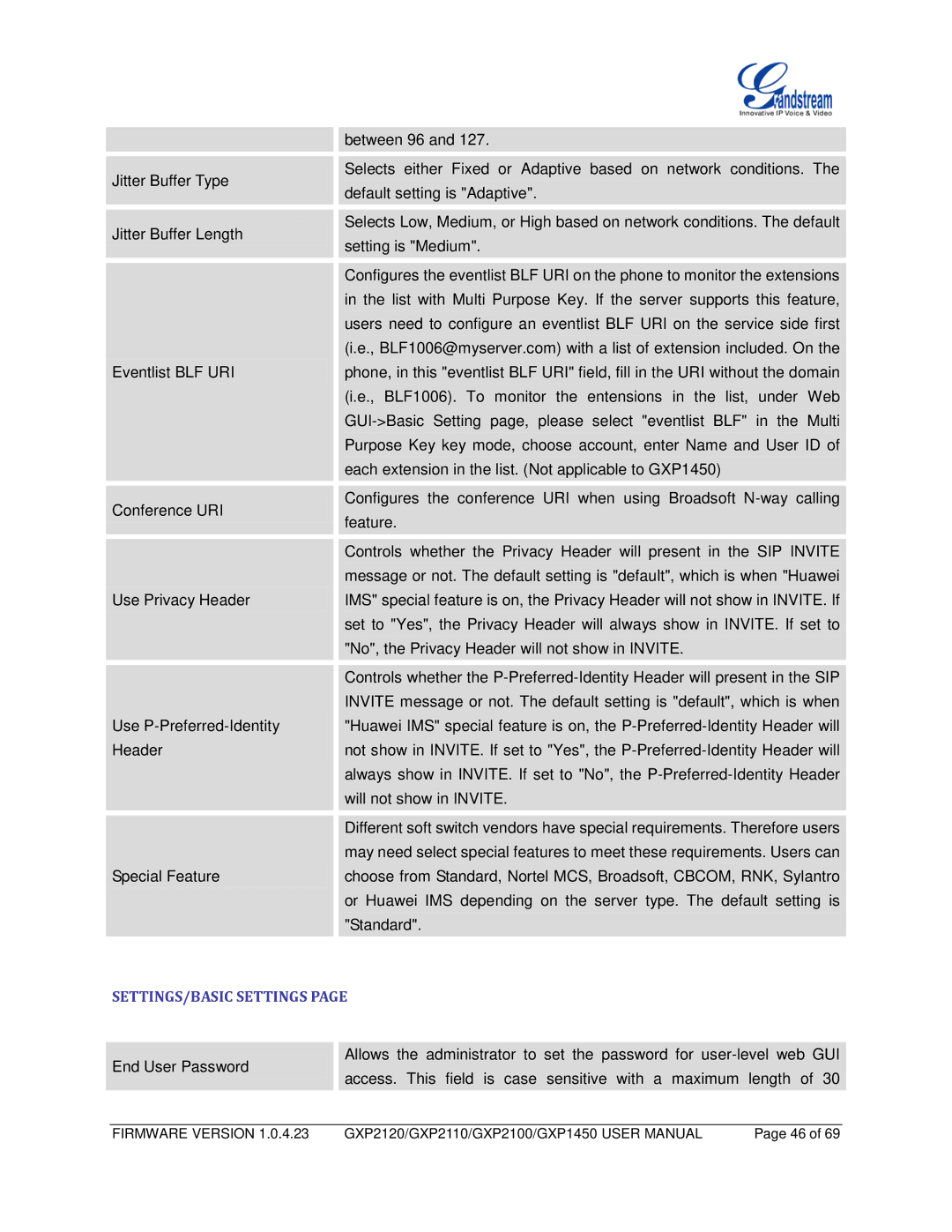Jitter Buffer Type Jitter Buffer Length
Eventlist BLF URI
Conference URI
Use Privacy Header
Use
Special Feature
between 96 and 127.
Selects either Fixed or Adaptive based on network conditions. The default setting is "Adaptive".
Selects Low, Medium, or High based on network conditions. The default setting is "Medium".
Configures the eventlist BLF URI on the phone to monitor the extensions in the list with Multi Purpose Key. If the server supports this feature, users need to configure an eventlist BLF URI on the service side first (i.e., BLF1006@myserver.com) with a list of extension included. On the phone, in this "eventlist BLF URI" field, fill in the URI without the domain (i.e., BLF1006). To monitor the entensions in the list, under Web
Configures the conference URI when using Broadsoft
Controls whether the Privacy Header will present in the SIP INVITE message or not. The default setting is "default", which is when "Huawei IMS" special feature is on, the Privacy Header will not show in INVITE. If set to "Yes", the Privacy Header will always show in INVITE. If set to "No", the Privacy Header will not show in INVITE.
Controls whether the
Different soft switch vendors have special requirements. Therefore users may need select special features to meet these requirements. Users can choose from Standard, Nortel MCS, Broadsoft, CBCOM, RNK, Sylantro or Huawei IMS depending on the server type. The default setting is "Standard".
SETTINGS/BASIC SETTINGS PAGE
End User Password
Allows the administrator to set the password for
FIRMWARE VERSION 1.0.4.23 | GXP2120/GXP2110/GXP2100/GXP1450 USER MANUAL | Page 46 of 69 |