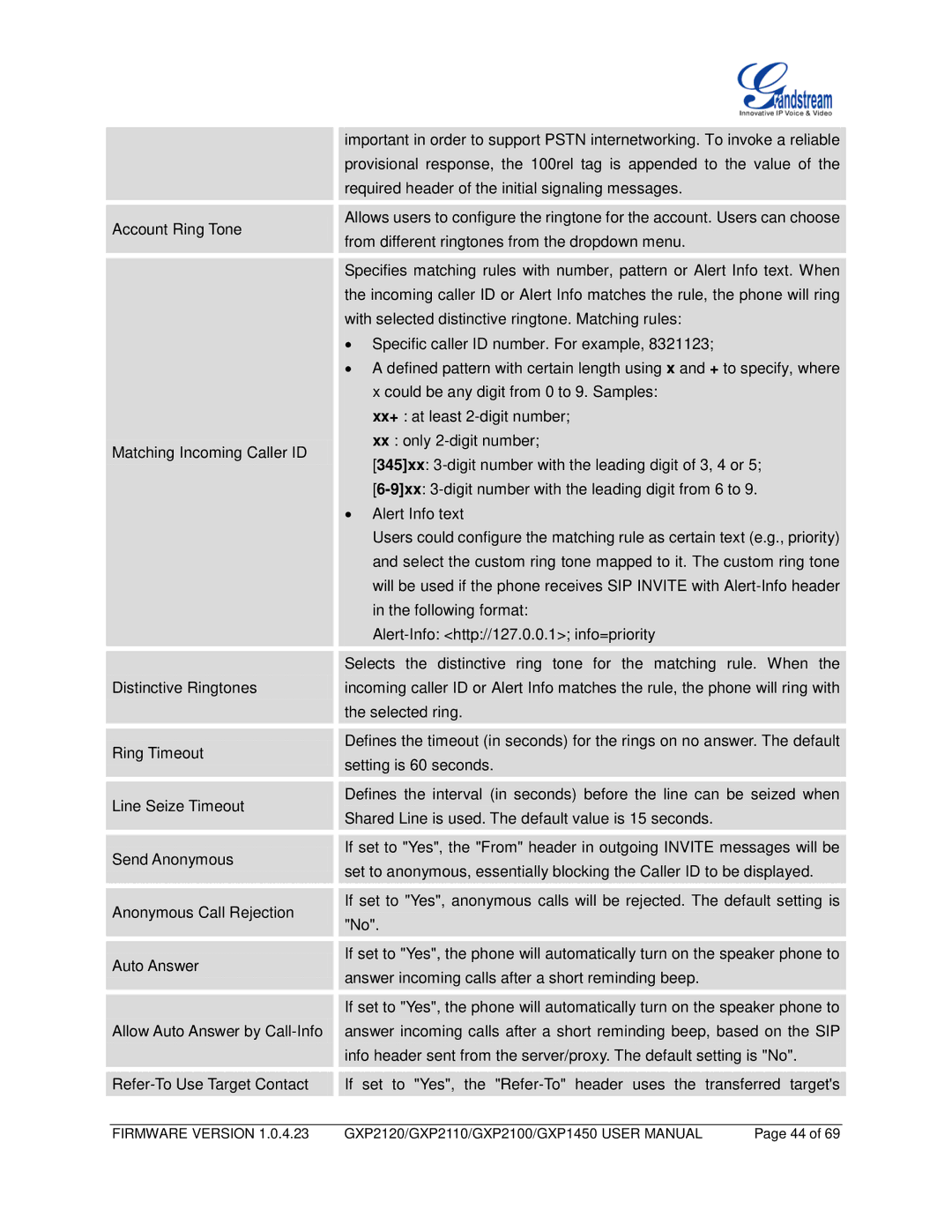Account Ring Tone
Matching Incoming Caller ID
Distinctive Ringtones
Ring Timeout
Line Seize Timeout
Send Anonymous
Anonymous Call Rejection
Auto Answer
Allow Auto Answer by
important in order to support PSTN internetworking. To invoke a reliable provisional response, the 100rel tag is appended to the value of the required header of the initial signaling messages.
Allows users to configure the ringtone for the account. Users can choose from different ringtones from the dropdown menu.
Specifies matching rules with number, pattern or Alert Info text. When the incoming caller ID or Alert Info matches the rule, the phone will ring with selected distinctive ringtone. Matching rules:
•Specific caller ID number. For example, 8321123;
•A defined pattern with certain length using x and + to specify, where x could be any digit from 0 to 9. Samples:
xx+ : at least
xx: only
[345]xx:
•Alert Info text
Users could configure the matching rule as certain text (e.g., priority) and select the custom ring tone mapped to it. The custom ring tone will be used if the phone receives SIP INVITE with
Selects the distinctive ring tone for the matching rule. When the incoming caller ID or Alert Info matches the rule, the phone will ring with the selected ring.
Defines the timeout (in seconds) for the rings on no answer. The default setting is 60 seconds.
Defines the interval (in seconds) before the line can be seized when Shared Line is used. The default value is 15 seconds.
If set to "Yes", the "From" header in outgoing INVITE messages will be set to anonymous, essentially blocking the Caller ID to be displayed.
If set to "Yes", anonymous calls will be rejected. The default setting is "No".
If set to "Yes", the phone will automatically turn on the speaker phone to answer incoming calls after a short reminding beep.
If set to "Yes", the phone will automatically turn on the speaker phone to answer incoming calls after a short reminding beep, based on the SIP info header sent from the server/proxy. The default setting is "No".
If set to "Yes", the
FIRMWARE VERSION 1.0.4.23 | GXP2120/GXP2110/GXP2100/GXP1450 USER MANUAL | Page 44 of 69 |