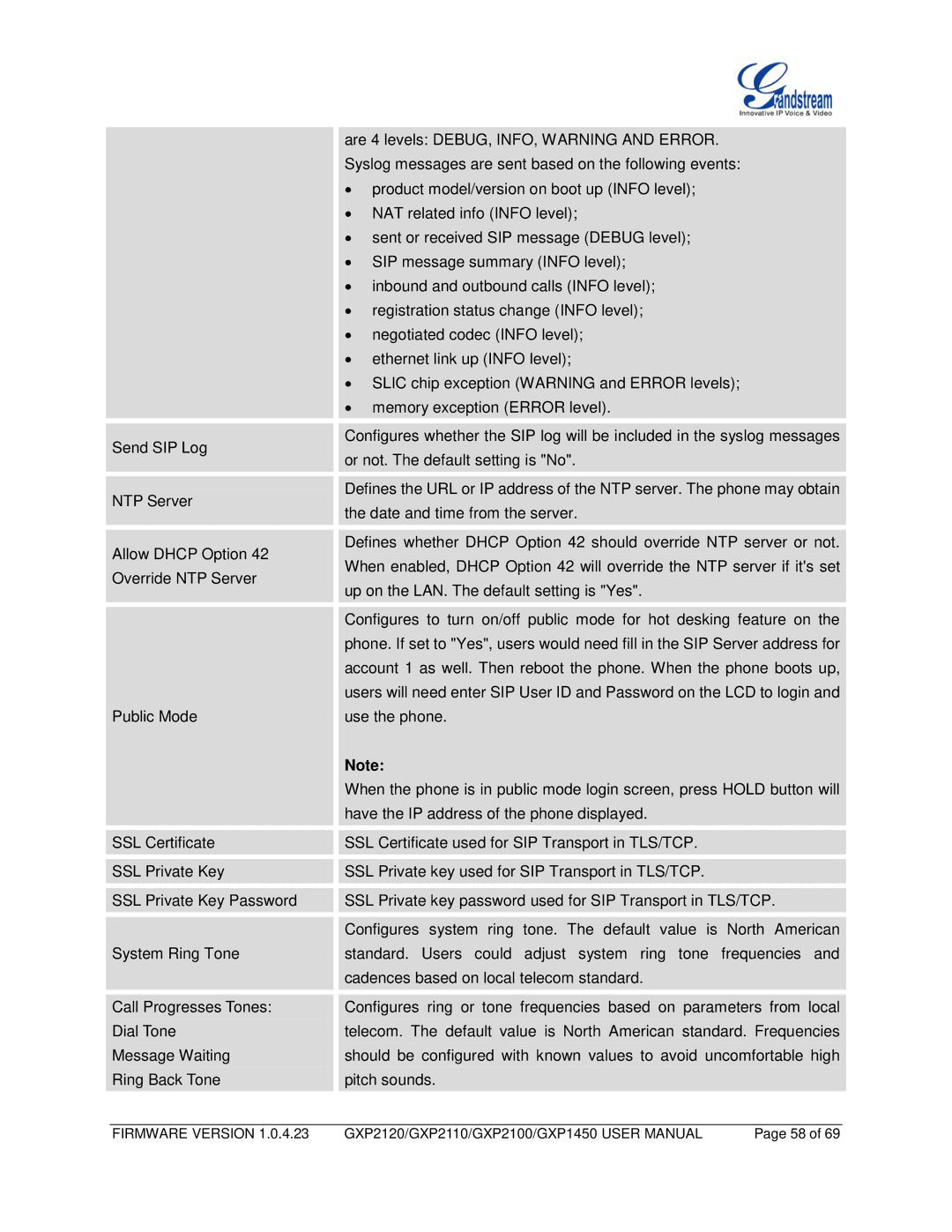Send SIP Log
NTP Server
Allow DHCP Option 42 Override NTP Server
Public Mode
SSL Certificate
SSL Private Key
SSL Private Key Password
System Ring Tone
Call Progresses Tones:
Dial Tone
Message Waiting
Ring Back Tone
FIRMWARE VERSION 1.0.4.23
are 4 levels: DEBUG, INFO, WARNING AND ERROR. Syslog messages are sent based on the following events:
•product model/version on boot up (INFO level);
•NAT related info (INFO level);
•sent or received SIP message (DEBUG level);
•SIP message summary (INFO level);
•inbound and outbound calls (INFO level);
•registration status change (INFO level);
•negotiated codec (INFO level);
•ethernet link up (INFO level);
•SLIC chip exception (WARNING and ERROR levels);
•memory exception (ERROR level).
Configures whether the SIP log will be included in the syslog messages or not. The default setting is "No".
Defines the URL or IP address of the NTP server. The phone may obtain the date and time from the server.
Defines whether DHCP Option 42 should override NTP server or not. When enabled, DHCP Option 42 will override the NTP server if it's set up on the LAN. The default setting is "Yes".
Configures to turn on/off public mode for hot desking feature on the phone. If set to "Yes", users would need fill in the SIP Server address for account 1 as well. Then reboot the phone. When the phone boots up, users will need enter SIP User ID and Password on the LCD to login and use the phone.
Note:
When the phone is in public mode login screen, press HOLD button will have the IP address of the phone displayed.
SSL Certificate used for SIP Transport in TLS/TCP.
SSL Private key used for SIP Transport in TLS/TCP.
SSL Private key password used for SIP Transport in TLS/TCP.
Configures system ring tone. The default value is North American standard. Users could adjust system ring tone frequencies and cadences based on local telecom standard.
Configures ring or tone frequencies based on parameters from local telecom. The default value is North American standard. Frequencies should be configured with known values to avoid uncomfortable high pitch sounds.
GXP2120/GXP2110/GXP2100/GXP1450 USER MANUAL | Page 58 of 69 |