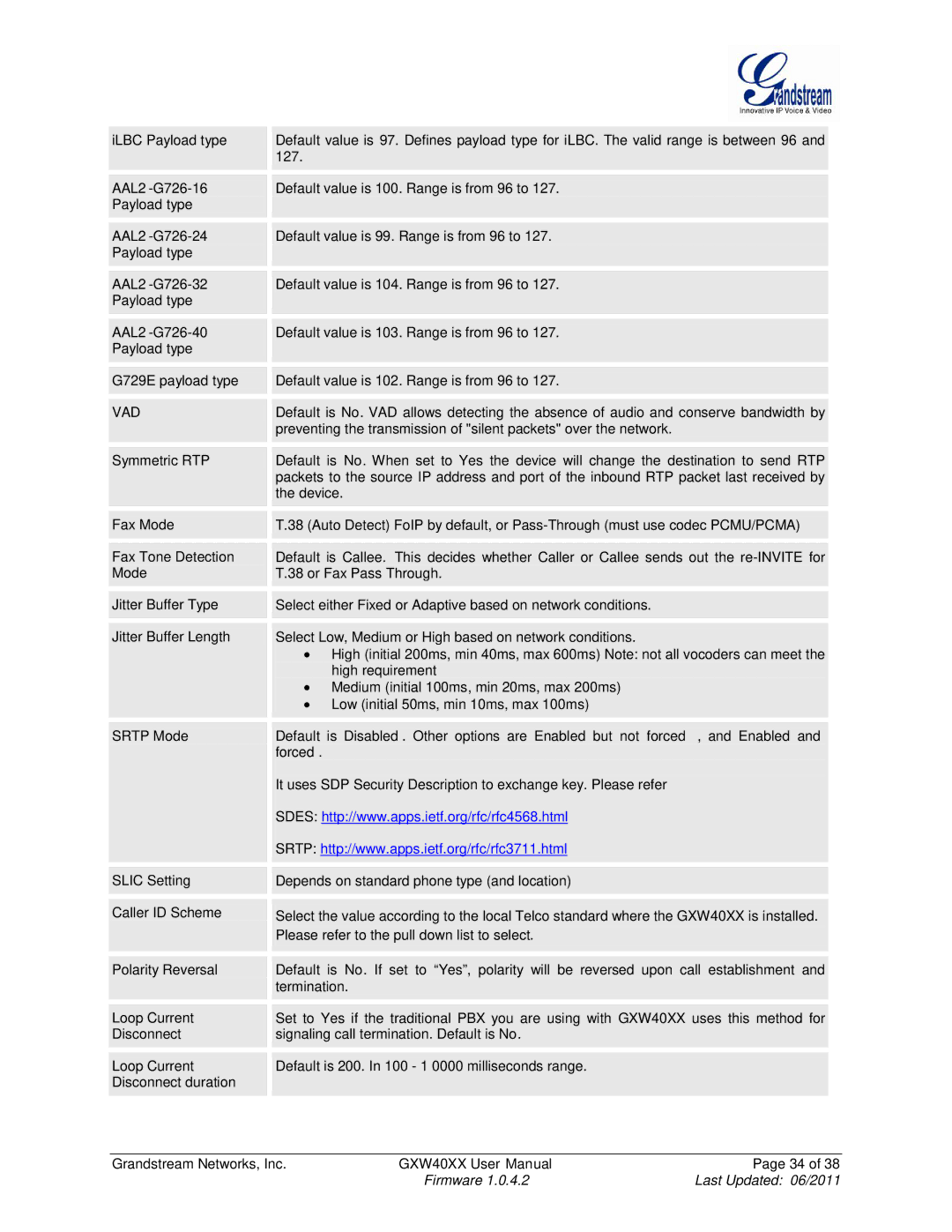|
|
|
|
|
|
|
|
| iLBC Payload type |
| Default value is 97. Defines payload type for iLBC. The valid range is between 96 and |
|
| ||
|
|
|
| ||||
|
|
| 127. |
|
|
|
|
|
|
|
|
|
|
|
|
|
|
|
|
|
|
| |
|
| Default value is 100. Range is from 96 to 127. |
|
|
| ||
|
|
|
|
| |||
| Payload type |
|
|
|
|
|
|
|
|
|
|
|
|
|
|
|
|
|
|
|
|
| |
|
| Default value is 99. Range is from 96 to 127. |
|
|
| ||
|
|
|
|
| |||
| Payload type |
|
|
|
|
|
|
|
|
|
|
|
|
|
|
|
|
|
|
|
|
| |
|
| Default value is 104. Range is from 96 to 127. |
|
|
| ||
|
|
|
|
| |||
| Payload type |
|
|
|
|
|
|
|
|
|
|
|
|
|
|
|
|
|
|
|
|
| |
|
| Default value is 103. Range is from 96 to 127. |
|
|
| ||
|
|
|
|
| |||
| Payload type |
|
|
|
|
|
|
|
|
|
|
|
|
|
|
|
|
|
|
|
|
| |
| G729E payload type |
| Default value is 102. Range is from 96 to 127. |
|
|
| |
|
|
|
|
| |||
|
|
|
|
|
|
|
|
|
|
|
| ||||
| VAD |
| Default is No. VAD allows detecting the absence of audio and conserve bandwidth by |
| |||
|
|
|
| ||||
|
|
| preventing the transmission of "silent packets" over the network. |
|
|
| |
|
|
|
|
|
|
|
|
|
|
|
| ||||
| Symmetric RTP |
| Default is No. When set to Yes the device will change the destination to send RTP |
| |||
|
|
|
| ||||
|
|
| packets to the source IP address and port of the inbound RTP packet last received by |
|
| ||
|
|
| the device. |
|
|
| |
|
|
|
|
|
|
|
|
|
|
|
| ||||
| Fax Mode |
| T.38 (Auto Detect) FoIP by default, or |
| |||
|
| ||||||
|
|
|
|
|
|
|
|
|
|
|
| ||||
| Fax Tone Detection |
| Default is Callee. This decides whether Caller or Callee sends out the |
| |||
|
| ||||||
| Mode |
| T.38 or Fax Pass Through. |
|
|
| |
|
|
|
|
|
|
|
|
|
|
|
|
|
|
| |
| Jitter Buffer Type |
| Select either Fixed or Adaptive based on network conditions. |
|
|
| |
|
|
|
|
| |||
|
|
|
|
|
|
|
|
|
|
|
|
|
|
| |
| Jitter Buffer Length |
| Select Low, Medium or High based on network conditions. |
|
|
| |
|
|
|
|
| |||
|
|
|
| • High (initial 200ms, min 40ms, max 600ms) Note: not all vocoders can meet the |
|
| |
|
|
|
| high requirement |
|
|
|
|
|
|
| • Medium (initial 100ms, min 20ms, max 200ms) |
|
|
|
|
|
|
| • Low (initial 50ms, min 10ms, max 100ms) |
|
|
|
|
|
|
|
|
|
|
|
|
|
|
| ||||
| SRTP Mode |
| Default is Disabled. Other options are Enabled but not forced, and Enabled and |
| |||
|
|
|
| ||||
|
|
| forced. |
|
|
| |
|
|
| It uses SDP Security Description to exchange key. Please refer |
|
|
| |
|
|
| SDES: http://www.apps.ietf.org/rfc/rfc4568.html |
|
|
| |
|
|
| SRTP: http://www.apps.ietf.org/rfc/rfc3711.html |
|
|
| |
|
|
|
|
|
|
|
|
|
|
|
|
|
|
| |
| SLIC Setting |
| Depends on standard phone type (and location) |
|
|
| |
|
|
|
|
| |||
|
|
|
|
|
|
|
|
|
|
|
| ||||
| Caller ID Scheme |
| Select the value according to the local Telco standard where the GXW40XX is installed. |
| |||
|
|
| |||||
|
|
| Please refer to the pull down list to select. |
|
|
| |
|
|
|
|
| |||
|
|
|
|
|
|
|
|
|
|
|
| ||||
| Polarity Reversal |
| Default is No. If set to “Yes”, polarity will be reversed upon call establishment and |
| |||
|
|
|
| ||||
|
|
| termination. |
|
|
| |
|
|
|
|
|
|
|
|
|
|
|
| ||||
|
|
|
|
| |||
| Loop Current |
| Set to Yes if the traditional PBX you are using with GXW40XX uses this method for |
| |||
| Disconnect |
| signaling call termination. Default is No. |
|
|
| |
|
|
|
|
|
|
|
|
|
|
|
|
|
|
| |
| Loop Current |
| Default is 200. In 100 - 1 0000 milliseconds range. |
|
|
| |
|
|
|
|
| |||
| Disconnect duration |
|
|
|
|
|
|
|
|
|
|
|
|
|
|
|
|
|
|
|
|
|
|
| Grandstream Networks, Inc. | GXW40XX User Manual | Page 34 of 38 | ||||
|
|
|
| Firmware 1.0.4.2 | Last Updated: 06/2011 | ||