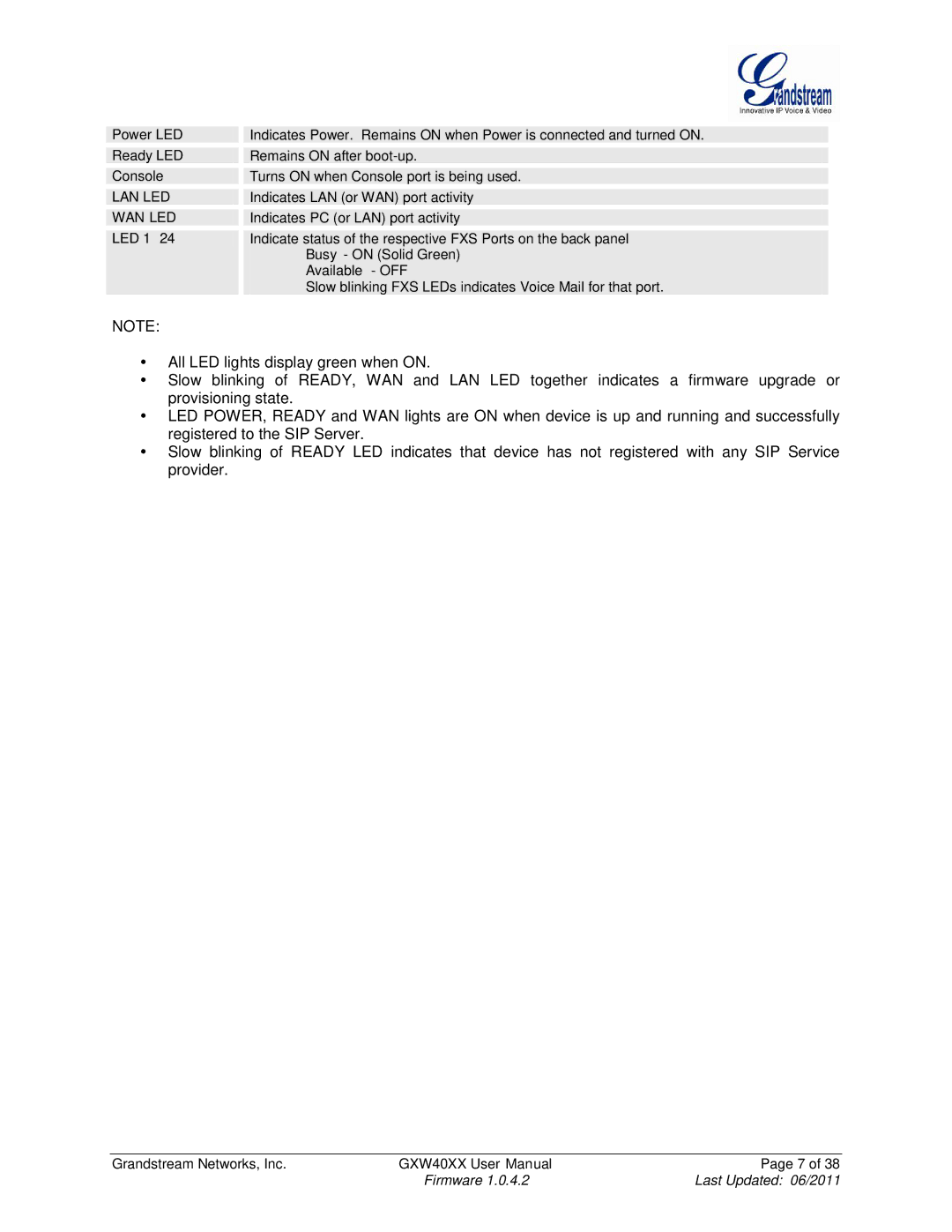Power LED
Ready LED
Console
LAN LED
WAN LED
LED 1–24
Indicates Power. Remains ON when Power is connected and turned ON.
Remains ON after
Turns ON when Console port is being used.
Indicates LAN (or WAN) port activity
Indicates PC (or LAN) port activity
Indicate status of the respective FXS Ports on the back panel Busy - ON (Solid Green)
Available - OFF
Slow blinking FXS LEDs indicates Voice Mail for that port.
NOTE:
All LED lights display green when ON.
Slow blinking of READY, WAN and LAN LED together indicates a firmware upgrade or provisioning state.
LED POWER, READY and WAN lights are ON when device is up and running and successfully registered to the SIP Server.
Slow blinking of READY LED indicates that device has not registered with any SIP Service provider.
Grandstream Networks, Inc. | GXW40XX User Manual | Page 7 of 38 |
| Firmware 1.0.4.2 | Last Updated: 06/2011 |