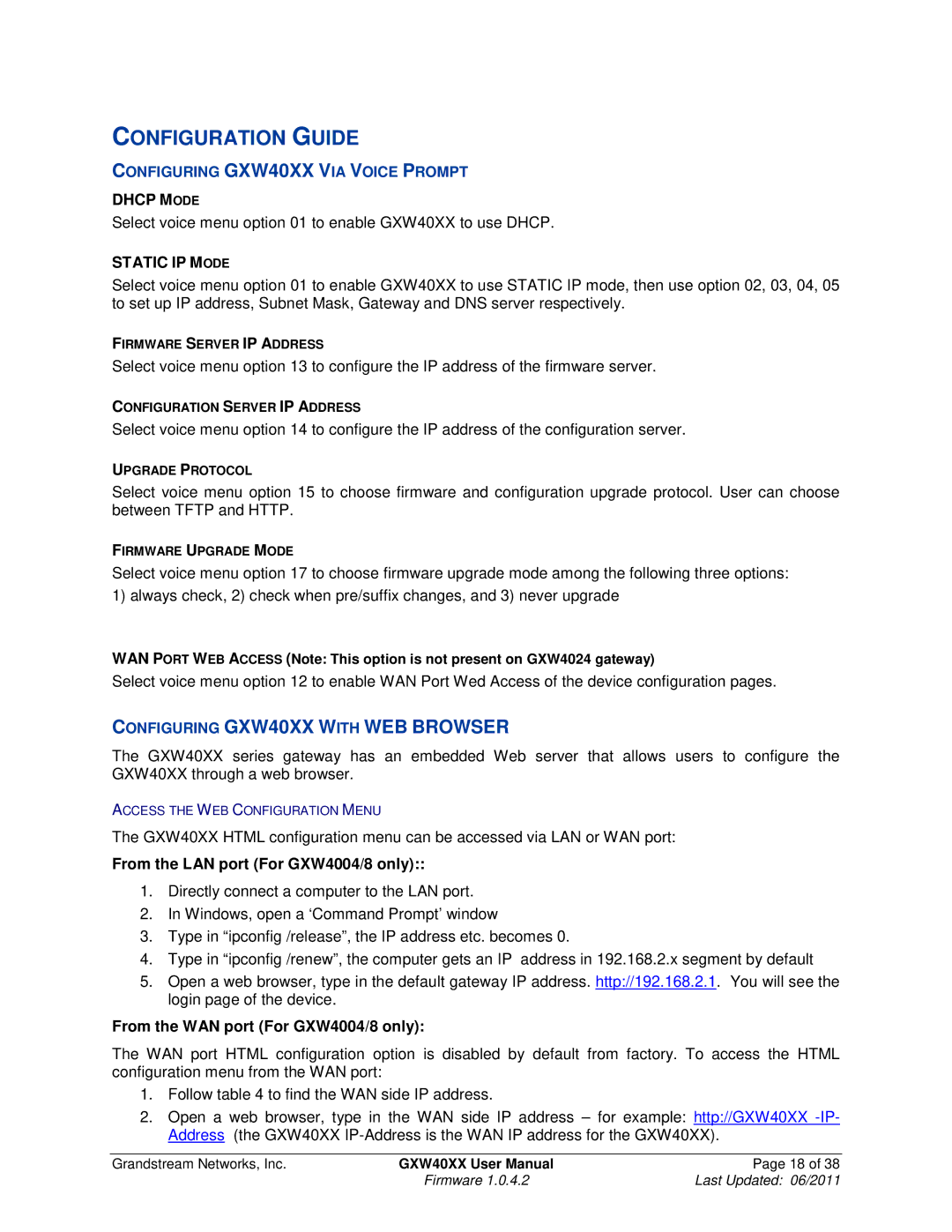CONFIGURATION GUIDE
CONFIGURING GXW40XX VIA VOICE PROMPT
DHCP MODE
Select voice menu option 01 to enable GXW40XX to use DHCP.
STATIC IP MODE
Select voice menu option 01 to enable GXW40XX to use STATIC IP mode, then use option 02, 03, 04, 05 to set up IP address, Subnet Mask, Gateway and DNS server respectively.
FIRMWARE SERVER IP ADDRESS
Select voice menu option 13 to configure the IP address of the firmware server.
CONFIGURATION SERVER IP ADDRESS
Select voice menu option 14 to configure the IP address of the configuration server.
UPGRADE PROTOCOL
Select voice menu option 15 to choose firmware and configuration upgrade protocol. User can choose between TFTP and HTTP.
FIRMWARE UPGRADE MODE
Select voice menu option 17 to choose firmware upgrade mode among the following three options: 1) always check, 2) check when pre/suffix changes, and 3) never upgrade
WAN PORT WEB ACCESS (Note: This option is not present on GXW4024 gateway)
Select voice menu option 12 to enable WAN Port Wed Access of the device configuration pages.
CONFIGURING GXW40XX WITH WEB BROWSER
The GXW40XX series gateway has an embedded Web server that allows users to configure the GXW40XX through a web browser.
ACCESS THE WEB CONFIGURATION MENU
The GXW40XX HTML configuration menu can be accessed via LAN or WAN port:
From the LAN port (For GXW4004/8 only)::
1.Directly connect a computer to the LAN port.
2.In Windows, open a ‘Command Prompt’ window
3.Type in “ipconfig /release”, the IP address etc. becomes 0.
4.Type in “ipconfig /renew”, the computer gets an IP address in 192.168.2.x segment by default
5.Open a web browser, type in the default gateway IP address. http://192.168.2.1. You will see the login page of the device.
From the WAN port (For GXW4004/8 only):
The WAN port HTML configuration option is disabled by default from factory. To access the HTML configuration menu from the WAN port:
1.Follow table 4 to find the WAN side IP address.
2.Open a web browser, type in the WAN side IP address – for example: http://GXW40XX
Grandstream Networks, Inc. | GXW40XX User Manual | Page 18 of 38 |
| Firmware 1.0.4.2 | Last Updated: 06/2011 |