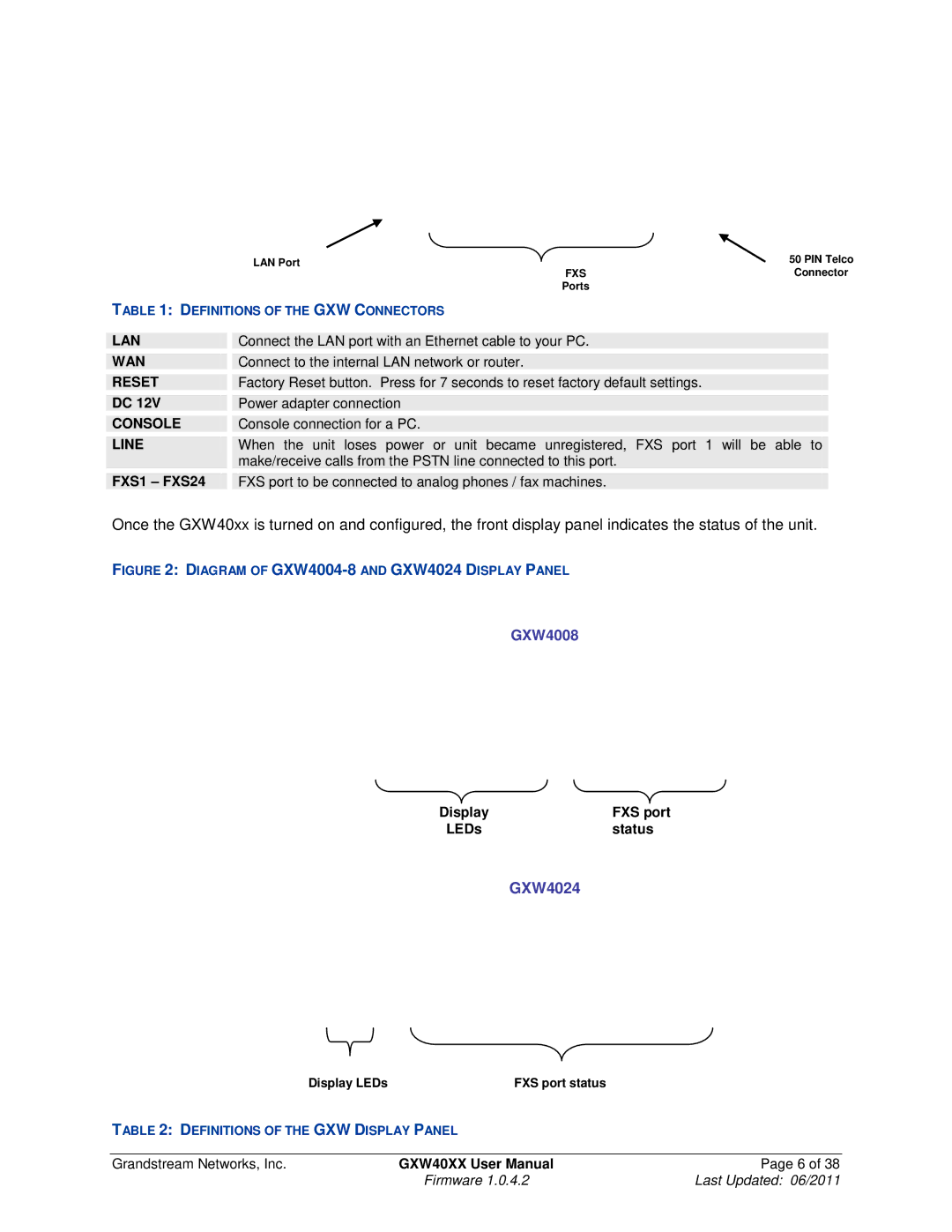LAN Port | 50 PIN Telco |
FXS | Connector |
Ports |
|
TABLE 1: DEFINITIONS OF THE GXW CONNECTORS
LAN
WAN
RESET
DC 12V
CONSOLE
LINE
FXS1 – FXS24
Connect the LAN port with an Ethernet cable to your PC.
Connect to the internal LAN network or router.
Factory Reset button. Press for 7 seconds to reset factory default settings.
Power adapter connection
Console connection for a PC.
When the unit loses power or unit became unregistered, FXS port 1 will be able to make/receive calls from the PSTN line connected to this port.
FXS port to be connected to analog phones / fax machines.
Once the GXW40xx is turned on and configured, the front display panel indicates the status of the unit.
FIGURE 2: DIAGRAM OF GXW4004-8 AND GXW4024 DISPLAY PANEL
GXW4008
Display | FXS port |
LEDs | status |
GXW4024
Display LEDs | FXS port status |
|
TABLE 2: DEFINITIONS OF THE GXW DISPLAY PANEL |
| |
|
|
|
Grandstream Networks, Inc. | GXW40XX User Manual | Page 6 of 38 |
| Firmware 1.0.4.2 | Last Updated: 06/2011 |