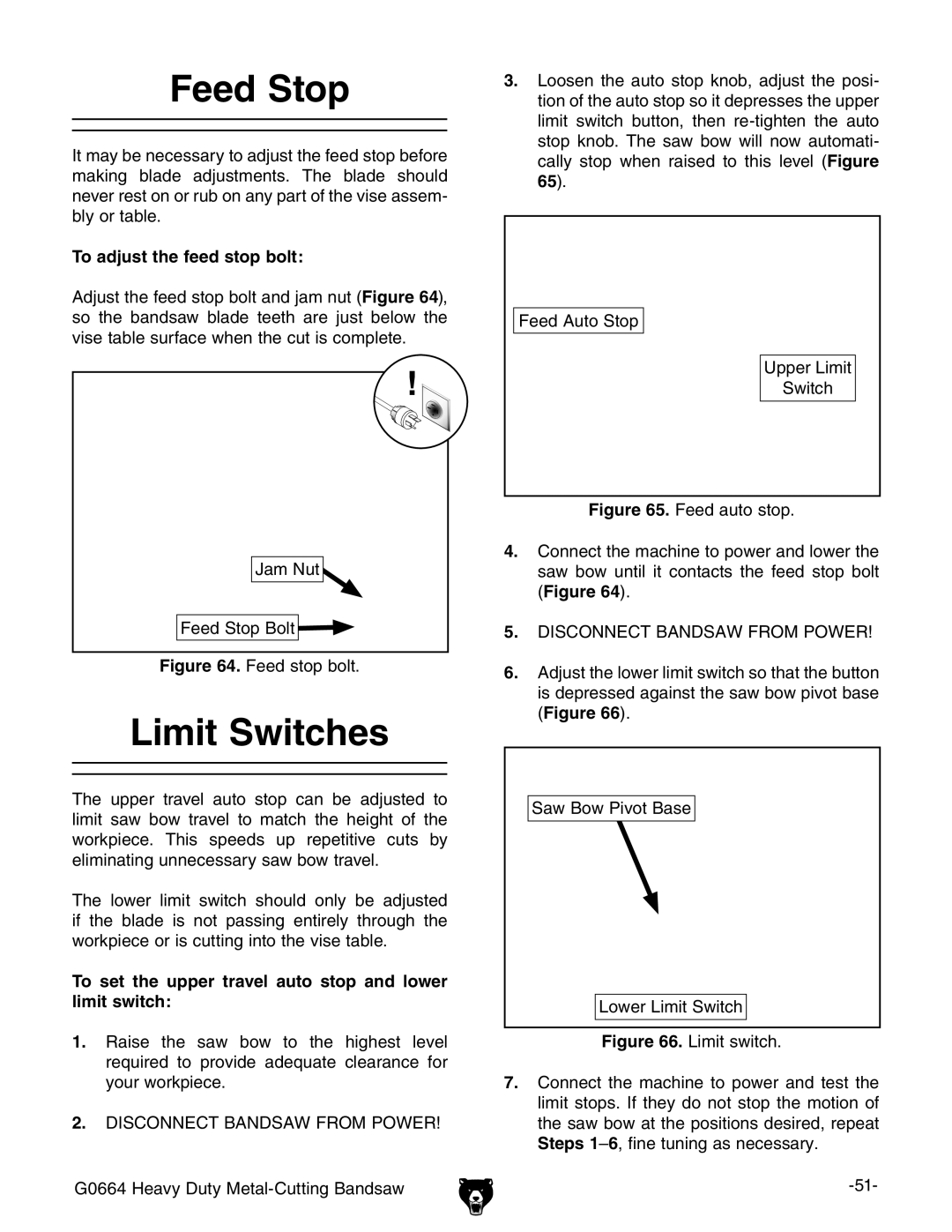Feed Stop
It may be necessary to adjust the feed stop before making blade adjustments. The blade should never rest on or rub on any part of the vise assem- bly or table.
To adjust the feed stop bolt:
Adjust the feed stop bolt and jam nut (Figure 64), so the bandsaw blade teeth are just below the vise table surface when the cut is complete.
Jam Nut
Feed Stop Bolt![]()
Figure 64. Feed stop bolt.
Limit Switches
The upper travel auto stop can be adjusted to limit saw bow travel to match the height of the workpiece. This speeds up repetitive cuts by eliminating unnecessary saw bow travel.
The lower limit switch should only be adjusted if the blade is not passing entirely through the workpiece or is cutting into the vise table.
To set the upper travel auto stop and lower limit switch:
1.Raise the saw bow to the highest level required to provide adequate clearance for your workpiece.
2.DISCONNECT BANDSAW FROM POWER!
G0664 Heavy Duty
Auto Stop
3.Loosen the auto stop knob, adjust the posi- tion of the auto stop so it depresses the upper limit switch button, then
Feed Auto Stop |
Upper Limit |
Switch |
Figure 65. Feed auto stop.
4.Connect the machine to power and lower the saw bow until it contacts the feed stop bolt (Figure 64).
5.DISCONNECT BANDSAW FROM POWER!
6.Adjust the lower limit switch so that the button is depressed against the saw bow pivot base (Figure 66).
Saw Bow Pivot Base
Lower Limit Switch