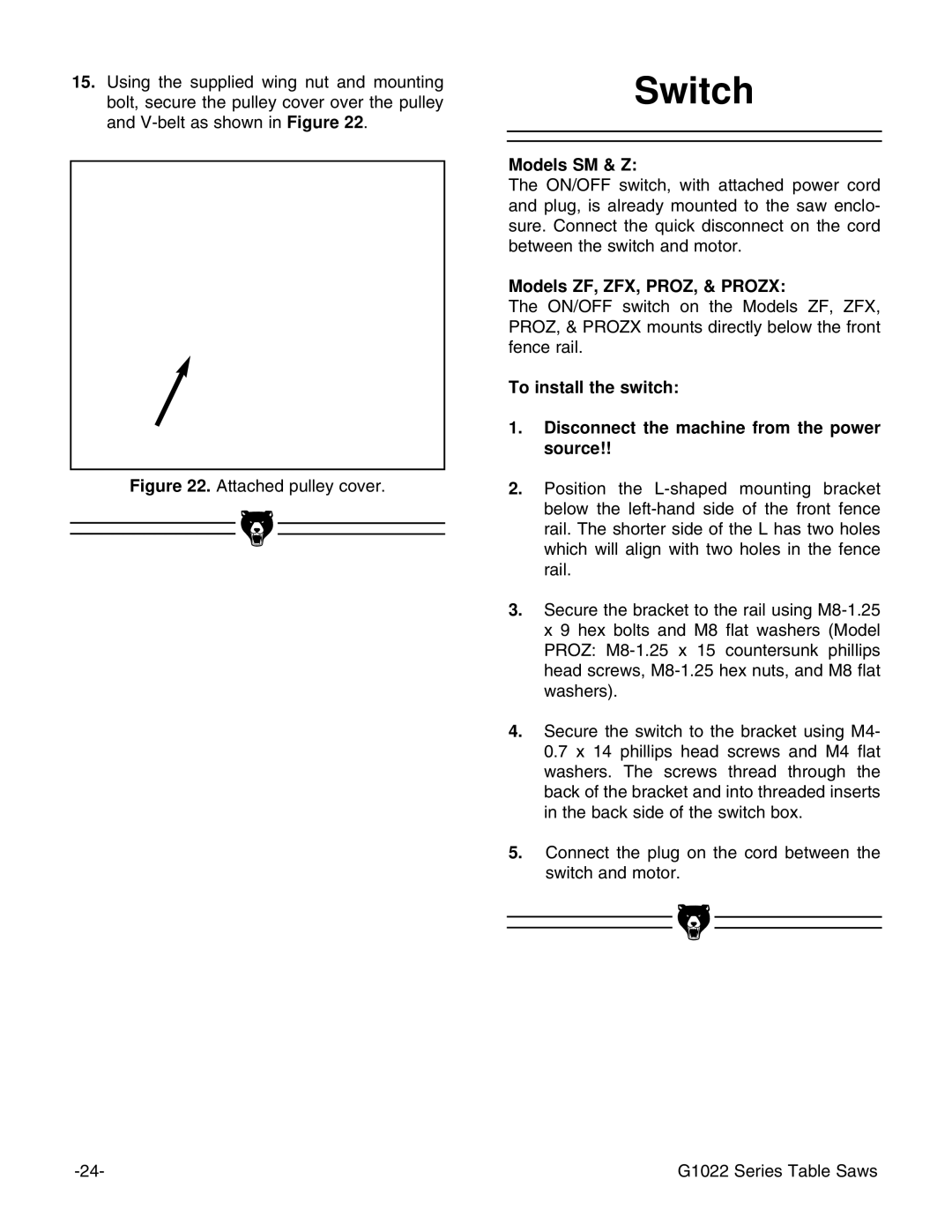15.Using the supplied wing nut and mounting bolt, secure the pulley cover over the pulley and
Figure 22. Attached pulley cover.
Switch
Models SM & Z:
The ON/OFF switch, with attached power cord and plug, is already mounted to the saw enclo- sure. Connect the quick disconnect on the cord between the switch and motor.
Models ZF, ZFX, PROZ, & PROZX:
The ON/OFF switch on the Models ZF, ZFX, PROZ, & PROZX mounts directly below the front fence rail.
To install the switch:
1.Disconnect the machine from the power source!!
2.Position the
3.Secure the bracket to the rail using
4.Secure the switch to the bracket using M4- 0.7 x 14 phillips head screws and M4 flat washers. The screws thread through the back of the bracket and into threaded inserts in the back side of the switch box.
5.Connect the plug on the cord between the switch and motor.
|
|
|
|
|
|
|
|
|
|
|
|
| G1022 Series Table Saws | ||