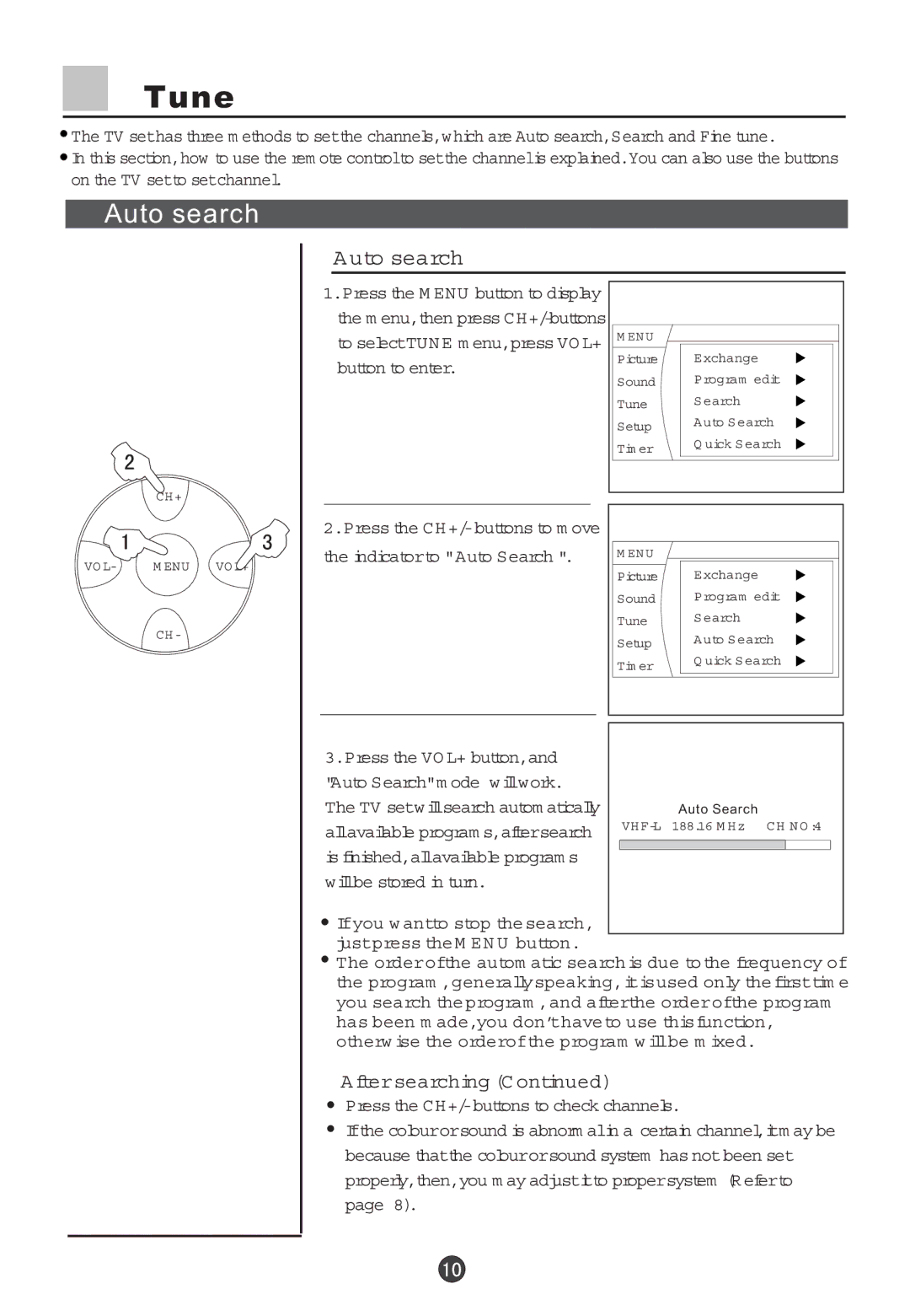Tune
![]() The TV sethas three m ethods to setthe channels,which are Auto search,Search and Fine tune.
The TV sethas three m ethods to setthe channels,which are Auto search,Search and Fine tune.
![]() In this section,how to use the rem ote controlto setthe channelis explained.You can also use the buttons on the TV setto setchannel.
In this section,how to use the rem ote controlto setthe channelis explained.You can also use the buttons on the TV setto setchannel.
Auto search
A uto search
CH+
VO L- | M ENU | VO L+ |
CH-
1.Press the M ENU button to display
the m enu,then press
to selectTUNE m enu,press VO L+
button to enter.
2.Press the CH+/-buttons to m ove
the indicatorto "Auto Search ".
M ENU |
|
Picture | E xchange |
Sound | Program edit |
Tune | Search |
Setup | Auto Search |
| |
Tim er | Q uick Search |
|
M ENU |
|
Picture | Exchange |
Sound | Program edit |
Tune | Search |
Setup | Auto Search |
| |
Tim er | Q uick Search |
|
3.Press the VO L+ button,and |
|
|
|
|
|
"Auto Search"m ode willwork. |
|
|
|
|
|
The TV setwillsearch autom atically |
|
| Auto Search | ||
allavailable program s,aftersearch |
| VH | 188.16 M Hz CH NO :4 | ||
|
|
|
|
| |
is finished,allavailable program s |
|
|
|
|
|
|
|
|
|
| |
willbe stored in turn. |
|
|
|
|
|
Ifyou w antto stop the search, |
|
|
|
|
|
justpress the M EN U button. |
|
|
|
|
|
![]() The orderofthe autom atic search is due to the frequency of the program ,generallyspeaking,itisused only the firsttim e you search the program ,and afterthe orderofthe program has been m ade,you don’thaveto use thisfunction, otherw ise the orderofthe program w illbe m ixed.
The orderofthe autom atic search is due to the frequency of the program ,generallyspeaking,itisused only the firsttim e you search the program ,and afterthe orderofthe program has been m ade,you don’thaveto use thisfunction, otherw ise the orderofthe program w illbe m ixed.
A ftersearching (C ontinued)
Press the CH+/-buttons to check channels.
Ifthe colourorsound is abnorm alin a certain channel,itm ay be
because thatthe colourorsound system has notbeen set
properly,then,you m ay adjustitto propersystem (Referto
page 8).