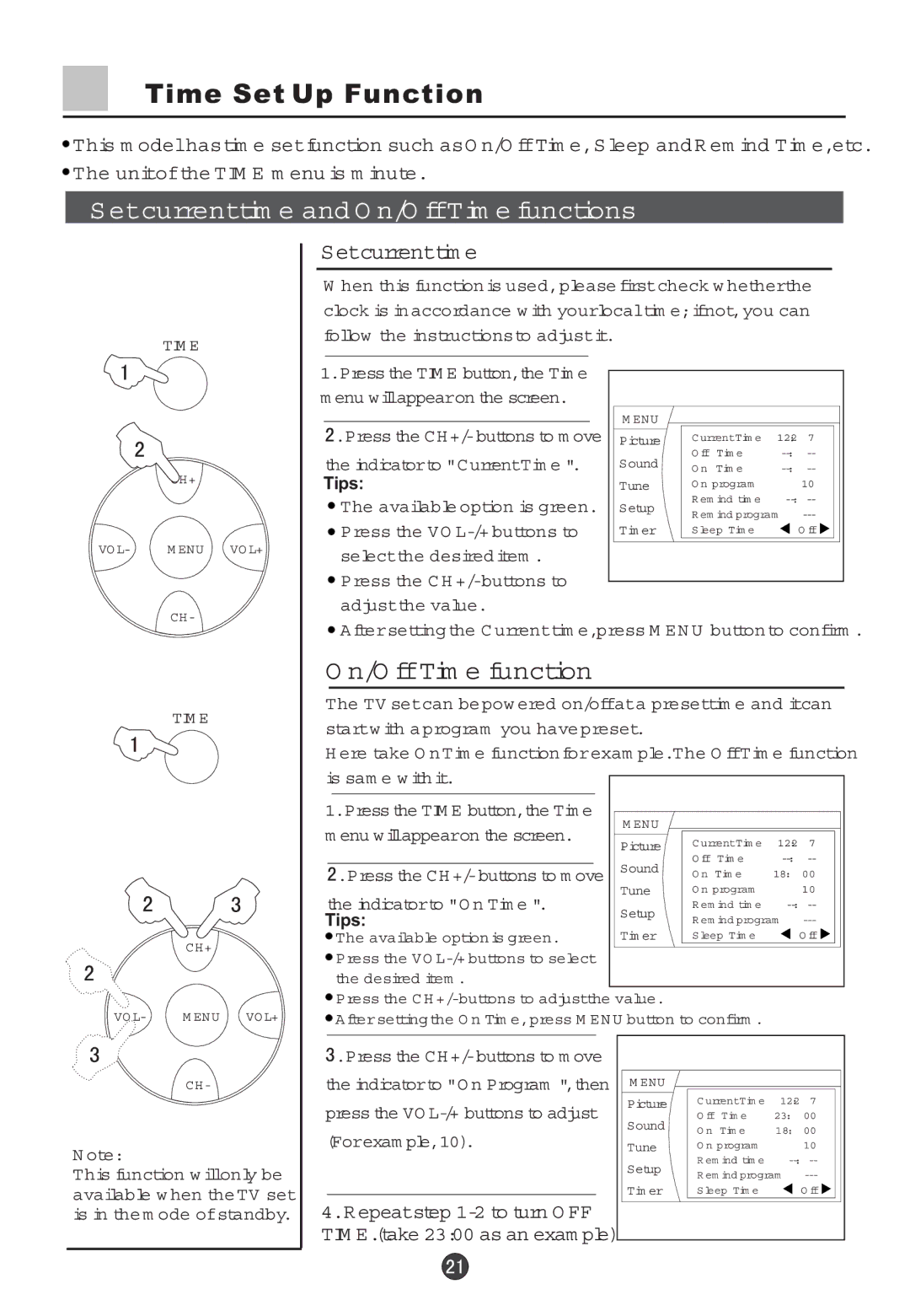Time Set Up Function
![]() This m odelhastim e setfunction such asO n/O ffTim e,Sleep and R em ind Tim e,etc.
This m odelhastim e setfunction such asO n/O ffTim e,Sleep and R em ind Tim e,etc.
 The unitofthe TIM E m enu is m inute.
The unitofthe TIM E m enu is m inute.
S etcurrenttim e and O n/O ffTim e functions
TIM E
CH+
VO L- | M ENU | VO L+ |
CH-
TIM E
CH+
VO L- | M ENU | VO L+ |
Setcurrenttim e
When this function is used,please firstcheck w hetherthe clock is in accordance w ith yourlocaltim e;ifnot,you can follow the instructionsto adjustit.
1.Press the TIM E button,the Tim e m enu willappearon the screen.
.Press the | Picture | C urrentTim e | 122 | 7 | |
the indicatorto "CurrentTim e ". | Sound | O ff Tim e | |||
O n Tim e | |||||
Tips: | Tune | O n program |
| 10 | |
The available option is green. | Setup | R em ind tim e | |||
R em ind program | |||||
|
| ||||
Press the VO | Tim er | Sleep Tim e |
| O ff | |
selectthe desired item . |
|
|
|
| |
Press the C H |
|
|
|
| |
|
|
|
| ||
adjustthe value. |
|
|
|
| |
![]() Aftersetting the C urrenttim e,press M EN U button to confirm .
Aftersetting the C urrenttim e,press M EN U button to confirm .
O n/O ffTim e function
The TV setcan be pow ered on/offata presettim e and itcan startw ith a program you have preset.
H ere take O n Tim e function forexam ple.The O ffTim e function | |||||||||
is sam e w ith it. |
|
|
|
|
| ||||
|
|
|
|
| |||||
|
|
|
|
|
|
|
|
|
|
1.Press the TIM E button,the Tim e | M ENU |
|
|
|
| ||||
m enu willappearon the screen. |
|
|
|
| |||||
Picture | C urrentTim e | 122 | 7 |
| |||||
|
|
|
|
|
| ||||
|
|
|
|
| Sound | O ff Tim e |
| ||
|
| .Press the | O n Tim e | 18 | 00 |
| |||
the indicatorto "O n Tim e ". | Tune | O n program |
| 10 |
| ||||
Setup | R em ind tim e |
| |||||||
Tips: | R em ind program |
| |||||||
Tim er |
| ||||||||
|
| The available optionis green. | Sleep Tim e |
| O ff |
| |||
|
| Press the VO |
|
|
|
|
| ||
|
| the desired item . |
|
|
|
|
| ||
![]() Press the C H
Press the C H
![]() Aftersetting the O n Tim e,press M EN U button to confirm .
Aftersetting the O n Tim e,press M EN U button to confirm .
CH-
N ote:
This function w illonly be available w hen the TV set is in the m ode ofstandby.
![]() .Press the
.Press the
4.Repeatstep
M ENU
Picture
Sound
Tune
Setup
Tim er
C urrentTim e | 122 | 7 |
O ff Tim e | 23 | 00 |
O n Tim e | 18 | 00 |
O n program |
| 10 |
R em ind tim e | ||
R em ind program | ||
Sleep Tim e |
| O ff |