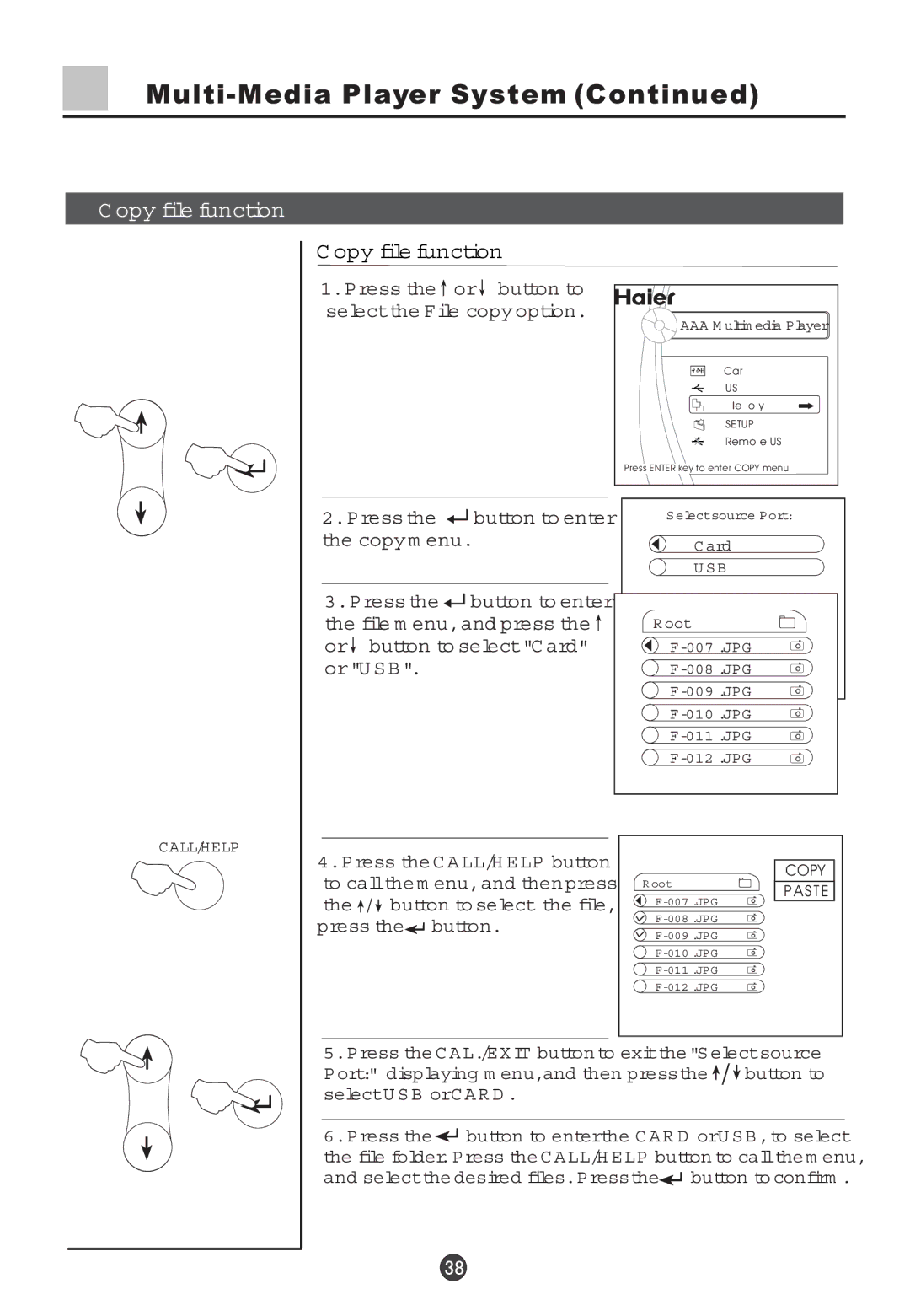Multi-Media Player System (Continued)
C opy file function
C opy file function
1.Press the ![]() or
or![]() button to selectthe File copy option.
button to selectthe File copy option.
AAA M ultim edia Player |
Card |
USB |
File copy |
SETUP |
Remove USB |
Press ENTER key to enter COPY menu |
CALL/HELP
2.Press the | button to enter | S electsource Port: | ||||
the copy m enu. | C ard |
| ||||
|
|
|
| U S B |
| |
3.Press the | button to enter |
|
| |||
the file m enu,and press the | R oot |
| ||||
or | button to select"C ard" |
| ||||
or"U SB". |
|
|
| |||
|
|
|
|
| ||
|
|
|
|
| ||
|
|
|
|
| ||
|
|
|
|
| ||
4.Press the C ALL/H ELP button |
| COPY | ||||
to callthe m enu,and then press | R oot | |||||
P A S T E | ||||||
the | / button to select the file, | |||||
| ||||||
| ||||||
press the | button. |
| ||||
| ||||||
|
|
|
|
| ||
|
|
|
|
| ||
|
|
|
|
| ||
|
|
|
|
| ||
5.Press the C AL./EXIT button to exitthe "Selectsource Port:" displaying m enu,and then pressthe ![]() /
/ ![]() button to selectU SB orC AR D .
button to selectU SB orC AR D .
6.Press the![]() button to enterthe C AR D orU SB,to select the file folder.Press the C ALL/H ELP button to callthe m enu, and selectthe desired files.Pressthe
button to enterthe C AR D orU SB,to select the file folder.Press the C ALL/H ELP button to callthe m enu, and selectthe desired files.Pressthe![]() button to confirm .
button to confirm .