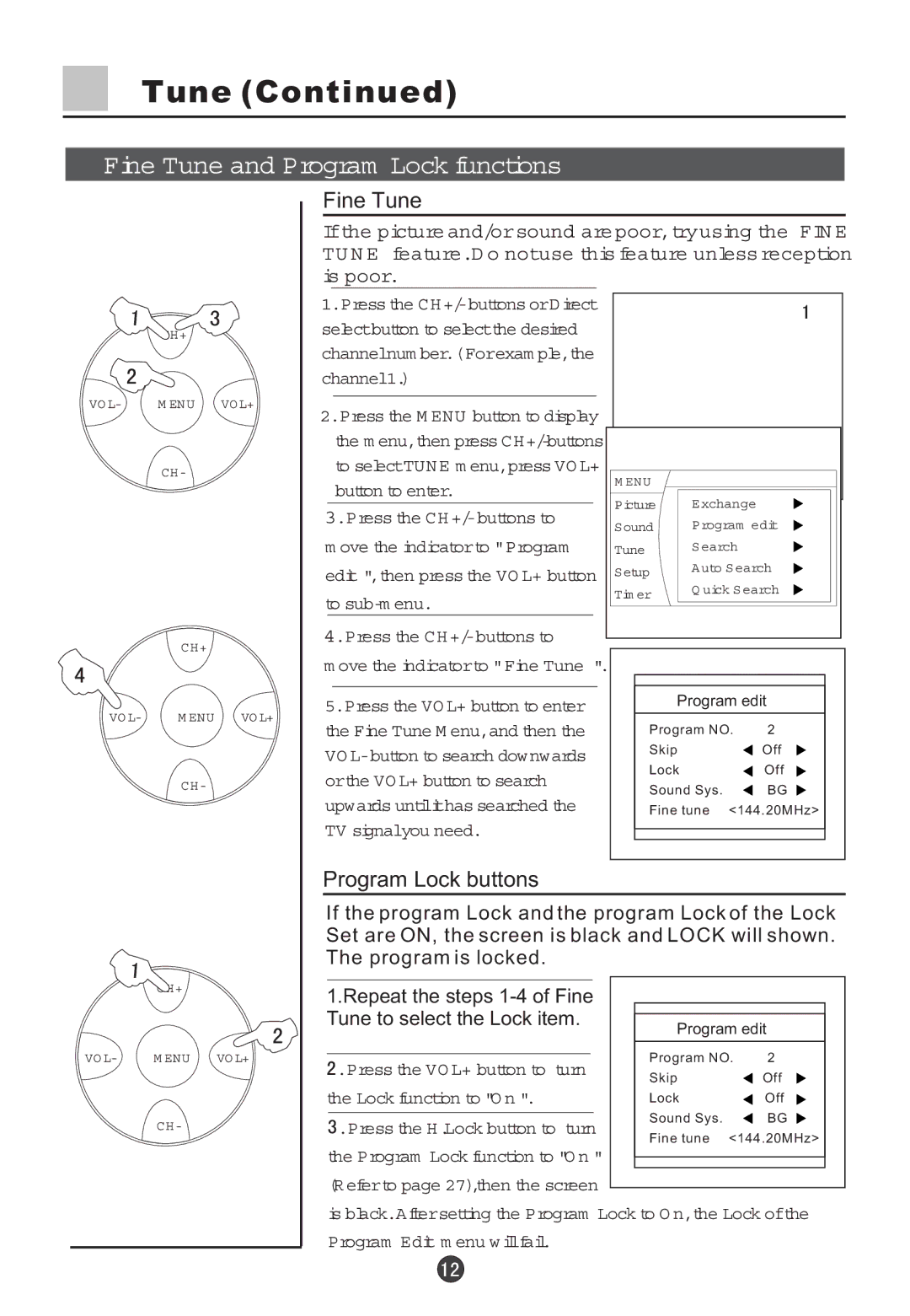Tune (Continued)
Fine Tune and Program Lock functions
CH+
VO L- | M ENU | VO L+ |
CH-
Fine Tune
Ifthe picture and/orsound are poor,tryusing the FIN E TU N E feature.D o notuse this feature unless reception is poor.
1.Press the
2.Press the M ENU button to display the m enu,then press
to selectTUNE m enu,press VO L+
button to enter.
M ENU
CH+
VO L- | M ENU | VO L+ |
CH-
CH+
VO L- | M ENU | VO L+ |
CH-
|
|
|
|
|
| Picture | E xchange |
|
|
| |
3.Press the |
|
|
| ||||||||
Sound | Program edit |
| |||||||||
|
|
|
|
|
|
| |||||
m ove the indicatorto "Program | Tune | Search |
|
|
| ||||||
edit ",then press the VO L+ button | Setup | Auto Search |
| ||||||||
Q uick Search |
| ||||||||||
to | Tim er |
| |||||||||
|
|
|
| ||||||||
|
|
|
|
|
| ||||||
|
|
|
|
|
|
|
|
|
| ||
4.Press the |
|
|
|
|
|
|
| ||||
|
|
|
|
|
|
| |||||
m ove the indicatorto "Fine Tune ". |
|
|
|
|
|
| |||||
|
|
|
|
|
|
|
|
|
|
|
|
5.Press the VO L+ button to enter |
| Program edit |
|
| |||||||
the Fine Tune M enu,and then the |
| Program NO. | 2 |
|
| ||||||
VO |
| Skip |
| Off |
|
| |||||
| Lock |
| Off |
|
| ||||||
orthe VO L+ button to search |
|
|
|
| |||||||
| Sound Sys. | BG |
|
| |||||||
upwards untilithas searched the |
|
|
| ||||||||
| Fine tune <144.20MHz> |
|
| ||||||||
TV signalyou need. |
|
|
|
|
|
| |||||
|
|
|
|
|
| ||||||
|
|
|
|
|
|
|
|
|
|
|
|
Program Lock buttons
If the program Lock and the program Lock of the Lock Set are ON, the screen is black and LOCK will shown. The program is locked.
|
|
|
|
|
|
| |
1.Repeat the steps |
|
|
|
| |||
Tune to select the Lock item. |
|
|
|
| |||
| Program edit |
| |||||
|
|
|
|
| |||
|
|
|
|
|
|
| |
|
|
|
| Program NO. | 2 |
| |
.Press the VO L+ button to turn | |||||||
| Skip | Off |
| ||||
|
|
|
|
| |||
the Lock function to "O n ". |
| Lock | Off |
| |||
|
|
|
| Sound Sys. | BG |
| |
.Press the H .Lock button to turn |
|
| |||||
| Fine tune <144.20MHz> |
| |||||
|
|
|
|
| |||
the Program Lock function to "O n " |
|
|
|
| |||
|
|
|
| ||||
(Referto page 27),then the screen |
|
|
|
| |||
|
|
|
| ||||
is black.Aftersetting the Program Lock to O n,the Lock ofthe Program Edit m enu willfail.