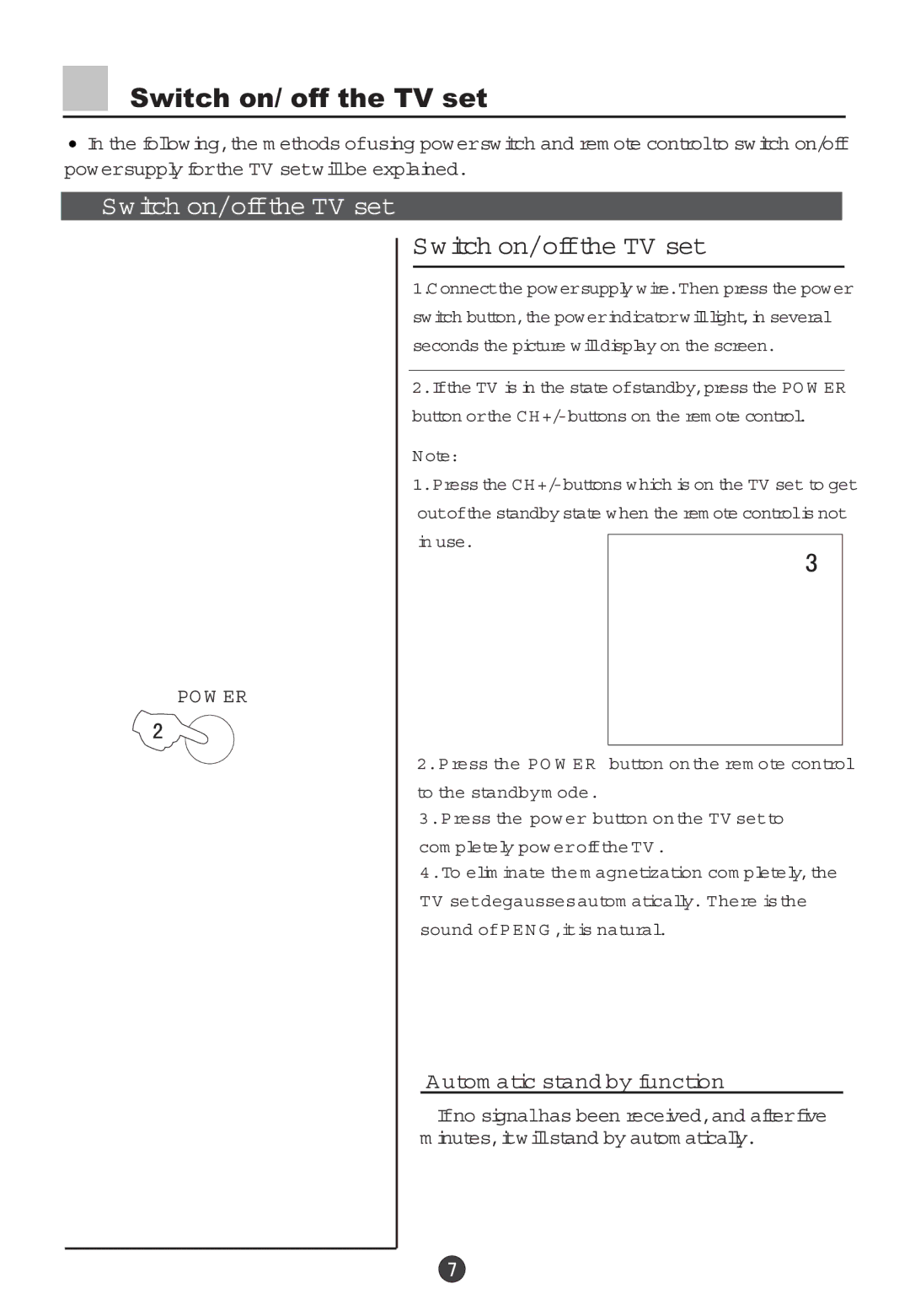Switch on/ off the TV set
![]() In the following,the m ethods ofusing powerswitch and rem ote controlto switch on/off
In the following,the m ethods ofusing powerswitch and rem ote controlto switch on/off
powersupply forthe TV setwillbe explained.
Sw itch on/offthe TV set
PO W ER
Switch on/offthe TV set
1.C onnectthe powersupply wire.Then press the power switch button,the powerindicatorwilllight,in several seconds the picture willdisplay on the screen.
2.Ifthe TV is in the state ofstandby,press the PO W ER button orthe
Note:
1.Press the
2.Press the PO W ER button on the rem ote control to the standbym ode.
3.Press the pow er button on the TV setto com pletely pow erofthe TV .
4.To elim inate the m agnetization com pletely,the TV setdegaussesautom atically. There isthe sound ofPEN G ,itis natural.
A utom atic stand by function
Ifno signalhas been received,and afterfive m inutes,itwillstand by autom atically.