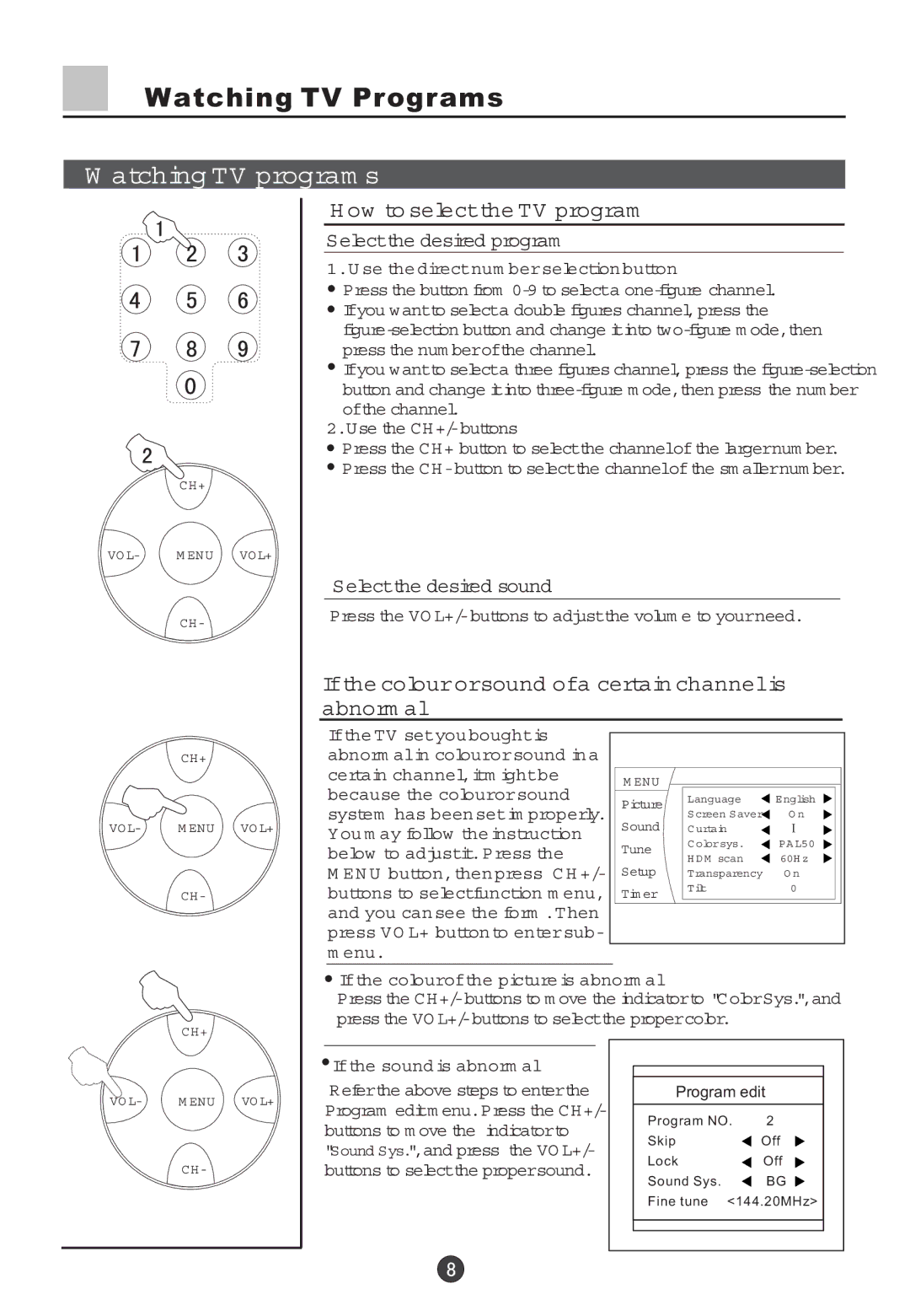Watching TV Programs
W atching TV program s
| CH+ |
|
VO L- | M ENU | VO L+ |
| CH- |
|
H ow to selectthe TV program
Selectthe desired program
1.U se the directnum berselection button
 Press the button from
Press the button from 0-9 to selecta one-figure channel.
![]() Ifyou wantto selecta double figures channel,press the
Ifyou wantto selecta double figures channel,press the
![]() Ifyou wantto selecta three figures channel,press the
Ifyou wantto selecta three figures channel,press the
2.Use the CH+/-buttons
![]() Press the CH+ button to selectthe channelofthe largernum ber.
Press the CH+ button to selectthe channelofthe largernum ber. ![]() Press the
Press the
Selectthe desired sound
Press the VO
Ifthe colourorsound ofa certain channelis abnorm al
| CH+ |
|
VO L- | M ENU | VO L+ |
| CH- |
|
Ifthe TV setyou boughtis abnorm alin colourorsound in a certain channel,itm ightbe because the colourorsound system has been setim properly. You m ay follow the instruction below to adjustit.Press the
M EN U button,then press C H +/- buttons to selectfunction m enu, and you can see the form .Then press VO L+ button to entersub- m enu.
MENU Picture Sound Tune Setup Tim er
Language | English |
Screen Saver | O n |
C urtain |
|
C olorsys. | PAL50 |
H D M scan | 60H z |
Transparency | O n |
Tilt | 0 |
 Ifthe colourofthe picture is abnorm al
Ifthe colourofthe picture is abnorm al
Press the
| CH+ |
|
VO L- | M ENU | VO L+ |
| CH- |
|
 Ifthe sound is abnorm al
Ifthe sound is abnorm al
Referthe above steps to enterthe Program editm enu.Press the CH+/- buttons to m ove the indicatorto "Sound Sys.",and press the VO L+/- buttons to selectthe propersound.
Program edit | ||
Program NO. | 2 | |
Skip |
| Off |
Lock |
| Off |
Sound Sys. |
| BG |
Fine tune | <144.20MHz> | |