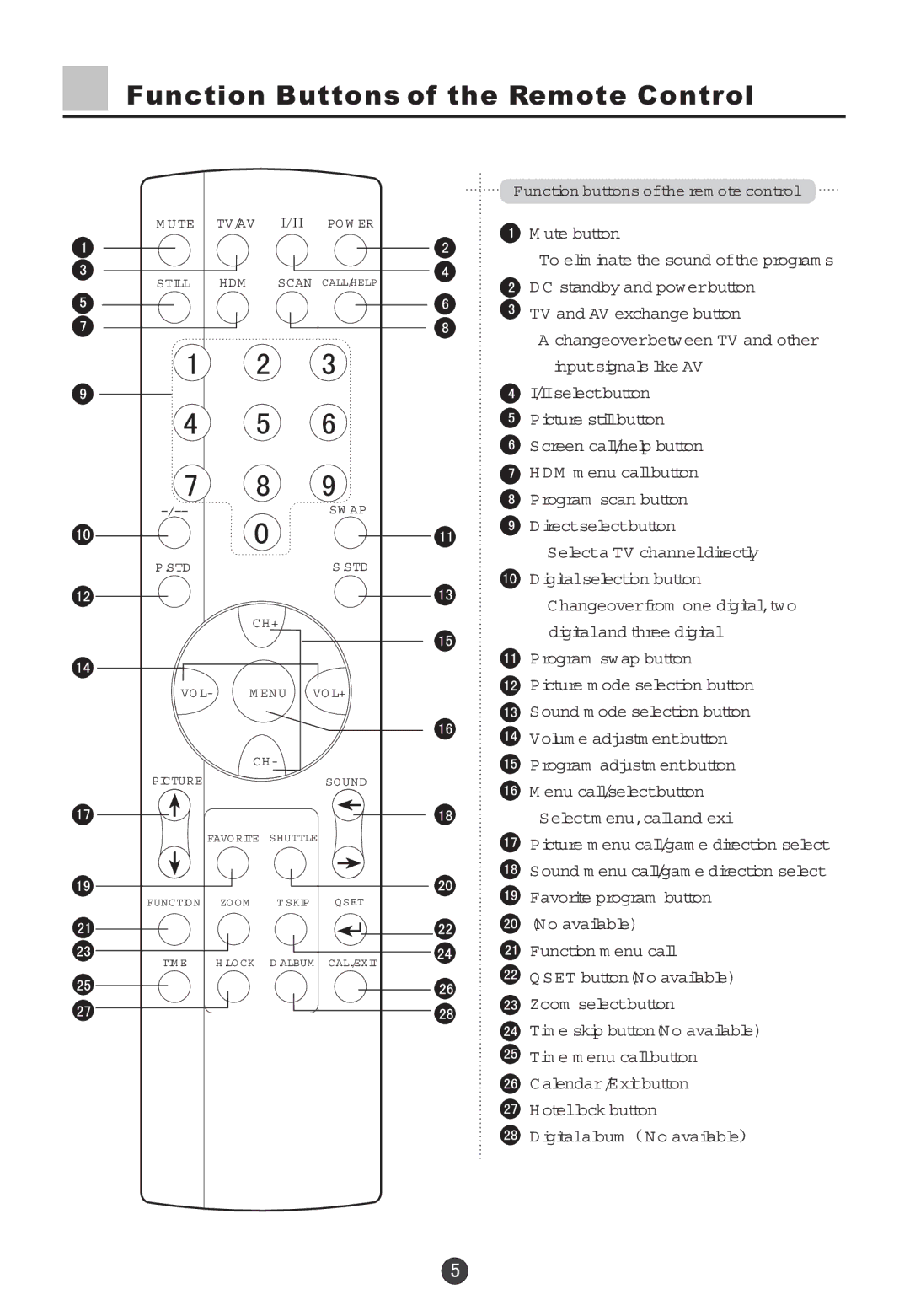Function Buttons of the Remote Control
M U TE TV/AV | PO W ER | ||
|
|
|
|
STILL HDM SCAN CALL/HELP
SW AP
P.STDS.STD
CH+
VO L- | M ENU | VO L+ |
CH-
PICTURESO UND
FAVO RITE SHUTTLE
FUNCTIO N | ZO O M | T.SKIP | Q SET |
TIM E | H.LO CK | D.ALBUM | CAL./EXIT |
Function buttons ofthe rem ote control
M ute button
To elim inate the sound ofthe program s ![]() DC standby and powerbutton
DC standby and powerbutton
![]() TV and AV exchange button
TV and AV exchange button
Achangeoverbetween TV and other inputsignals like AV
![]() I/IIselectbutton
I/IIselectbutton
![]() Picture stillbutton
Picture stillbutton
![]() Screen call/help button
Screen call/help button
![]() HDM m enu callbutton
HDM m enu callbutton
![]() Program scan button
Program scan button ![]() Directselectbutton
Directselectbutton
Selecta TV channeldirectly
![]() Digitalselection button Changeoverfrom one digital,two digitaland three digital
Digitalselection button Changeoverfrom one digital,two digitaland three digital
![]() Program swap button
Program swap button
![]() Picture m ode selection button
Picture m ode selection button
![]() Sound m ode selection button
Sound m ode selection button
![]() Volum e adjustm entbutton
Volum e adjustm entbutton
![]() Program adjustm entbutton
Program adjustm entbutton
![]() M enu call/selectbutton Selectm enu,calland exi
M enu call/selectbutton Selectm enu,calland exi
![]() Picture m enu call/gam e direction select
Picture m enu call/gam e direction select
![]() Sound m enu call/gam e direction select
Sound m enu call/gam e direction select
![]() Favorite program button
Favorite program button
![]() (No available)
(No available)
![]() Function m enu call
Function m enu call
![]() Q SET button(No available)
Q SET button(No available)
![]() Zoom selectbutton
Zoom selectbutton
![]() Tim e skip button(No available)
Tim e skip button(No available)
![]() Tim e m enu callbutton
Tim e m enu callbutton
![]() Calendar/Exitbutton
Calendar/Exitbutton
![]() Hotellock button
Hotellock button ![]() Digitalalbum
Digitalalbum ![]() No available
No available![]()