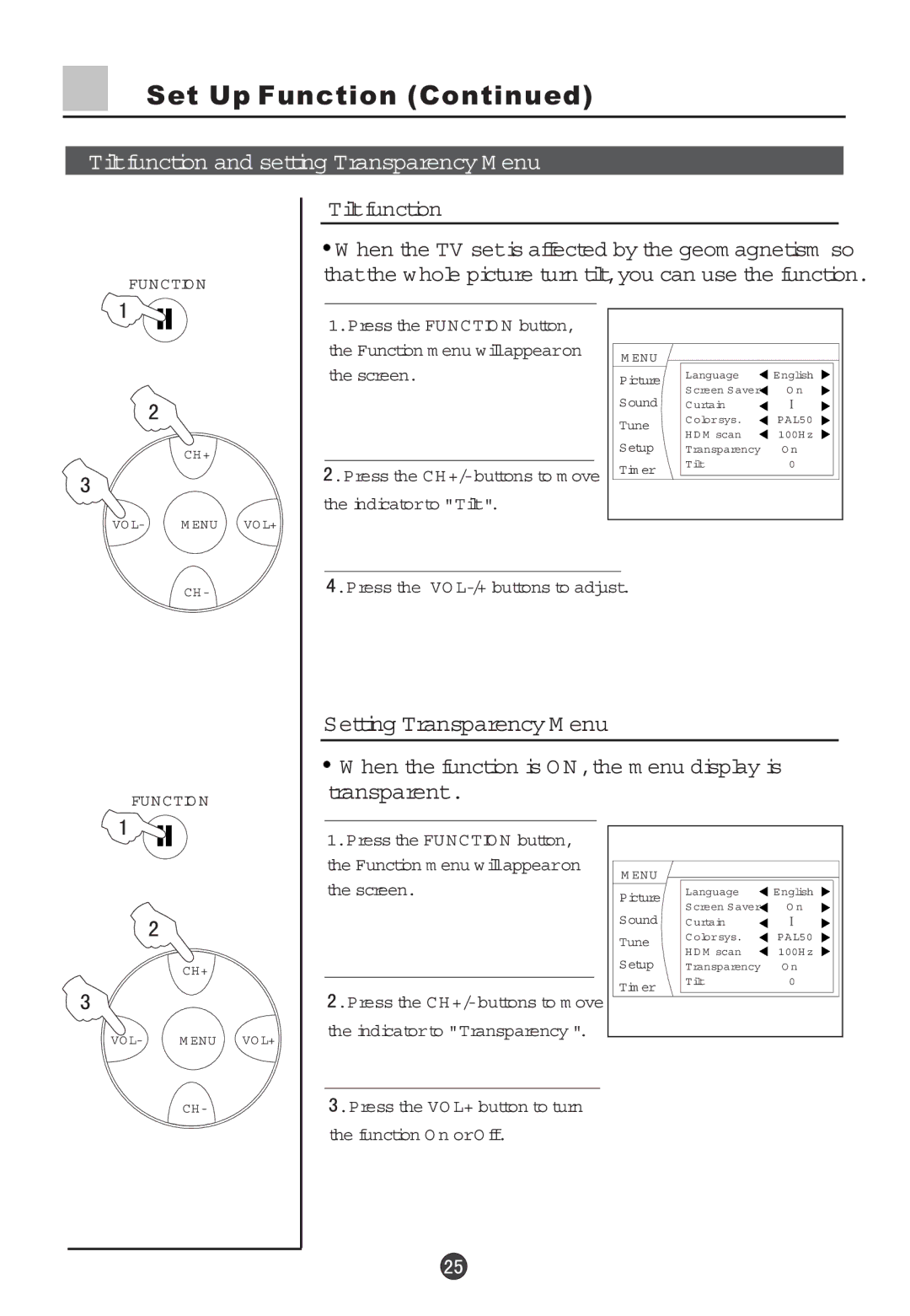Set Up Function (Continued)
Tiltfunction and setting Transparency M enu
FUNCTIO N
Tiltfunction
![]() W hen the TV setis affected by the geom agnetism so thatthe whole picture turn tilt,you can use the function.
W hen the TV setis affected by the geom agnetism so thatthe whole picture turn tilt,you can use the function.
CH+
VO L- | M ENU | VO L+ |
1.Press the FUNCTIO N button, the Function m enu willappearon the screen.
![]() .Press the
.Press the
MENU Picture Sound Tune Setup Tim er
Language | English |
Screen Saver | O n |
C urtain |
|
C olorsys. | PAL50 |
H D M scan | 100H z |
Transparency | O n |
Tilt | 0 |
CH-
 .Press the VO
.Press the VO L-/+ buttons to adjust.
Setting Transparency M enu
 W hen the function is O N,the m enu display is
W hen the function is O N,the m enu display is
FUNCTIO N
CH+
VO L- | M ENU | VO L+ |
CH-
transparent. |
|
|
|
|
|
1.Press the FUNCTIO N button, |
|
|
the Function m enu willappearon |
| M ENU |
the screen. |
| |
| Picture | |
|
| |
|
| Sound |
|
| Tune |
|
| Setup |
|
| Tim er |
|
|
![]() .Press the
.Press the
![]() .Press the VO L+ button to turn the function O n orO ff.
.Press the VO L+ button to turn the function O n orO ff.
Language | English |
Screen Saver | O n |
C urtain |
|
C olorsys. | PAL50 |
H D M scan | 100H z |
Transparency | O n |
Tilt | 0 |