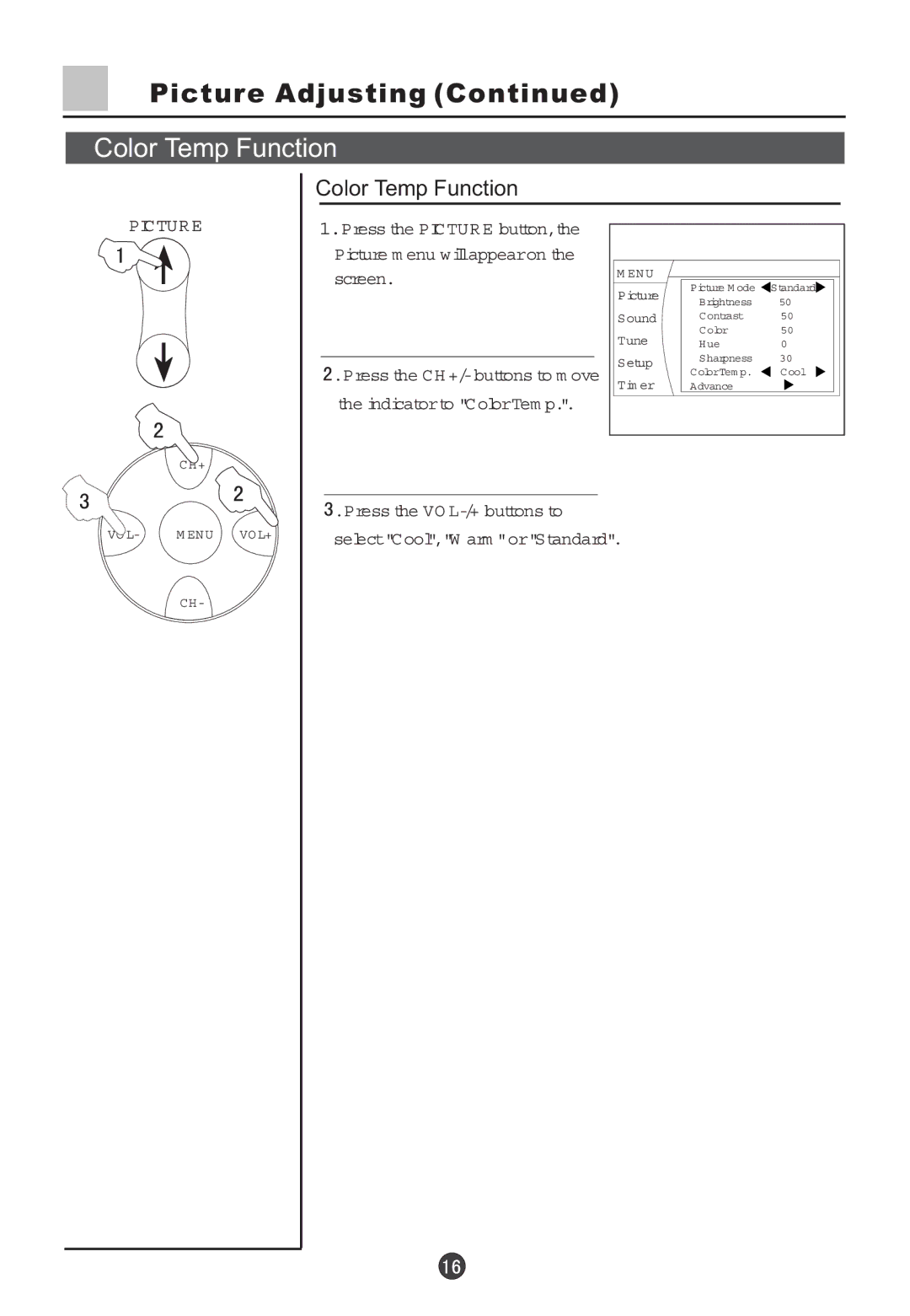Picture Adjusting (Continued)
Color Temp Function
Color Temp Function
PICTURE
CH+
1.Press the PICTURE button,the Picture m enu willappearon the screen.
 .Press the
.Press the CH+/-buttons to m ove the indicatorto "ColorTem p.".
M ENU |
|
| |
Picture | Picture M ode | Standard | |
Brightness | 50 | ||
| |||
Sound | Contrast | 50 | |
Tune | Color | 50 | |
Hue | 0 | ||
Setup | Sharpness | 30 | |
ColorTem p. | Cool | ||
| |||
Tim er | Advance |
|
VO L- | M ENU | VO L+ |
![]() .Press the VO
.Press the VO
CH-