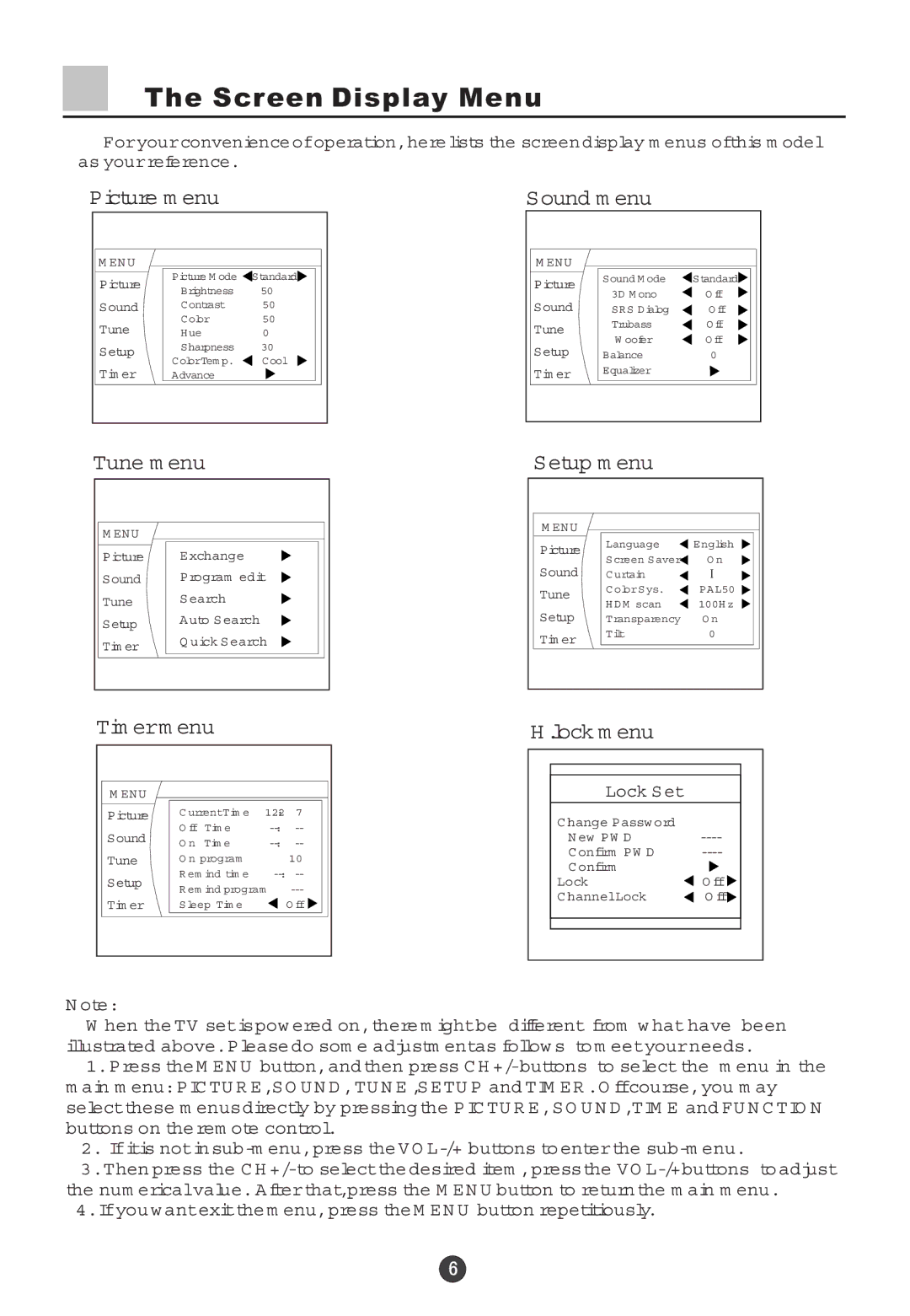The Screen Display Menu
Foryourconvenience ofoperation,here lists the screen display m enus ofthis m odel as yourreference.
Picture m enu
M ENU |
|
| |
Picture | Picture M ode | Standard | |
Brightness | 50 | ||
| |||
Sound | Contrast | 50 | |
Tune | Color | 50 | |
Hue | 0 | ||
Setup | Sharpness | 30 | |
ColorTem p. | Cool | ||
| |||
Tim er | Advance |
|
Sound m enu
M ENU |
|
| |
Picture | Sound M ode | Standard | |
3D M ono | O ff | ||
| |||
Sound | SRS Dialog | O ff | |
Tune | Trubass | O ff | |
W oofer | O ff | ||
Setup | |||
Balance | 0 | ||
Tim er | Equalizer |
|
Tune m enu
M ENU |
|
Picture | E xchange |
Sound | Program edit |
Tune | Search |
Setup | Auto Search |
| |
Tim er | Q uick Search |
|
Setup m enu
M ENU
Picture | Language | English | |
Screen Saver | O n | ||
| |||
Sound | C urtain |
| |
Tune | C olorSys. | PAL50 | |
H D M scan | 100H z | ||
| |||
Setup | Transparency | O n | |
Tim er | Tilt | 0 | |
|
|
Tim erm enu
M ENU
Picture | C urrentTim e | 122 | 7 | |
Sound | O ff Tim e | |||
O n Tim e | ||||
| ||||
Tune | O n program |
| 10 | |
Setup | R em ind tim e | |||
R em ind program | ||||
| ||||
Tim er | Sleep Tim e |
| O ff | |
H .lock m enu
Lock Set |
|
C hange Passw ord |
|
N ew PW D | |
C onfirm PW D | |
C onfirm |
|
Lock | O ff |
C hannelLock | O ff |
N ote:
When the TV setispow ered on,there m ightbe diferent from w hat have been illustrated above.Please do som e adjustm entas follow s to m eetyourneeds.
1.Press the M EN U button,and then press C H
2. Ifitis notin
3.Then press the C H