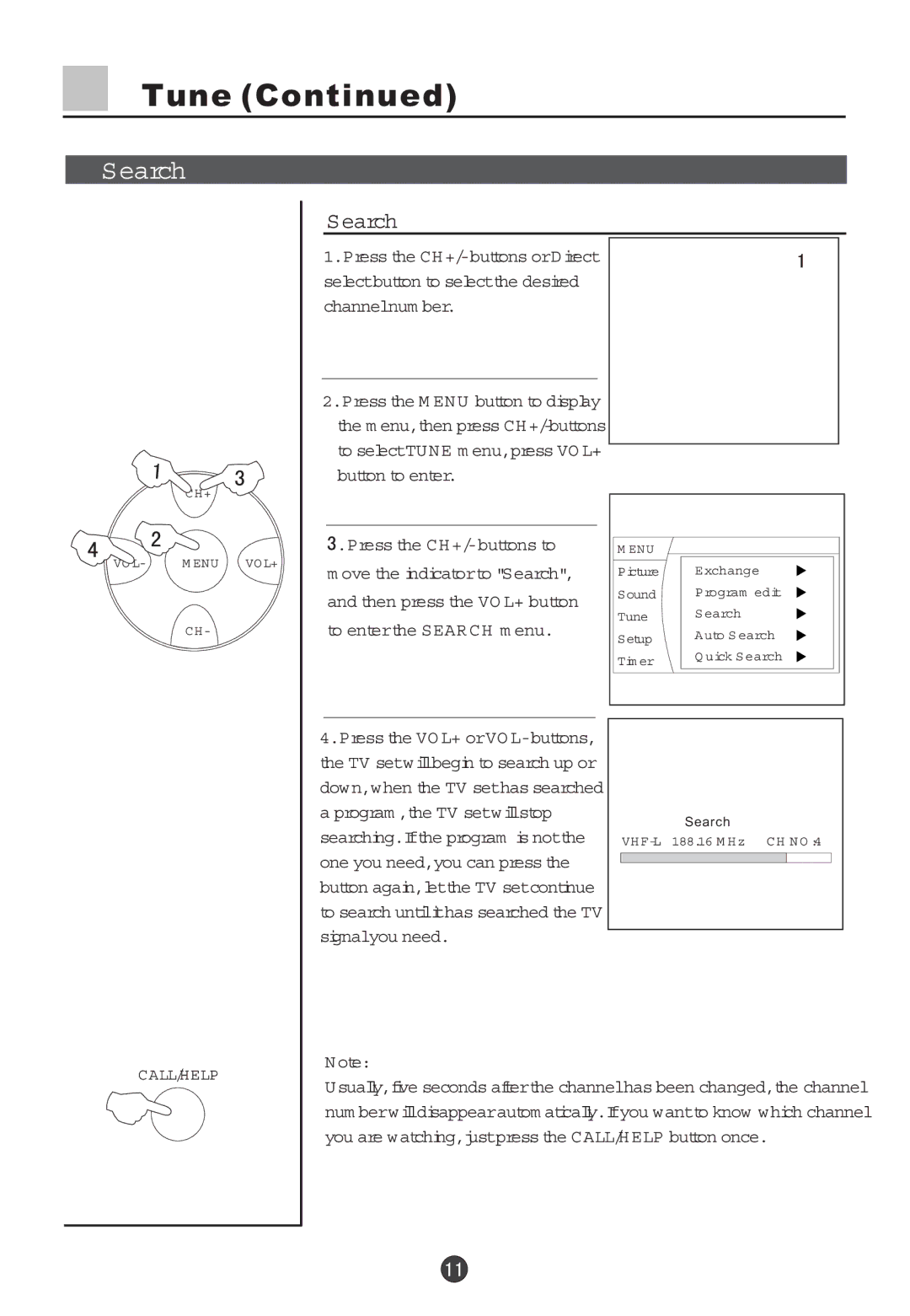Tune (Continued)
Search
Search
1.Press the
2.Press the M ENU button to display the m enu,then press
CH+
VO L- | M ENU | VO L+ |
CH-
 .Press the
.Press the CH+/-buttons to
move the indicatorto "Search", and then press the VO L+ button to enterthe SEARCH m enu.
M ENU |
|
Picture | E xchange |
Sound | Program edit |
Tune | Search |
Setup | Auto Search |
| |
Tim er | Q uick Search |
|
4.Press the VO L+ orVO
Search
VH
CALL/HELP
Note:
Usually,five seconds afterthe channelhas been changed,the channel num berwilldisappearautom atically.Ifyou wantto know which channel you are watching,justpress the CALL/HELP button once.