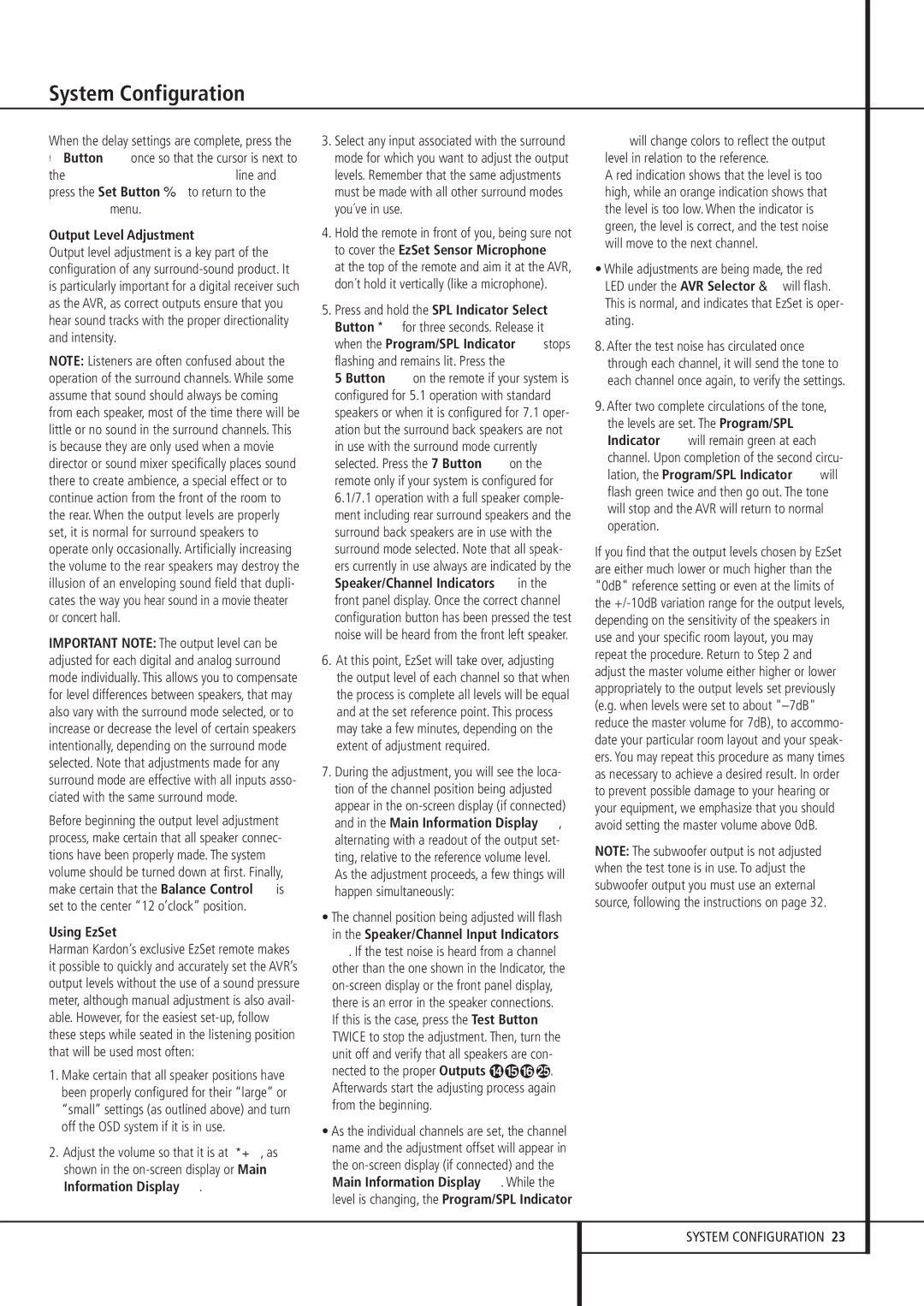System Configuration
When the delay settings are complete, press the
¤Button Donce so that the cursor is next to the BACK TO MASTER MENU line and press the Set Button pto return to the
MASTER menu.
Output Level Adjustment
Output level adjustment is a key part of the configuration of any surround-sound product. It is particularly important for a digital receiver such as the AVR, as correct outputs ensure that you hear sound tracks with the proper directionality and intensity.
NOTE: Listeners are often confused about the operation of the surround channels. While some assume that sound should always be coming from each speaker, most of the time there will be little or no sound in the surround channels. This is because they are only used when a movie director or sound mixer specifically places sound there to create ambience, a special effect or to continue action from the front of the room to the rear. When the output levels are properly set, it is normal for surround speakers to operate only occasionally. Artificially increasing the volume to the rear speakers may destroy the illusion of an enveloping sound field that dupli- cates the way you hear sound in a movie theater or concert hall.
IMPORTANT NOTE: The output level can be adjusted for each digital and analog surround mode individually. This allows you to compensate for level differences between speakers, that may also vary with the surround mode selected, or to increase or decrease the level of certain speakers intentionally, depending on the surround mode selected. Note that adjustments made for any surround mode are effective with all inputs asso- ciated with the same surround mode.
Before beginning the output level adjustment process, make certain that all speaker connec- tions have been properly made. The system volume should be turned down at first. Finally, make certain that the Balance Control Òis set to the center “12 o’clock” position.
Using EzSet
Harman Kardon’s exclusive EzSet remote makes it possible to quickly and accurately set the AVR’s output levels without the use of a sound pressure meter, although manual adjustment is also avail- able. However, for the easiest set-up, follow these steps while seated in the listening position that will be used most often:
1.Make certain that all speaker positions have been properly configured for their “large” or “small” settings (as outlined above) and turn off the OSD system if it is in use.
2.Adjust the volume so that it is at -10, as shown in the on-screen display or Main Information Display ˜.
3.Select any input associated with the surround mode for which you want to adjust the output levels. Remember that the same adjustments must be made with all other surround modes you´ve in use.
4.Hold the remote in front of you, being sure not to cover the EzSet Sensor Microphone Q at the top of the remote and aim it at the AVR, don´t hold it vertically (like a microphone).
5.Press and hold the SPL Indicator Select
Button for three seconds. Release it when the Program/SPL Indicator 2stops flashing and remains lit. Press the
5 Button Hon the remote if your system is configured for 5.1 operation with standard speakers or when it is configured for 7.1 oper- ation but the surround back speakers are not in use with the surround mode currently selected. Press the 7 Button Hon the remote only if your system is configured for 6.1/7.1 operation with a full speaker comple- ment including rear surround speakers and the surround back speakers are in use with the surround mode selected. Note that all speak- ers currently in use always are indicated by the Speaker/Channel Indicators $in the front panel display. Once the correct channel configuration button has been pressed the test noise will be heard from the front left speaker.
6.At this point, EzSet will take over, adjusting the output level of each channel so that when the process is complete all levels will be equal and at the set reference point. This process may take a few minutes, depending on the extent of adjustment required.
7.During the adjustment, you will see the loca- tion of the channel position being adjusted appear in the on-screen display (if connected) and in the Main Information Display ˜, alternating with a readout of the output set- ting, relative to the reference volume level. As the adjustment proceeds, a few things will happen simultaneously:
•The channel position being adjusted will flash in the Speaker/Channel Input Indicators $. If the test noise is heard from a channel other than the one shown in the Indicator, the on-screen display or the front panel display, there is an error in the speaker connections. If this is the case, press the Test Button 8
TWICE to stop the adjustment. Then, turn the unit off and verify that all speakers are con-
nected to the proper Outputs. Afterwards start the adjusting process again from the beginning.
•As the individual channels are set, the channel name and the adjustment offset will appear in the on-screen display (if connected) and the Main Information Display ˜. While the level is changing, the Program/SPL Indicator
2will change colors to reflect the output level in relation to the reference.
A red indication shows that the level is too high, while an orange indication shows that the level is too low. When the indicator is green, the level is correct, and the test noise will move to the next channel.
•While adjustments are being made, the red LED under the AVR Selector fwill flash. This is normal, and indicates that EzSet is oper- ating.
8.After the test noise has circulated once through each channel, it will send the tone to each channel once again, to verify the settings.
9.After two complete circulations of the tone, the levels are set. The Program/SPL Indicator 2will remain green at each channel. Upon completion of the second circu- lation, the Program/SPL Indicator 2will flash green twice and then go out. The tone will stop and the AVR will return to normal operation.
If you find that the output levels chosen by EzSet are either much lower or much higher than the "0dB" reference setting or even at the limits of the +/-10dB variation range for the output levels, depending on the sensitivity of the speakers in use and your specific room layout, you may repeat the procedure. Return to Step 2 and adjust the master volume either higher or lower appropriately to the output levels set previously (e.g. when levels were set to about "–7dB" reduce the master volume for 7dB), to accommo- date your particular room layout and your speak- ers. You may repeat this procedure as many times as necessary to achieve a desired result. In order to prevent possible damage to your hearing or your equipment, we emphasize that you should avoid setting the master volume above 0dB.
NOTE: The subwoofer output is not adjusted when the test tone is in use. To adjust the subwoofer output you must use an external source, following the instructions on page 32.