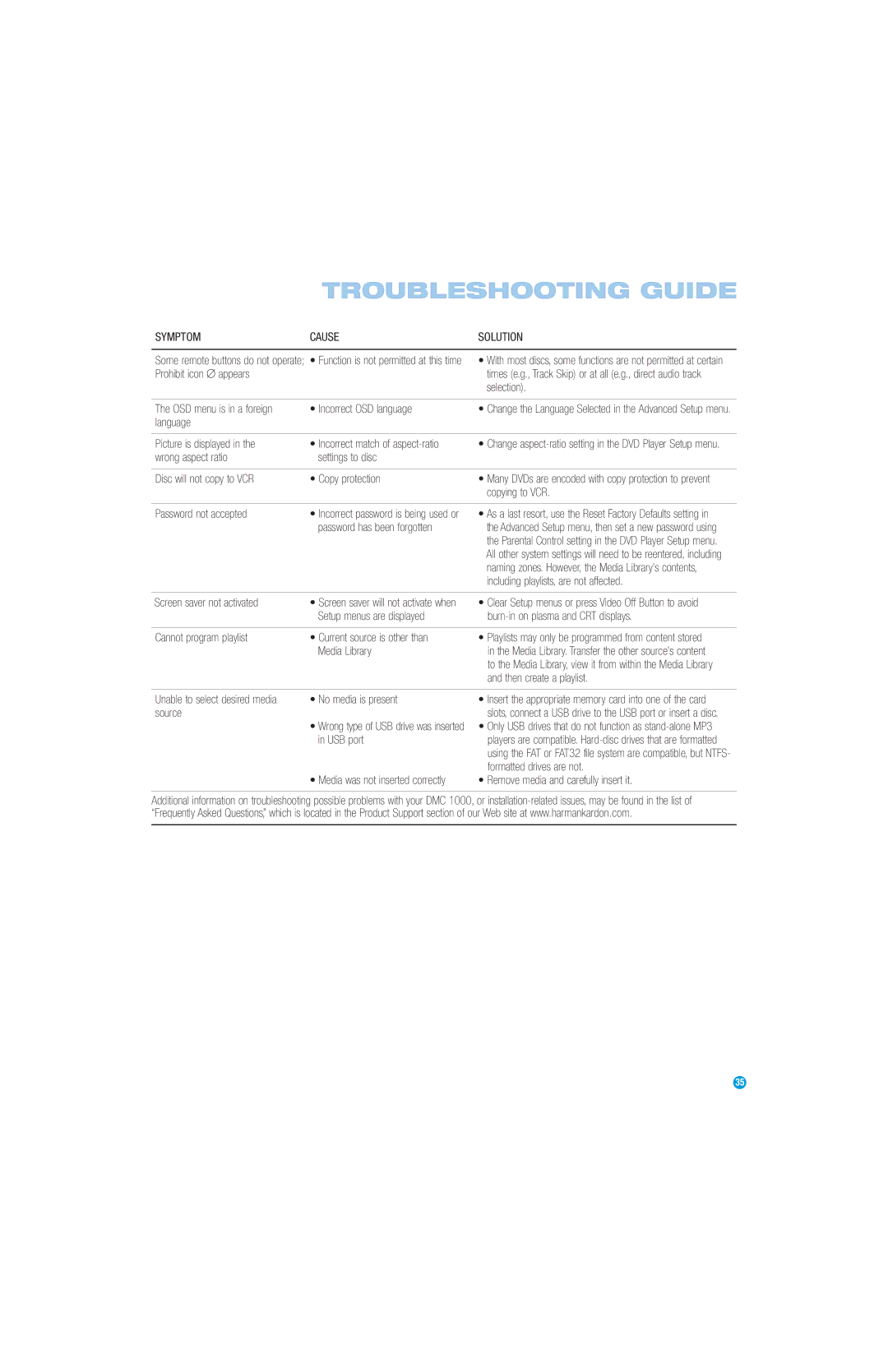TROUBLESHOOTING GUIDE
SYMPTOM | CAUSE | SOLUTION |
Some remote buttons do not operate; • Function is not permitted at this time Prohibit icon Ø appears
•With most discs, some functions are not permitted at certain times (e.g., Track Skip) or at all (e.g., direct audio track selection).
The OSD menu is in a foreign | • Incorrect OSD language | • Change the Language Selected in the Advanced Setup menu. |
language |
|
|
|
|
|
Picture is displayed in the | • Incorrect match of | • Change |
wrong aspect ratio | settings to disc |
|
|
|
|
Disc will not copy to VCR | • Copy protection | • Many DVDs are encoded with copy protection to prevent |
|
| copying to VCR. |
Password not accepted | • Incorrect password is being used or |
| password has been forgotten |
•As a last resort, use the Reset Factory Defaults setting in the Advanced Setup menu, then set a new password using the Parental Control setting in the DVD Player Setup menu. All other system settings will need to be reentered, including naming zones. However, the Media Library’s contents, including playlists, are not affected.
Screen saver not activated | • Screen saver will not activate when | • Clear Setup menus or press Video Off Button to avoid |
| Setup menus are displayed | |
|
|
|
Cannot program playlist | • Current source is other than | • Playlists may only be programmed from content stored |
| Media Library | in the Media Library. Transfer the other source’s content |
|
| to the Media Library, view it from within the Media Library |
|
| and then create a playlist. |
|
|
|
Unable to select desired media | • No media is present | • Insert the appropriate memory card into one of the card |
source |
| slots, connect a USB drive to the USB port or insert a disc. |
| • Wrong type of USB drive was inserted | • Only USB drives that do not function as |
| in USB port | players are compatible. |
|
| using the FAT or FAT32 file system are compatible, but NTFS- |
|
| formatted drives are not. |
| • Media was not inserted correctly | • Remove media and carefully insert it. |
Additional information on troubleshooting possible problems with your DMC 1000, or
35