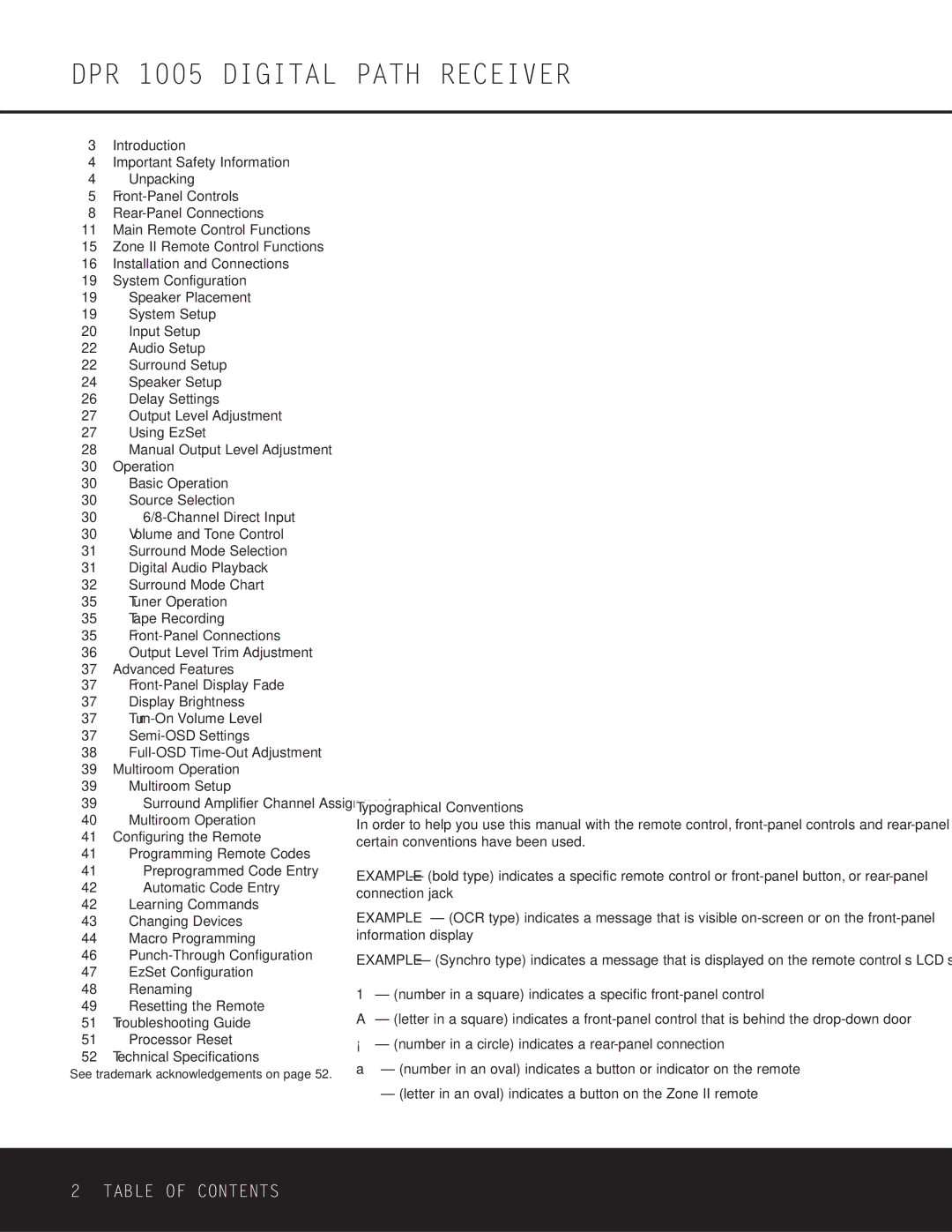DPR 1005 specifications
The Harman-Kardon DPR 1005 is a remarkable piece of audio technology that has gained a loyal following among home theater enthusiasts. Launched as part of Harman-Kardon's digital receiver line, it combines sophisticated features with outstanding sound quality, making it an ideal choice for both music lovers and cinephiles.One of the standout characteristics of the DPR 1005 is its powerful 7.1-channel amplifier, delivering an impressive 75 watts per channel. This configuration enables robust sound for both stereo and surround sound applications, ensuring that users can enjoy their favorite media with rich detail and clarity. The receiver is capable of decoding a variety of surround sound formats, including Dolby Digital, DTS, and more, allowing for an immersive auditory experience that enhances movie nights and music sessions alike.
The DPR 1005 integrates advanced digital processing technologies, including Harman-Kardon’s proprietary Logic 7 processing. This technology is crucial for creating a wide soundstage and providing a genuine multichannel experience from stereo sources. Furthermore, the receiver features a built-in AM/FM tuner, allowing users to easily access their favorite radio stations.
Connectivity is another strong suit of the DPR 1005. It comes equipped with multiple inputs and outputs, including HDMI ports, composite video, and S-Video connections, which facilitate seamless connection to a variety of devices such as Blu-ray players, gaming consoles, and set-top boxes. Additionally, it features an audio return channel via HDMI, which simplifies the connection to televisions, enabling an easy setup for both audio and video.
For those who appreciate fine-tuning their audio experience, the DPR 1005 offers an array of customizable sound settings. The receiver provides various equalization options and allows users to tailor the audio output to suit their preference and room acoustics. The on-screen menu is user-friendly, making adjustments straightforward even for those who may not be tech-savvy.
A noteworthy design element of the DPR 1005 is its sleek and modern aesthetic, fitting effortlessly within any home entertainment center. The display is clear and informative, ensuring easy navigation and control.
In summary, the Harman-Kardon DPR 1005 is a versatile and high-performance digital receiver that combines cutting-edge technologies with excellent sound quality. With its powerful amplification, advanced processing capabilities, and connectivity options, it stands as a formidable choice for those seeking an enhanced audio and visual experience. Its design and user-friendly features further solidify its position as a valuable addition to any home entertainment system.