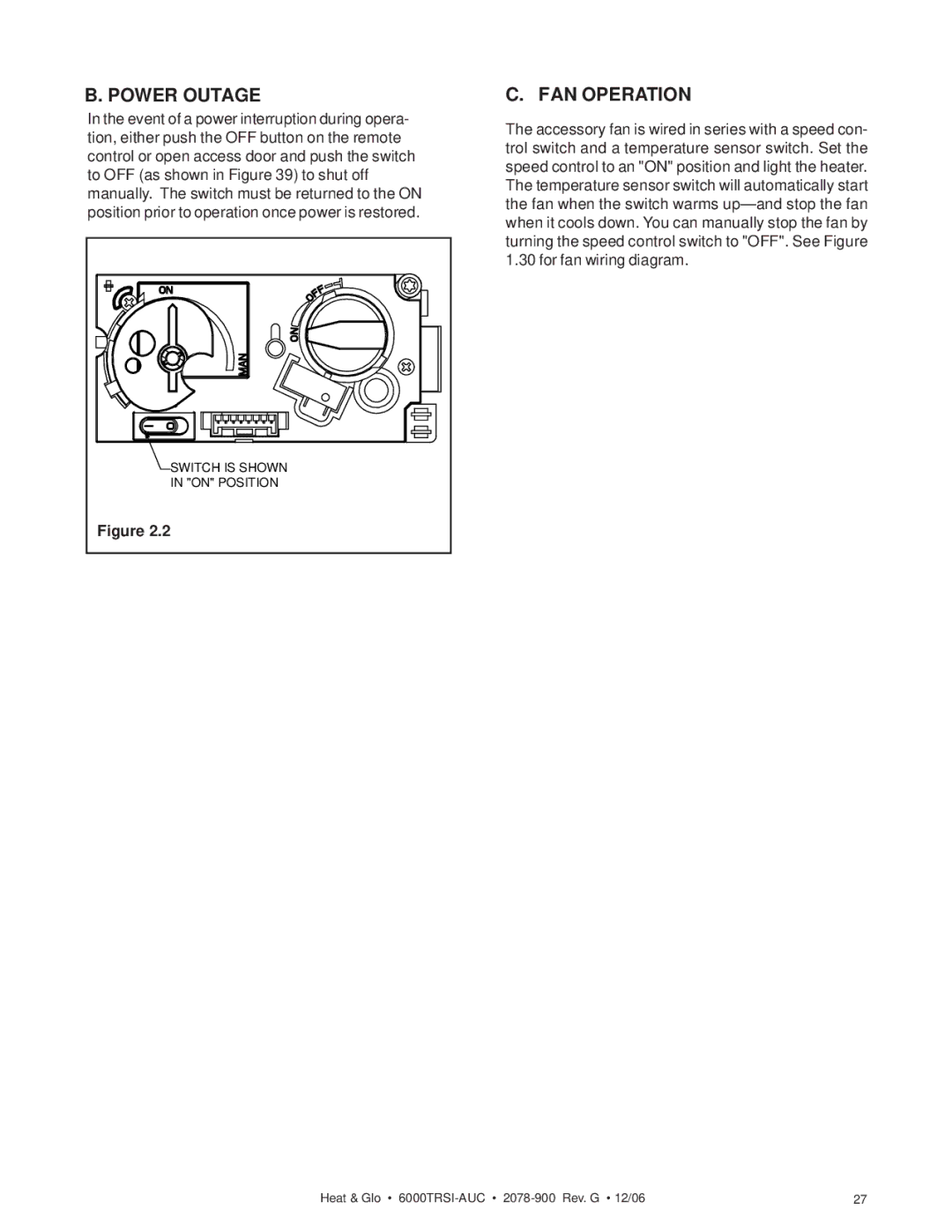B. POWER OUTAGE
In the event of a power interruption during opera- tion, either push the OFF button on the remote control or open access door and push the switch to OFF (as shown in Figure 39) to shut off manually. The switch must be returned to the ON position prior to operation once power is restored.
SWITCH IS SHOWN |
IN "ON" POSITION |
Figure 2.2 |
C. FAN OPERATION
The accessory fan is wired in series with a speed con- trol switch and a temperature sensor switch. Set the speed control to an "ON" position and light the heater. The temperature sensor switch will automatically start the fan when the switch warms
Heat & Glo • | 27 |