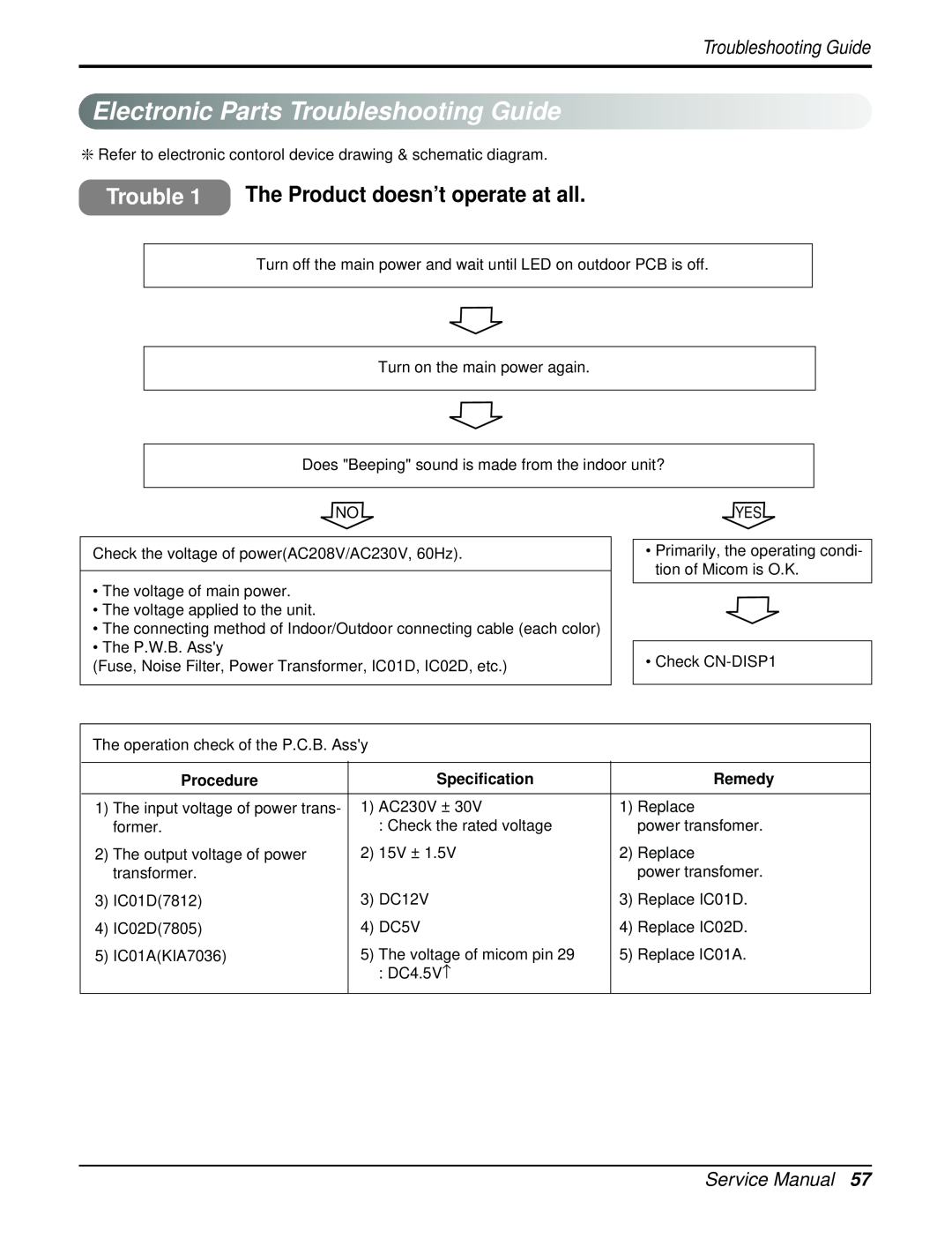HEAT CONTROLLER, INC
Only for authorized service personnel
Wall Mounted Multi-SplitSystem
Air Conditioning/Heat Pump
TABLE OF CONTENTS
2Multi type Air Conditioner
Service Manual
SymbolsUsedinthisManual
Combination table
Combination table
Installation
Safety Precautions
Safety Precautions
4Multi type Air Conditioner
Safety Precautions
Do not install, remove, or re
Service Manual
Safety Precautions
6Multi type Air Conditioner
When the product is soaked
an Authorized Service Center
Safety Precautions
Installation
Install the drain hose to ensure that
installing the product
Operational
8Multi type Air Conditioner
Safety Precautions
Service Manual
Safety Precautions
•Be careful and avoid personal injury
•They may burn or explode
Dimensions
Dimensions
IndoorUnit
Split Type Indoor
Dimensions
OutdoorUnit
Service Manual
UE 18kBtu/h
Product Specifications
Product Specifications
12Multi type Air Conditioner
Outdoor Unit
Service Manual
Product Specifications
Indoor Unit
B-DMH18DB-1
InstallationParts
Installation
InstallationTools
Installation
Installation
Select the best location
Rooftop Installations
Indoor unit
16Multi type Air Conditioner
Piping length and elevation
Installation
Multi Piping Type
Fixing Installation Plate
Installation
Service Manual
Flaringwork
Flaring Work and Connection of Piping
Flaring Work and Connection of Piping
18Multi type Air Conditioner
For right rear piping
Connecting the Piping
Service Manual
Flaring Work and Connection of Piping
Flaring Work and Connection of Piping
20Multi type Air Conditioner
For left rear piping
Service Manual
Flaring Work and Connection of Piping
22Multi type Air Conditioner
Indoor unit installation
Flaring Work and Connection of Piping
REMOTE CONTROL PREPARATIONOPTIONAL
HOW TO MOUNT ONTO A WALL HOW TO INSERT BATTERIES
Flaring Work and Connection of Piping
24Multi type Air Conditioner
Flaring Work and Connection of Piping
Outdoor
Service Manual
Connectthe cabletotheIndoorunit
Flaring Work and Connection of Piping
Line voltage 208~230V
Connectthe cabletotheOutdoor unit
26Multi type Air Conditioner
Every wire must be connected firmly
Connectionmethod ofthe connectingcableExample
How to connect wiring to the terminals
Service Manual
Connectthecable totheindoorunit
28Multi type Air Conditioner
rating on the unit rating plate
Service Manual
Checkingthedrainage
To check the drainage
Drain piping
30Multi type Air Conditioner
Formingthe piping
Air Purging and Evacuation
Service Manual
Checkingmethod
Air Purging and Evacuation
32Multi type Air Conditioner
Evacuation
Repeat evacuation procedure for each indoor unit
Finishing the job
Charging
Charging
Important:Unit is critically charge
Test Running
Test Running
34Multi type Air Conditioner
Prepare remote control
Functionofcontrol
Operation
1. MAIN UNIT FUNCTION
Operation
Operation
36Multi type Air Conditioner
Defrost ControlHeating
Fuzzy Operation
Off-TimerOperation
On-TimerOperation
Service Manual
Operation
Off-Timer = On-TimerOperation
38Multi type Air Conditioner
Sleep Timer Operation
Operation
Operation
Service Manual
Forced Operation
Buzzer Sounding Operation
40Multi type Air Conditioner
FunctionofIndoorUnit
Operation ON/OFF by Remote controller
Time Delay Safety Control
Service Manual
FunctionofOutdoor Unit
Operation
Operating Step
42Multi type Air Conditioner
RemoteControlOperation
SETTING BUTTONS
7ON/OFF TIMER BUTTONS
Disassembly
Disassembly
Indoor Unit
To remove the Grille from the Chassis
Disassembly
44Multi type Air Conditioner
2. To remove the Control Box
3.To remove the Discharge Grille
Disassembly
Service Manual
5.To remove the Motor Cover
6.To remove the Cross-FlowFan
Schematic Diagram
Schematic Diagram
ElectronicControlDevice
1.Indoor Unit
2. Outdoor Unit
Schematic Diagram
TMP87CM41F
Schematic Diagram
48 Multi type Air Conditioner
1. Room Type Indoor Unit 2. Outdoor Unit
Wiring Diagram
Schematic Diagram
Service Manual
1. Indoor Unit
ComponentsLocations
•TOP VIEW
• BOTTOM VIEW
2. Display ASSEMBLY 1 Split Type 6871A20682A
Schematic Diagram
52Multi type Air Conditioner
3. Outdoor Unit
Schematic Diagram
1 Component side
2 Solder side
Schematic Diagram
RefrigerationCycleDiagram
Troubleshooting Guide
Troubleshooting Guide
54Multi type Air Conditioner
Outdoor Error
Indoor Error
Self-diagnosisFunction
Troubleshooting Guide
Trouble analysis
CycleTroubleshooting Guide
56Multi type Air Conditioner
Troubleshooting Guide
Trouble
ElectronicPartsTroubleshooting Guide
The Product doesn’t operate at all
Troubleshooting Guide
58Multi type Air Conditioner
Product doesnt operate with the remote controller
Troubleshooting Guide
Trouble
Troubleshooting Guide
The Compressor/Outdoor Fan are dont operate
Service Manual
Trouble
When indoor Fan does not operate
Trouble 4 When indoor Fan does not operate
60Multi type Air Conditioner
Troubleshooting Guide
When Vertical Louver does not operate
Trouble 5 When the louver does not operate
Troubleshooting Guide
Service Manual
62Multi type Air Conditioner
ErrorCode
Troubleshooting Guide
Trouble Shooting
Power input AC 230V.Outdoor, Indoor
Troubleshooting Guide
• The connecting wires are misconnected
Title
Troubleshooting Guide
64Multi type Air Conditioner
Error
Cause of error
Troubleshooting Guide
Service Manual
Cause of error
Title
2-way, 3-wayValve
2-way, 3-wayValve
66Multi type Air Conditioner
2-wayValve Liguid Side
Service Manual
1 Pumping down
2-way, 3-wayValve
2.Operate the unit for 10 to 15 minutes
68Multi type Air Conditioner
2 Evacuation
7.Mount the valve caps and the service port caps
2-way, 3-wayValve
Service Manual
3 Gas Charging
2-way, 3-wayValve
After Evacuation
1900 WELLWORTH AVENUE • JACKSON, MICHIGAN
HEAT CONTROLLER, INC
THE QUALITY LEADER IN CONDITIONING AIR
05/15/07