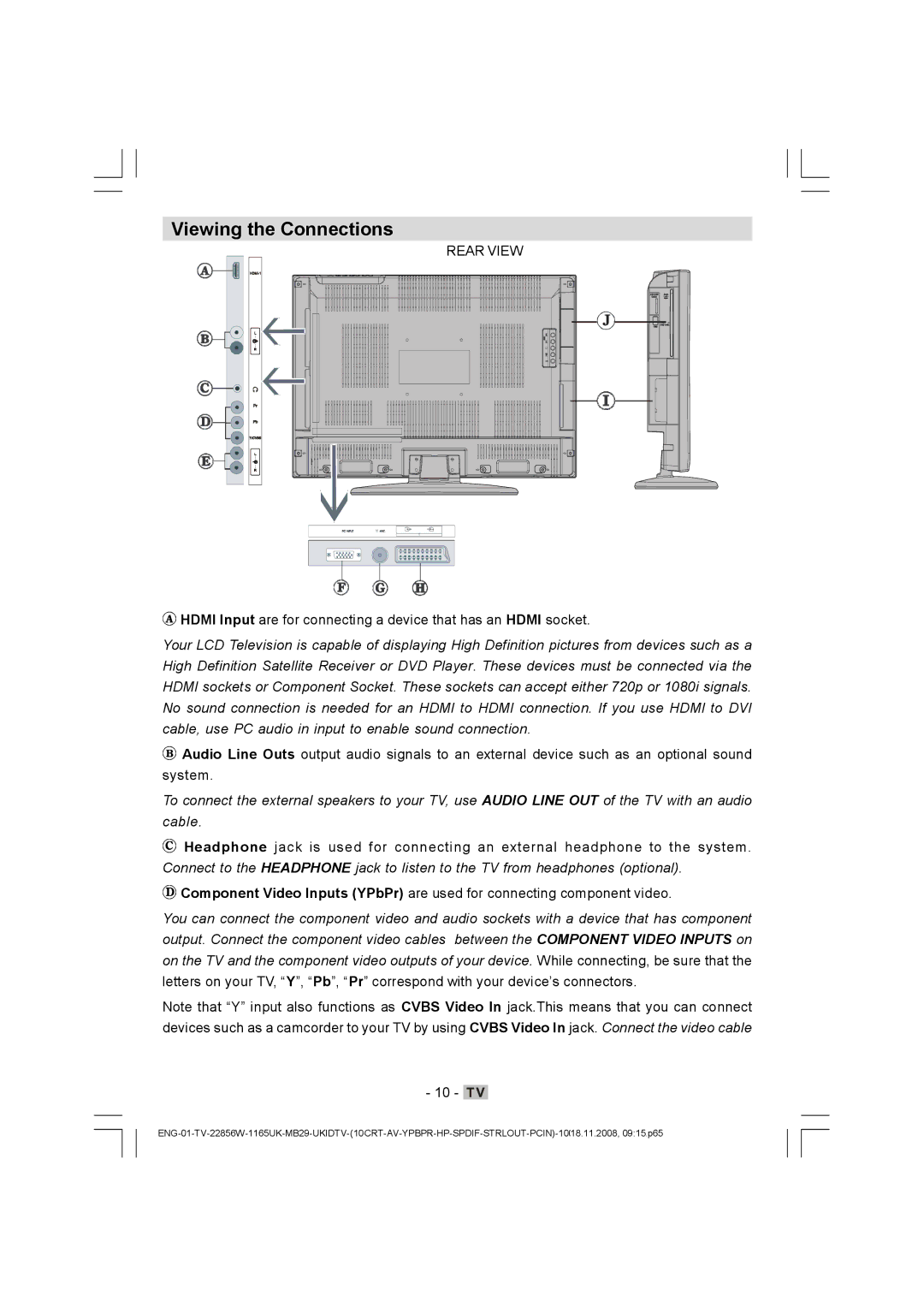Viewing the Connections
REAR VIEW
![]() HDMI Input are for connecting a device that has an HDMI socket.
HDMI Input are for connecting a device that has an HDMI socket.
Your LCD Television is capable of displaying High Definition pictures from devices such as a High Definition Satellite Receiver or DVD Player. These devices must be connected via the HDMI sockets or Component Socket. These sockets can accept either 720p or 1080i signals. No sound connection is needed for an HDMI to HDMI connection. If you use HDMI to DVI cable, use PC audio in input to enable sound connection.
![]() Audio Line Outs output audio signals to an external device such as an optional sound system.
Audio Line Outs output audio signals to an external device such as an optional sound system.
To connect the external speakers to your TV, use AUDIO LINE OUT of the TV with an audio cable.
![]() Headphone jack is used for connecting an external headphone to the system. Connect to the HEADPHONE jack to listen to the TV from headphones (optional).
Headphone jack is used for connecting an external headphone to the system. Connect to the HEADPHONE jack to listen to the TV from headphones (optional).
![]() Component Video Inputs (YPbPr) are used for connecting component video.
Component Video Inputs (YPbPr) are used for connecting component video.
You can connect the component video and audio sockets with a device that has component output. Connect the component video cables between the COMPONENT VIDEO INPUTS on on the TV and the component video outputs of your device. While connecting, be sure that the letters on your TV, “Y”, “Pb”, “Pr” correspond with your device’s connectors.
Note that “Y” input also functions as CVBS Video In jack.This means that you can connect devices such as a camcorder to your TV by using CVBS Video In jack. Connect the video cable
- 10 - ![]()