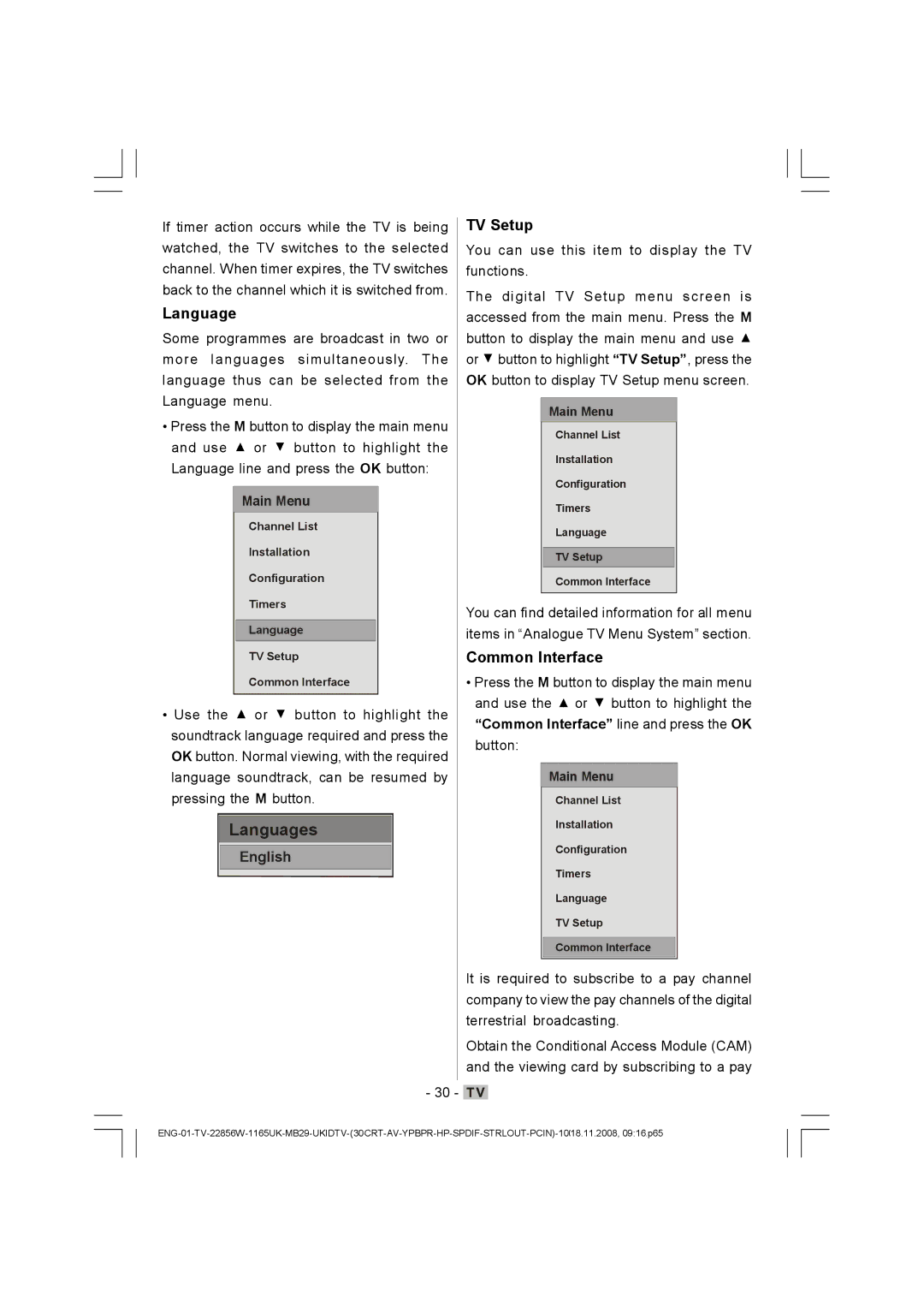If timer action occurs while the TV is being watched, the TV switches to the selected channel. When timer expires, the TV switches back to the channel which it is switched from.
Language
Some programmes are broadcast in two or more languages simultaneously. The language thus can be selected from the Language menu.
•Press the M button to display the main menu and use ![]() or
or ![]() button to highlight the Language line and press the OK button:
button to highlight the Language line and press the OK button:
Main Menu
Channel List
Installation
Configuration
Timers
Language
TV Setup
Common Interface
•Use the ![]() or
or ![]() button to highlight the soundtrack language required and press the OK button. Normal viewing, with the required language soundtrack, can be resumed by pressing the M button.
button to highlight the soundtrack language required and press the OK button. Normal viewing, with the required language soundtrack, can be resumed by pressing the M button.
Languages
English
TV Setup
You can use this item to display the TV functions.
The digital TV Setup menu screen is accessed from the main menu. Press the M button to display the main menu and use ![]() or
or ![]() button to highlight “TV Setup”, press the OK button to display TV Setup menu screen.
button to highlight “TV Setup”, press the OK button to display TV Setup menu screen.
Main Menu
Channel List
Installation
Configuration
Timers
Language
TV Setup
Common Interface
You can find detailed information for all menu items in “Analogue TV Menu System” section.
Common Interface
•Press the M button to display the main menu and use the ![]() or
or ![]() button to highlight the “Common Interface” line and press the OK button:
button to highlight the “Common Interface” line and press the OK button:
Main Menu
Channel List
Installation
Configuration
Timers
Language
TV Setup
Common Interface
It is required to subscribe to a pay channel company to view the pay channels of the digital terrestrial broadcasting.
Obtain the Conditional Access Module (CAM) and the viewing card by subscribing to a pay
- 30 - ![]()