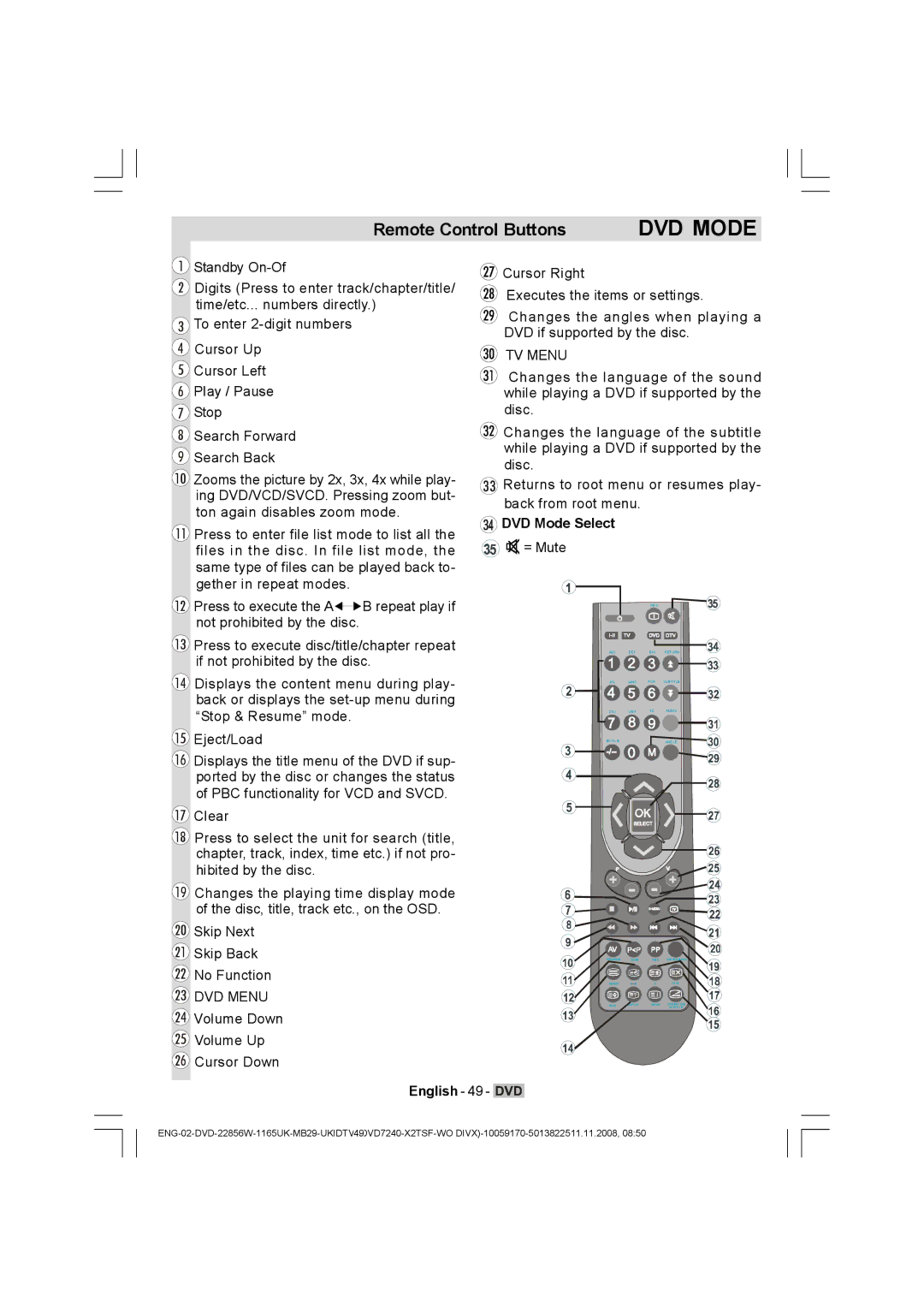Remote Control Buttons | DVD MODE |
1Standby
2Digits (Press to enter track/chapter/title/ time/etc... numbers directly.)
3To enter
4Cursor Up
5Cursor Left
6Play / Pause
7Stop
8Search Forward
9Search Back
10Zooms the picture by 2x, 3x, 4x while play- ing DVD/VCD/SVCD. Pressing zoom but- ton again disables zoom mode.
11Press to enter file list mode to list all the files in the disc. In file list mode, the same type of files can be played back to- gether in repeat modes.
12Press to execute the A![]()
![]() B repeat play if not prohibited by the disc.
B repeat play if not prohibited by the disc.
13Press to execute disc/title/chapter repeat if not prohibited by the disc.
![]() Cursor Right
Cursor Right
Executes the items or settings.
![]() Changes the angles when playing a DVD if supported by the disc.
Changes the angles when playing a DVD if supported by the disc.
TV MENU
![]() Changes the language of the sound while playing a DVD if supported by the disc.
Changes the language of the sound while playing a DVD if supported by the disc.
![]() Changes the language of the subtitle while playing a DVD if supported by the disc.
Changes the language of the subtitle while playing a DVD if supported by the disc.
![]() Returns to root menu or resumes play- back from root menu.
Returns to root menu or resumes play- back from root menu.
 DVD Mode Select
DVD Mode Select

 = Mute
= Mute
INFO
ABC DEF GHI RETURN
14Displays the content menu during play- back or displays the
15Eject/Load
16Displays the title menu of the DVD if sup- ported by the disc or changes the status of PBC functionality for VCD and SVCD.
17Clear
18Press to select the unit for search (title, chapter, track, index, time etc.) if not pro- hibited by the disc.
19Changes the playing time display mode of the disc, title, track etc., on the OSD.
20Skip Next
21Skip Back
22No Function
23DVD MENU
24Volume Down
25Volume Up
26Cursor Down
English - 49 - ![]()
JKL | MNO | PQR | SUBTITLE |
STU | VWX | YZ | AUDIO |
EXIT+10 |
|
| ANGLE |
P ROGRAM | ZO OM | TIM E | S EARCH MODE |
REPE AT | A B | C | TITLE |
WIDE | DISP LAY | GUIDE | OPE N/CL OSE |
|
| SUBT ITLE |