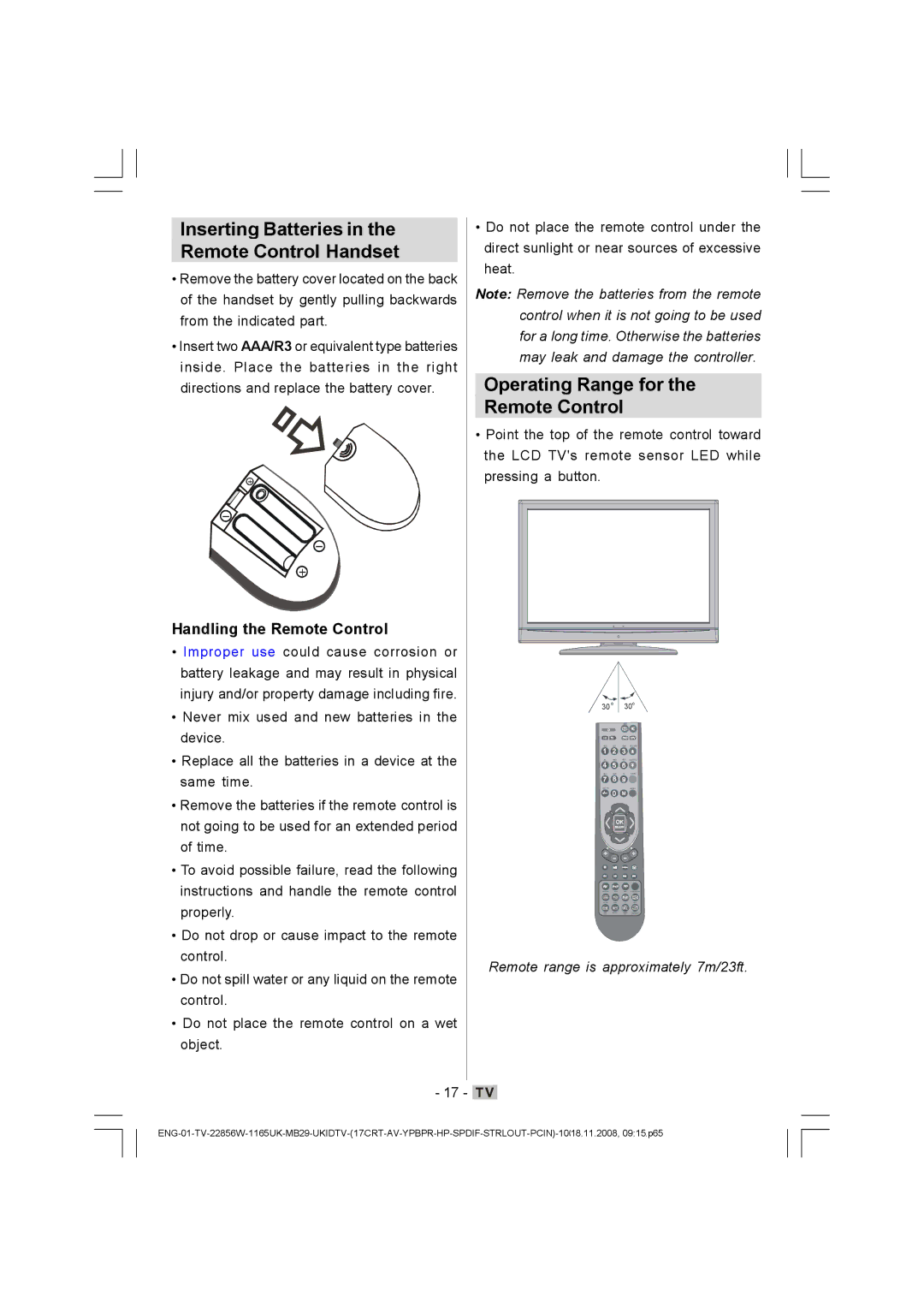Inserting Batteries in the Remote Control Handset
•Remove the battery cover located on the back of the handset by gently pulling backwards from the indicated part.
•Insert two AAA/R3 or equivalent type batteries inside. Place the batteries in the right directions and replace the battery cover.
Handling the Remote Control
•Improper use could cause corrosion or battery leakage and may result in physical injury and/or property damage including fire.
•Never mix used and new batteries in the device.
•Replace all the batteries in a device at the same time.
•Remove the batteries if the remote control is not going to be used for an extended period of time.
•To avoid possible failure, read the following instructions and handle the remote control properly.
•Do not drop or cause impact to the remote control.
•Do not spill water or any liquid on the remote control.
•Do not place the remote control on a wet object.
•Do not place the remote control under the direct sunlight or near sources of excessive heat.
Note: Remove the batteries from the remote control when it is not going to be used for a long time. Otherwise the batteries may leak and damage the controller.
Operating Range for the
Remote Control
•Point the top of the remote control toward the LCD TV's remote sensor LED while pressing a button.
30 ![]() 30
30![]()
INFO
ABC DEF GHI RETURN
JKL MNO PQR SUBTITLE
STU VWX YZ AUDIO
EXIT +10ANGLE
Remote range is approximately 7m/23ft.
- 17 - ![]()