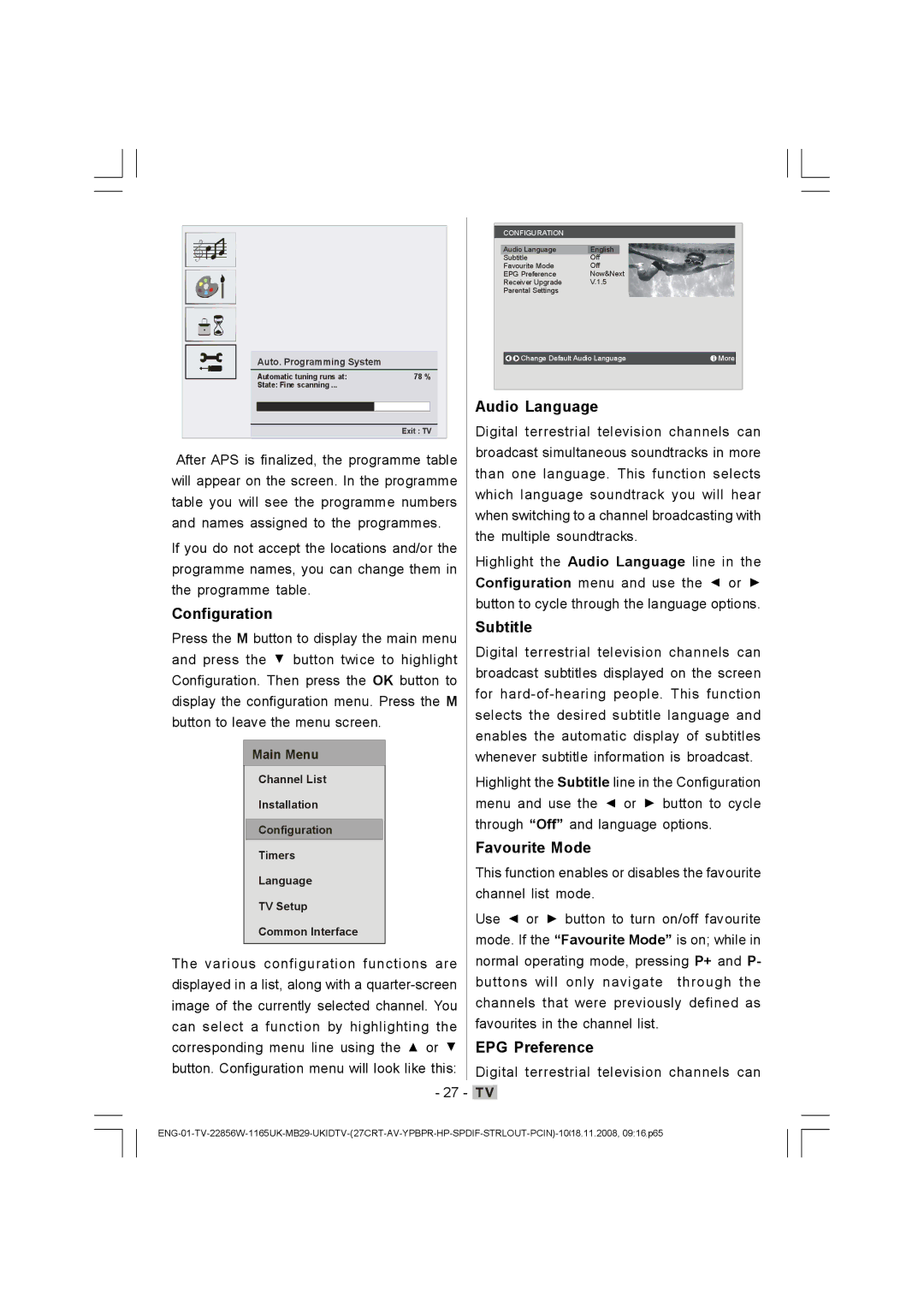Auto. Programming System |
|
Automatic tuning runs at: | 78 % |
State: Fine scanning ... |
|
| Exit : TV |
After APS is finalized, the programme table will appear on the screen. In the programme table you will see the programme numbers and names assigned to the programmes.
If you do not accept the locations and/or the programme names, you can change them in the programme table.
Configuration
Press the M button to display the main menu and press the ![]() button twice to highlight Configuration. Then press the OK button to display the configuration menu. Press the M button to leave the menu screen.
button twice to highlight Configuration. Then press the OK button to display the configuration menu. Press the M button to leave the menu screen.
Main Menu
Channel List
Installation
Configuration
Timers
Language
TV Setup
Common Interface
The various configuration functions are displayed in a list, along with a ![]() or
or ![]() button. Configuration menu will look like this:
button. Configuration menu will look like this:
CONFIGURATION
Audio Language | English |
|
Subtitle | Off |
|
Favourite Mode | Off |
|
EPG Preference | Now&Next |
|
Receiver Upgrade | V.1.5 |
|
Parental Settings |
|
|
Change Default Audio Language | i More | |
Audio Language
Digital terrestrial television channels can broadcast simultaneous soundtracks in more than one language. This function selects which language soundtrack you will hear when switching to a channel broadcasting with the multiple soundtracks.
Highlight the Audio Language line in the Configuration menu and use the ![]() or
or ![]() button to cycle through the language options.
button to cycle through the language options.
Subtitle
Digital terrestrial television channels can broadcast subtitles displayed on the screen for
Highlight the Subtitle line in the Configuration menu and use the ![]() or
or ![]() button to cycle through “Off” and language options.
button to cycle through “Off” and language options.
Favourite Mode
This function enables or disables the favourite channel list mode.
Use ![]() or
or ![]() button to turn on/off favourite mode. If the “Favourite Mode” is on; while in normal operating mode, pressing P+ and P- buttons will only navigate through the channels that were previously defined as favourites in the channel list.
button to turn on/off favourite mode. If the “Favourite Mode” is on; while in normal operating mode, pressing P+ and P- buttons will only navigate through the channels that were previously defined as favourites in the channel list.
EPG Preference
Digital terrestrial television channels can
- 27 - ![]()