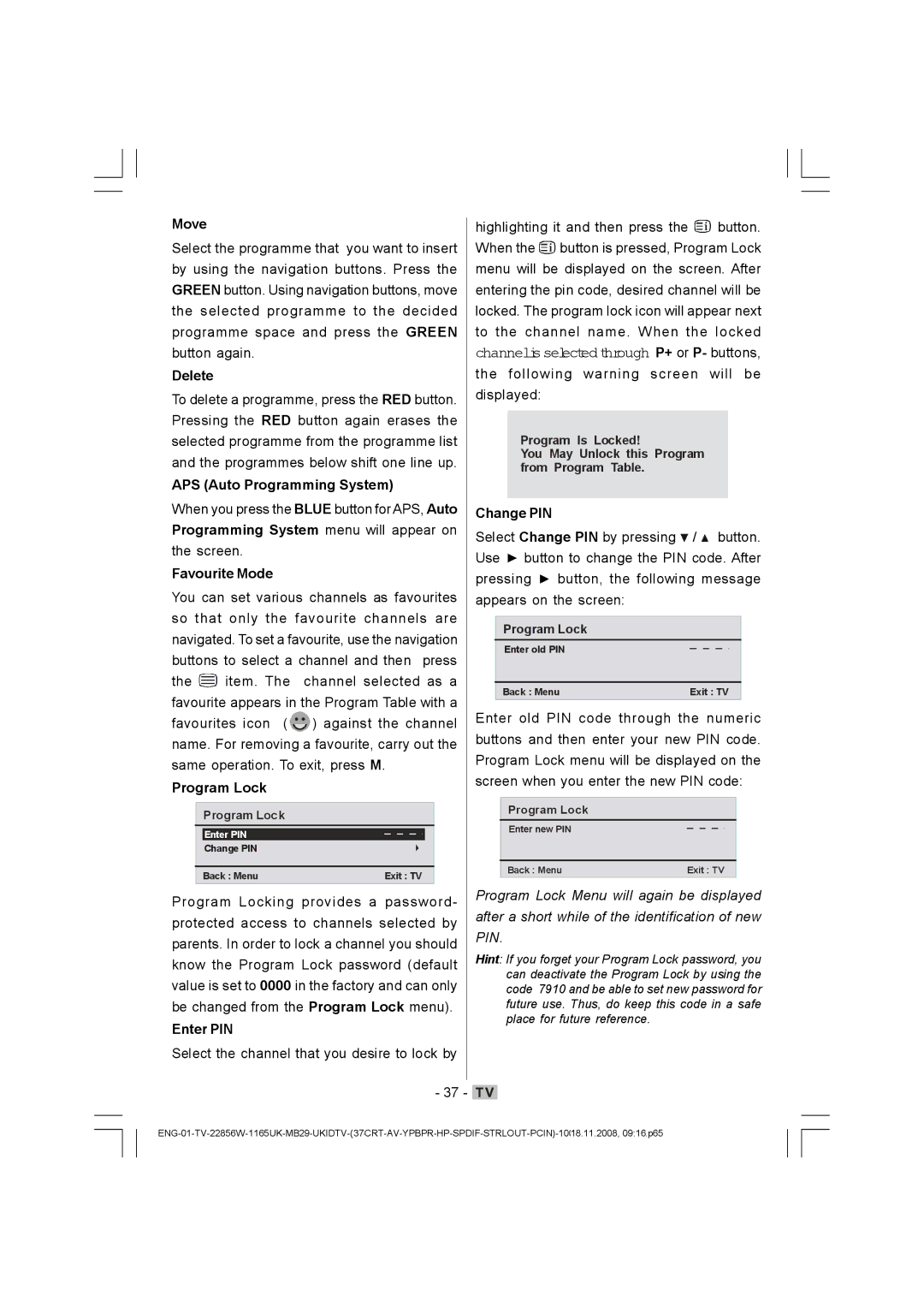Move
Select the programme that you want to insert by using the navigation buttons. Press the GREEN button. Using navigation buttons, move the selected programme to the decided programme space and press the GREEN button again.
Delete
To delete a programme, press the RED button. Pressing the RED button again erases the selected programme from the programme list and the programmes below shift one line up.
APS (Auto Programming System)
When you press the BLUE button for APS, Auto Programming System menu will appear on the screen.
Favourite Mode
You can set various channels as favourites so that only the favourite channels are navigated. To set a favourite, use the navigation buttons to select a channel and then press
the ![]() item. The channel selected as a favourite appears in the Program Table with a favourites icon (
item. The channel selected as a favourite appears in the Program Table with a favourites icon ( ![]() ) against the channel name. For removing a favourite, carry out the same operation. To exit, press M.
) against the channel name. For removing a favourite, carry out the same operation. To exit, press M.
Program Lock
Program Lock
Enter PIN
Change PIN
Back : Menu | Exit : TV |
Program Locking provides a password- protected access to channels selected by parents. In order to lock a channel you should know the Program Lock password (default value is set to 0000 in the factory and can only be changed from the Program Lock menu).
Enter PIN
Select the channel that you desire to lock by
highlighting it and then press the ![]() button. When the
button. When the ![]() button is pressed, Program Lock menu will be displayed on the screen. After entering the pin code, desired channel will be locked. The program lock icon will appear next to the channel name. When the locked channelisselected through P+ or P- buttons, the following warning screen will be displayed:
button is pressed, Program Lock menu will be displayed on the screen. After entering the pin code, desired channel will be locked. The program lock icon will appear next to the channel name. When the locked channelisselected through P+ or P- buttons, the following warning screen will be displayed:
Program Is Locked!
You May Unlock this Program from Program Table.
Change PIN
Select Change PIN by pressing ![]() /
/ ![]() button. Use
button. Use ![]() button to change the PIN code. After pressing
button to change the PIN code. After pressing ![]() button, the following message appears on the screen:
button, the following message appears on the screen:
Program Lock
Enter old PIN
Back : Menu | Exit : TV |
Enter old PIN code through the numeric buttons and then enter your new PIN code. Program Lock menu will be displayed on the screen when you enter the new PIN code:
Program Lock
Enter new PIN
Back : Menu | Exit : TV |
Program Lock Menu will again be displayed after a short while of the identification of new PIN.
Hint: If you forget your Program Lock password, you can deactivate the Program Lock by using the code 7910 and be able to set new password for future use. Thus, do keep this code in a safe place for future reference.
- 37 - ![]()