USB Hard Disk Drive Preparation
After formatting is complete, the
Computer.
7.Connect the
Preparing the
Note Preparing a
1.Connect the
2.Turn on your computer. The Add New Hardware wizard window will appear.
3.Install the device driver for the USB backup device following the instructions provided with your USB hard disk drive.
4.If the
5.Run the FDISK utility by clicking Start then RUN. Type fdisk and click OK.
6.When the
7.In the FDISK Option menu, choose 5. Change current fixed disk drive.
8.Choose the appropriate letter corresponding to the
9.In the FDISK Option menu, choose 1. Create DOS partition or Logical DOS Drive.
10.In the Create DOS Partition or Logical DOS Drive menu, choose 1. Create Primary DOS Partition. Type Y to use all available space and press the enter key. Press ESC to exit the screen after the
11.Restart your computer and verify the newly created drive is in My Computer.
12.
13.In the Format Screen, select Full as the Format type and click Start.
14.After formatting is complete, connect the
122