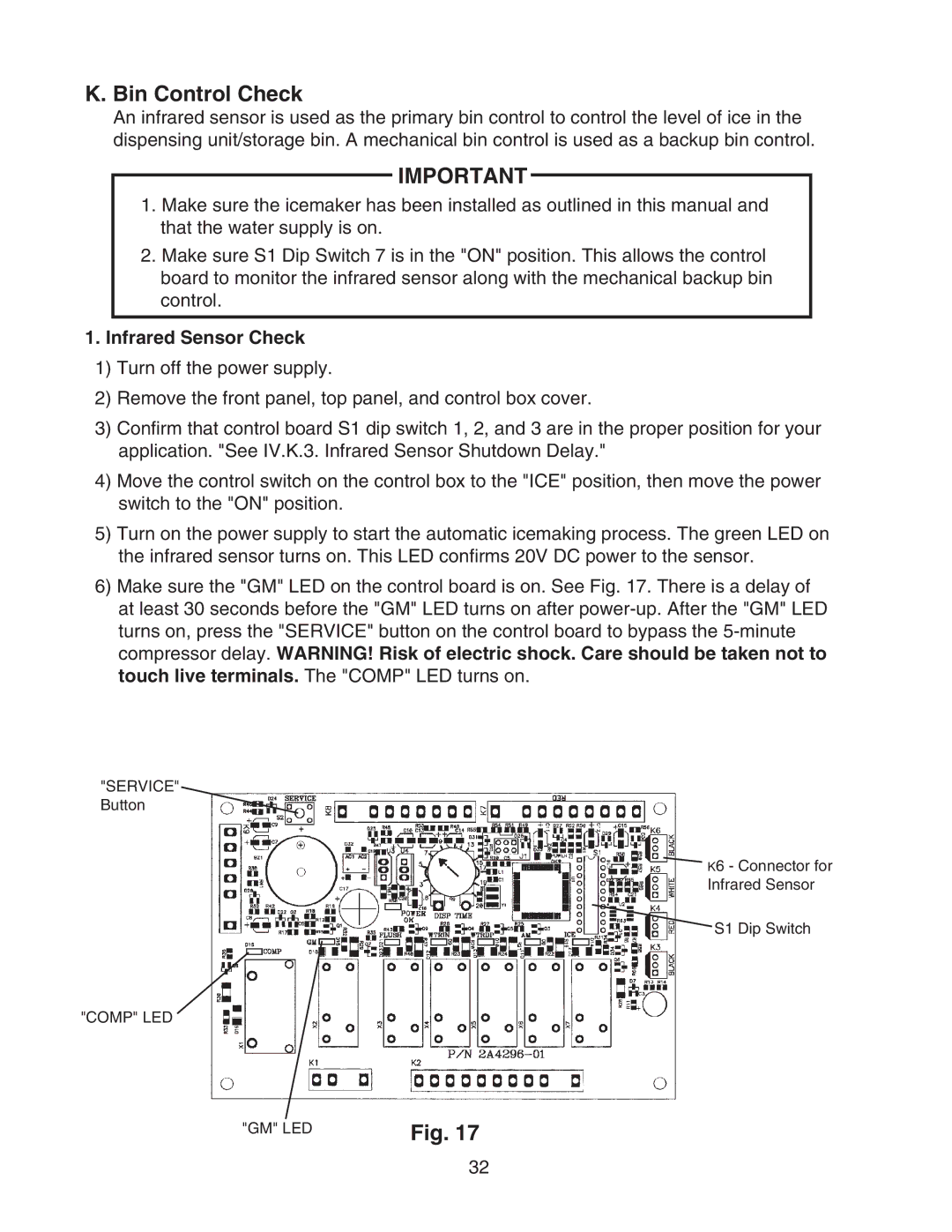K. Bin Control Check
An infrared sensor is used as the primary bin control to control the level of ice in the dispensing unit/storage bin. A mechanical bin control is used as a backup bin control.
IMPORTANT
1.Make sure the icemaker has been installed as outlined in this manual and that the water supply is on.
2.Make sure S1 Dip Switch 7 is in the "ON" position. This allows the control board to monitor the infrared sensor along with the mechanical backup bin control.
1.Infrared Sensor Check
1)Turn off the power supply.
2)Remove the front panel, top panel, and control box cover.
3)Confirm that control board S1 dip switch 1, 2, and 3 are in the proper position for your application. "See IV.K.3. Infrared Sensor Shutdown Delay."
4)Move the control switch on the control box to the "ICE" position, then move the power switch to the "ON" position.
5)Turn on the power supply to start the automatic icemaking process. The green LED on the infrared sensor turns on. This LED confirms 20V DC power to the sensor.
6)Make sure the "GM" LED on the control board is on. See Fig. 17. There is a delay of at least 30 seconds before the "GM" LED turns on after power‑up. After the "GM" LED turns on, press the "SERVICE" button on the control board to bypass the
"SERVICE" Button
![]() K6 - Connector for
K6 - Connector for
Infrared Sensor
![]() S1 Dip Switch
S1 Dip Switch
"COMP" LED
"GM" LED | Fig. 17 |
32