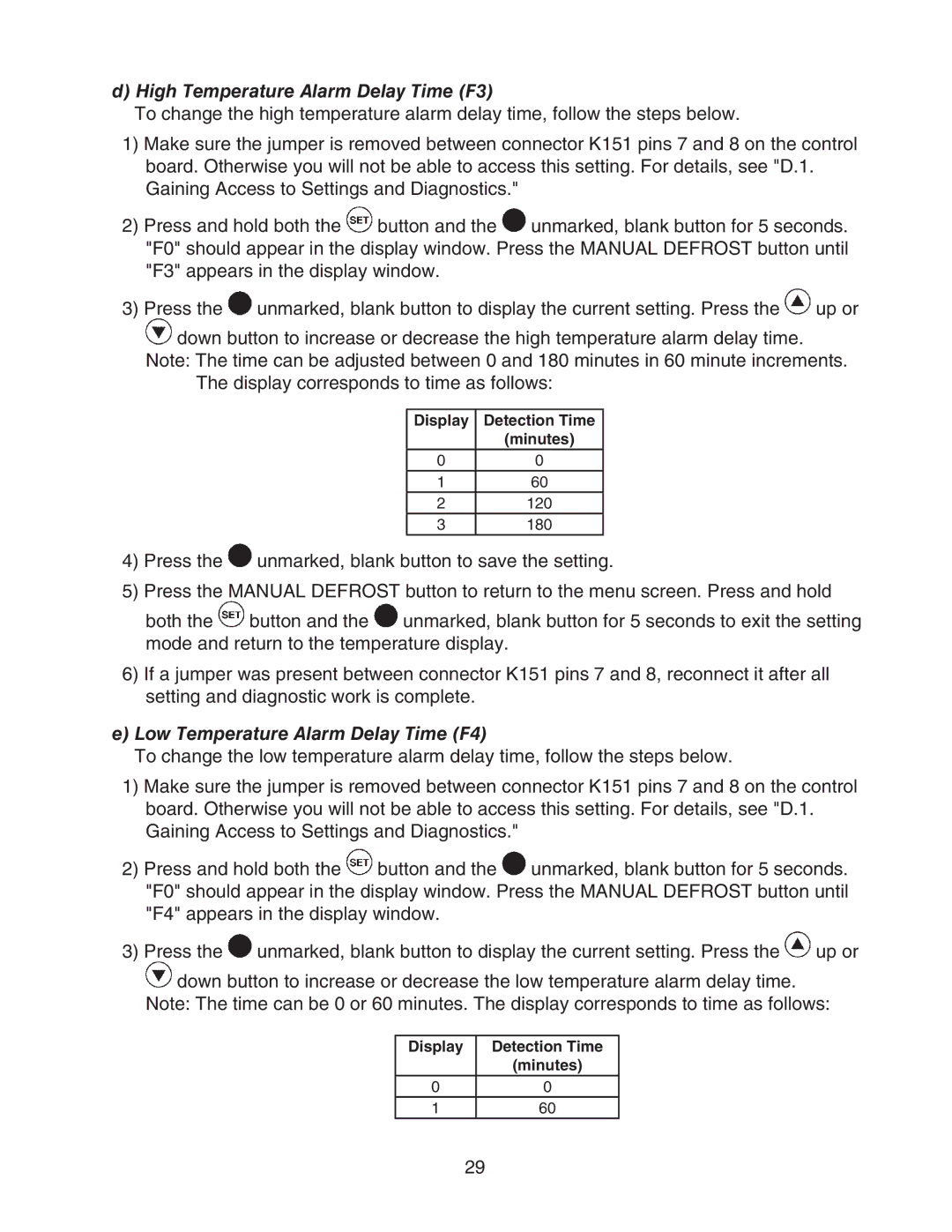d) High Temperature Alarm Delay Time (F3)
To change the high temperature alarm delay time, follow the steps below. |
| |||||||
1) | Make sure the jumper is removed between connector K151 pins 7 and 8 on the control | |||||||
| board. Otherwise you will not be able to access this setting. For details, see "D.1. |
| ||||||
| Gaining Access to Settings and Diagnostics." |
| ||||||
2) | Press and hold both the | button and the | unmarked, blank button for 5 seconds. | |||||
| "F0" should appear in the display window. Press the MANUAL DEFROST button until | |||||||
| "F3" appears in the display window. |
|
|
| ||||
3) | Press the | unmarked, blank button to display the current setting. Press the | up or | |||||
| down button to increase or decrease the high temperature alarm delay time. |
| ||||||
| Note: The time can be adjusted between 0 and 180 minutes in 60 minute increments. | |||||||
| The display corresponds to time as follows: |
| ||||||
|
|
|
|
|
|
|
| |
|
|
|
| Display | Detection Time |
|
| |
|
|
|
|
|
| (minutes) |
|
|
|
|
|
| 0 |
| 0 |
|
|
|
|
|
| 1 |
| 60 |
|
|
|
|
|
| 2 |
| 120 |
|
|
|
|
|
| 3 |
| 180 |
|
|
4) | Press the | unmarked, blank button to save the setting. |
| |||||
5) | Press the MANUAL DEFROST button to return to the menu screen. Press and hold | |||||||
both the ![]() button and the
button and the ![]() unmarked, blank button for 5 seconds to exit the setting mode and return to the temperature display.
unmarked, blank button for 5 seconds to exit the setting mode and return to the temperature display.
6)If a jumper was present between connector K151 pins 7 and 8, reconnect it after all setting and diagnostic work is complete.
e)Low Temperature Alarm Delay Time (F4)
To change the low temperature alarm delay time, follow the steps below.
1)Make sure the jumper is removed between connector K151 pins 7 and 8 on the control board. Otherwise you will not be able to access this setting. For details, see "D.1. Gaining Access to Settings and Diagnostics."
2)Press and hold both the ![]() button and the
button and the ![]() unmarked, blank button for 5 seconds. "F0" should appear in the display window. Press the MANUAL DEFROST button until "F4" appears in the display window.
unmarked, blank button for 5 seconds. "F0" should appear in the display window. Press the MANUAL DEFROST button until "F4" appears in the display window.
3)Press the ![]() unmarked, blank button to display the current setting. Press the
unmarked, blank button to display the current setting. Press the ![]() up or
up or
![]() down button to increase or decrease the low temperature alarm delay time. Note: The time can be 0 or 60 minutes. The display corresponds to time as follows:
down button to increase or decrease the low temperature alarm delay time. Note: The time can be 0 or 60 minutes. The display corresponds to time as follows:
Display | Detection Time |
| (minutes) |
0 | 0 |
160
29