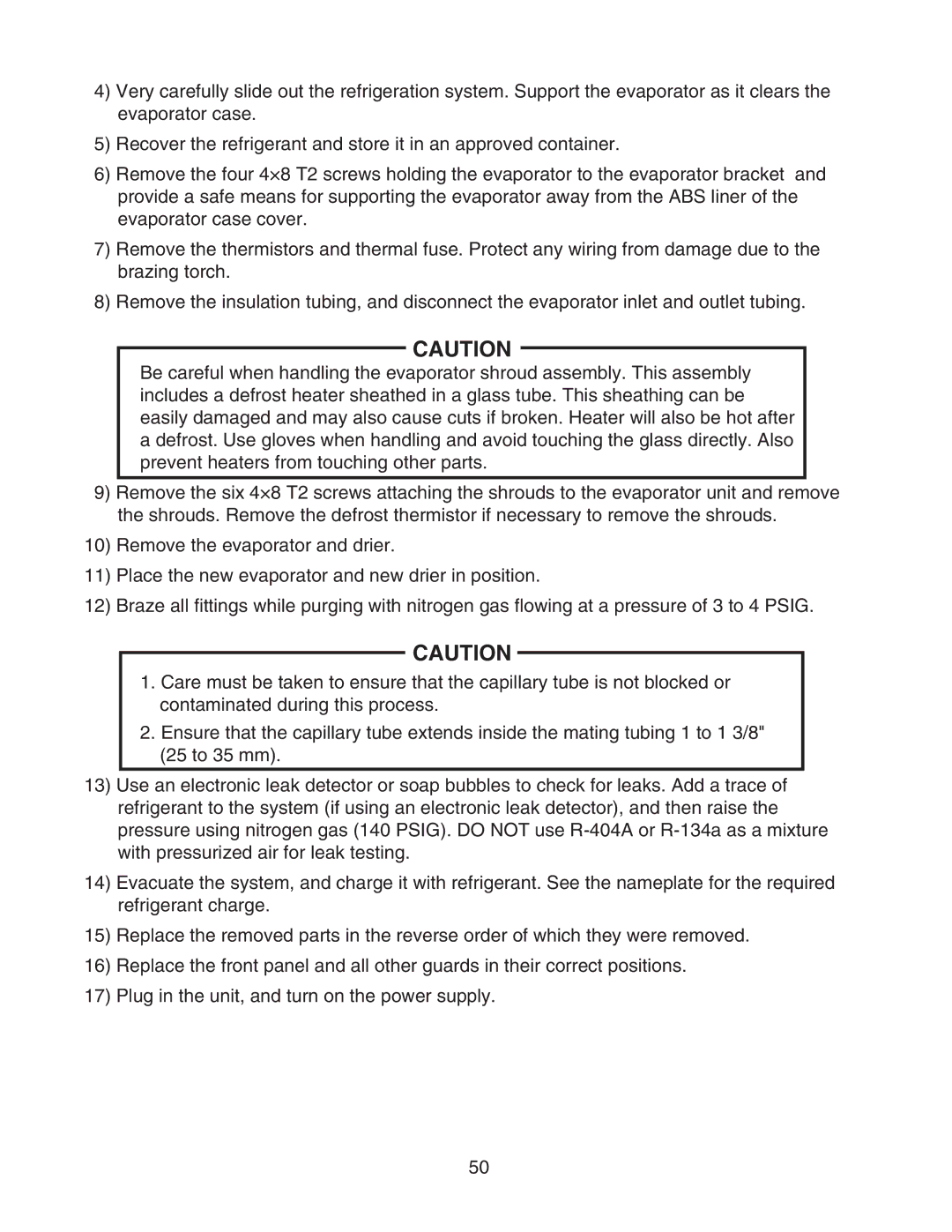4)Very carefully slide out the refrigeration system. Support the evaporator as it clears the evaporator case.
5)Recover the refrigerant and store it in an approved container.
6)Remove the four 4×8 T2 screws holding the evaporator to the evaporator bracket and provide a safe means for supporting the evaporator away from the ABS liner of the evaporator case cover.
7)Remove the thermistors and thermal fuse. Protect any wiring from damage due to the brazing torch.
8)Remove the insulation tubing, and disconnect the evaporator inlet and outlet tubing.
CAUTION
Be careful when handling the evaporator shroud assembly. This assembly includes a defrost heater sheathed in a glass tube. This sheathing can be easily damaged and may also cause cuts if broken. Heater will also be hot after a defrost. Use gloves when handling and avoid touching the glass directly. Also prevent heaters from touching other parts.
9)Remove the six 4×8 T2 screws attaching the shrouds to the evaporator unit and remove the shrouds. Remove the defrost thermistor if necessary to remove the shrouds.
10)Remove the evaporator and drier.
11)Place the new evaporator and new drier in position.
12)Braze all fittings while purging with nitrogen gas flowing at a pressure of 3 to 4 PSIG.
CAUTION
1.Care must be taken to ensure that the capillary tube is not blocked or contaminated during this process.
2.Ensure that the capillary tube extends inside the mating tubing 1 to 1 3/8"
(25 to 35 mm).
13)Use an electronic leak detector or soap bubbles to check for leaks. Add a trace of refrigerant to the system (if using an electronic leak detector), and then raise the pressure using nitrogen gas (140 PSIG). DO NOT use
14)Evacuate the system, and charge it with refrigerant. See the nameplate for the required refrigerant charge.
15)Replace the removed parts in the reverse order of which they were removed.
16)Replace the front panel and all other guards in their correct positions.
17)Plug in the unit, and turn on the power supply.
50