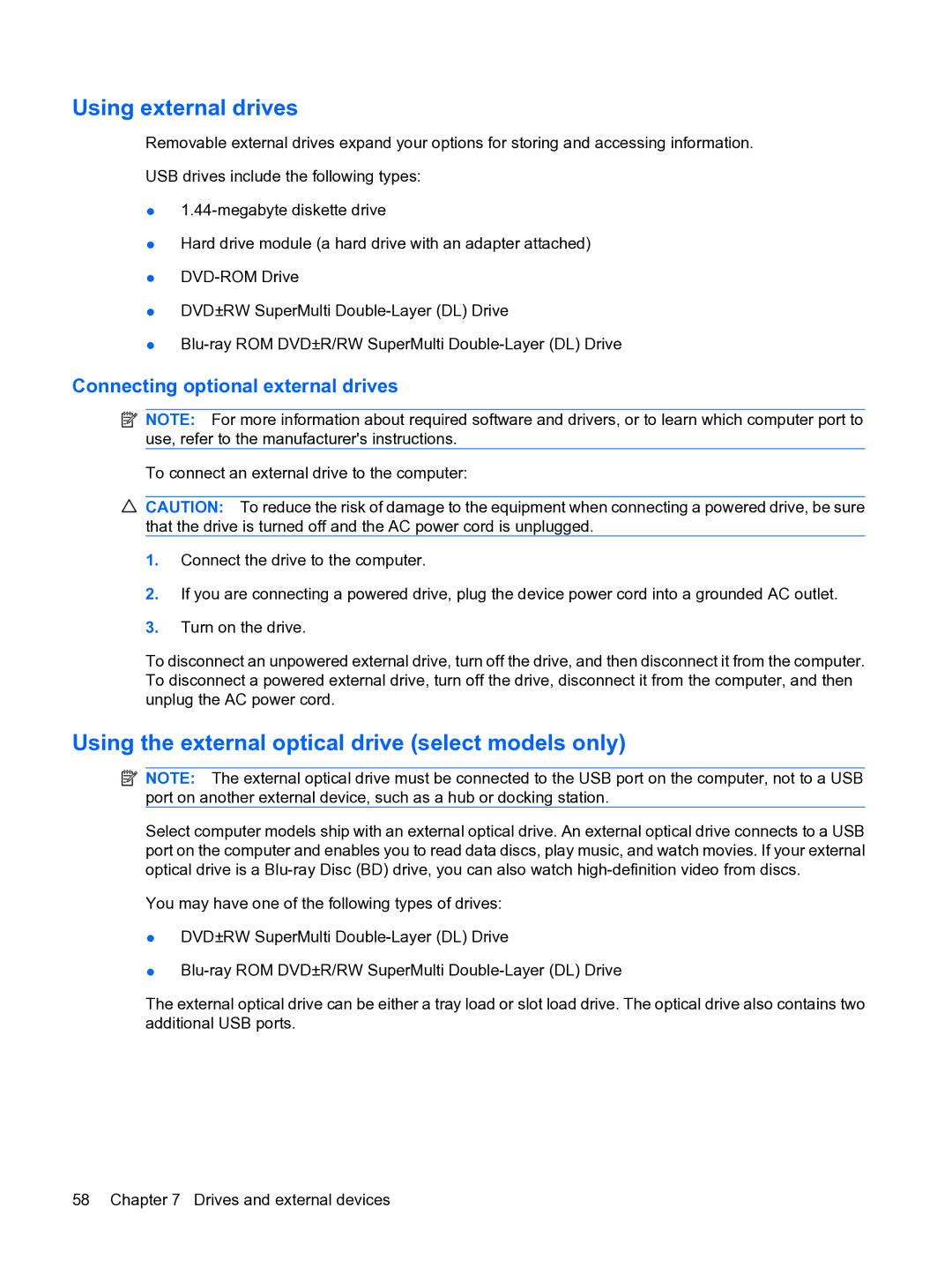Using external drives
Removable external drives expand your options for storing and accessing information.
USB drives include the following types:
●
●Hard drive module (a hard drive with an adapter attached)
●
●DVD±RW SuperMulti
●
Connecting optional external drives
![]() NOTE: For more information about required software and drivers, or to learn which computer port to use, refer to the manufacturer's instructions.
NOTE: For more information about required software and drivers, or to learn which computer port to use, refer to the manufacturer's instructions.
To connect an external drive to the computer:
![]() CAUTION: To reduce the risk of damage to the equipment when connecting a powered drive, be sure that the drive is turned off and the AC power cord is unplugged.
CAUTION: To reduce the risk of damage to the equipment when connecting a powered drive, be sure that the drive is turned off and the AC power cord is unplugged.
1.Connect the drive to the computer.
2.If you are connecting a powered drive, plug the device power cord into a grounded AC outlet.
3.Turn on the drive.
To disconnect an unpowered external drive, turn off the drive, and then disconnect it from the computer. To disconnect a powered external drive, turn off the drive, disconnect it from the computer, and then unplug the AC power cord.
Using the external optical drive (select models only)
![]() NOTE: The external optical drive must be connected to the USB port on the computer, not to a USB port on another external device, such as a hub or docking station.
NOTE: The external optical drive must be connected to the USB port on the computer, not to a USB port on another external device, such as a hub or docking station.
Select computer models ship with an external optical drive. An external optical drive connects to a USB port on the computer and enables you to read data discs, play music, and watch movies. If your external optical drive is a
You may have one of the following types of drives:
●DVD±RW SuperMulti
●
The external optical drive can be either a tray load or slot load drive. The optical drive also contains two additional USB ports.
58 Chapter 7 Drives and external devices