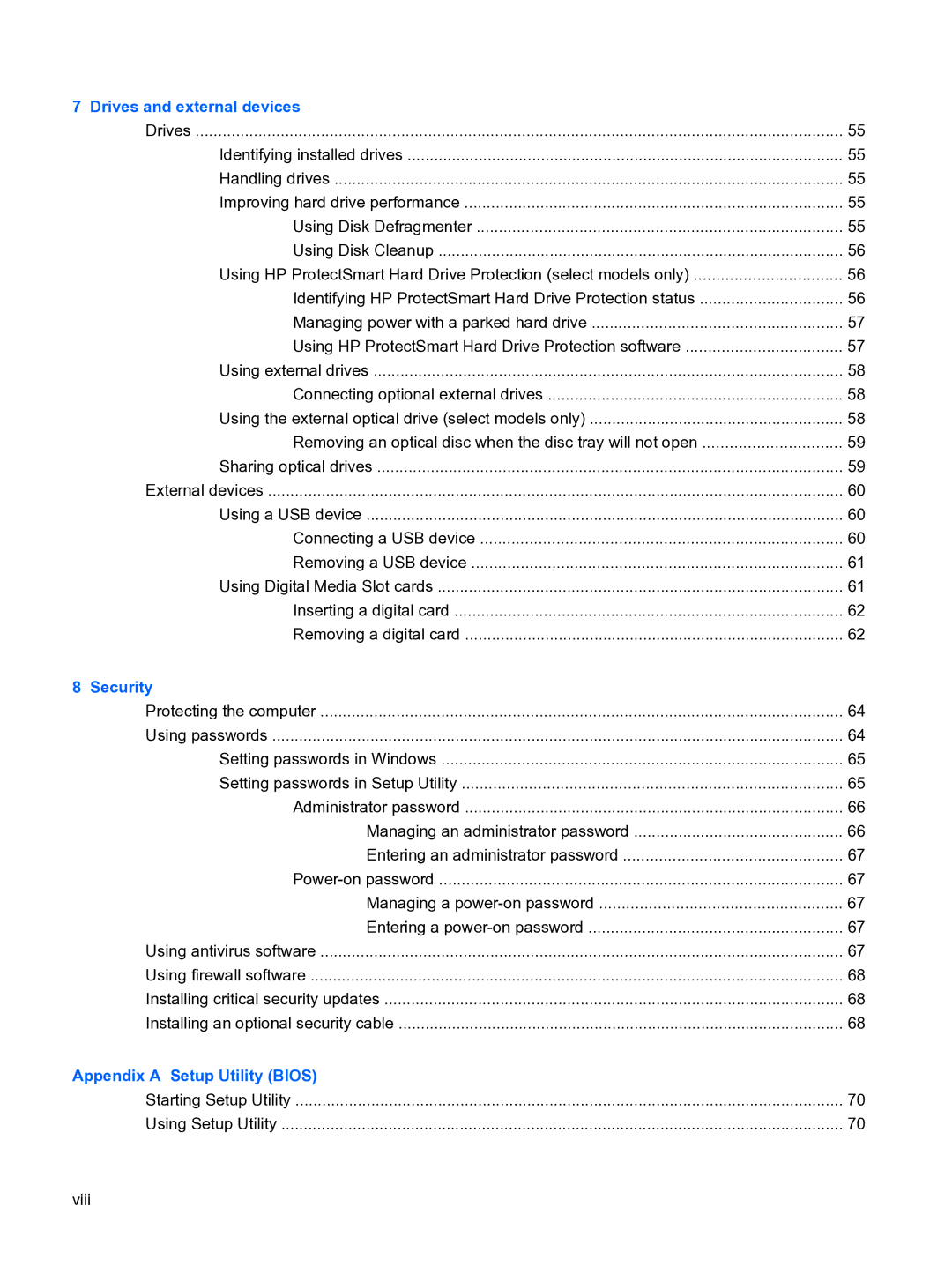7 Drives and external devices |
|
Drives | 55 |
Identifying installed drives | 55 |
Handling drives | 55 |
Improving hard drive performance | 55 |
Using Disk Defragmenter | 55 |
Using Disk Cleanup | 56 |
Using HP ProtectSmart Hard Drive Protection (select models only) | 56 |
Identifying HP ProtectSmart Hard Drive Protection status | 56 |
Managing power with a parked hard drive | 57 |
Using HP ProtectSmart Hard Drive Protection software | 57 |
Using external drives | 58 |
Connecting optional external drives | 58 |
Using the external optical drive (select models only) | 58 |
Removing an optical disc when the disc tray will not open | 59 |
Sharing optical drives | 59 |
External devices | 60 |
Using a USB device | 60 |
Connecting a USB device | 60 |
Removing a USB device | 61 |
Using Digital Media Slot cards | 61 |
Inserting a digital card | 62 |
Removing a digital card | 62 |
8 Security |
|
Protecting the computer | 64 |
Using passwords | 64 |
Setting passwords in Windows | 65 |
Setting passwords in Setup Utility | 65 |
Administrator password | 66 |
Managing an administrator password | 66 |
Entering an administrator password | 67 |
67 | |
Managing a | 67 |
Entering a | 67 |
Using antivirus software | 67 |
Using firewall software | 68 |
Installing critical security updates | 68 |
Installing an optional security cable | 68 |
Appendix A Setup Utility (BIOS) |
|
Starting Setup Utility | 70 |
Using Setup Utility | 70 |
viii