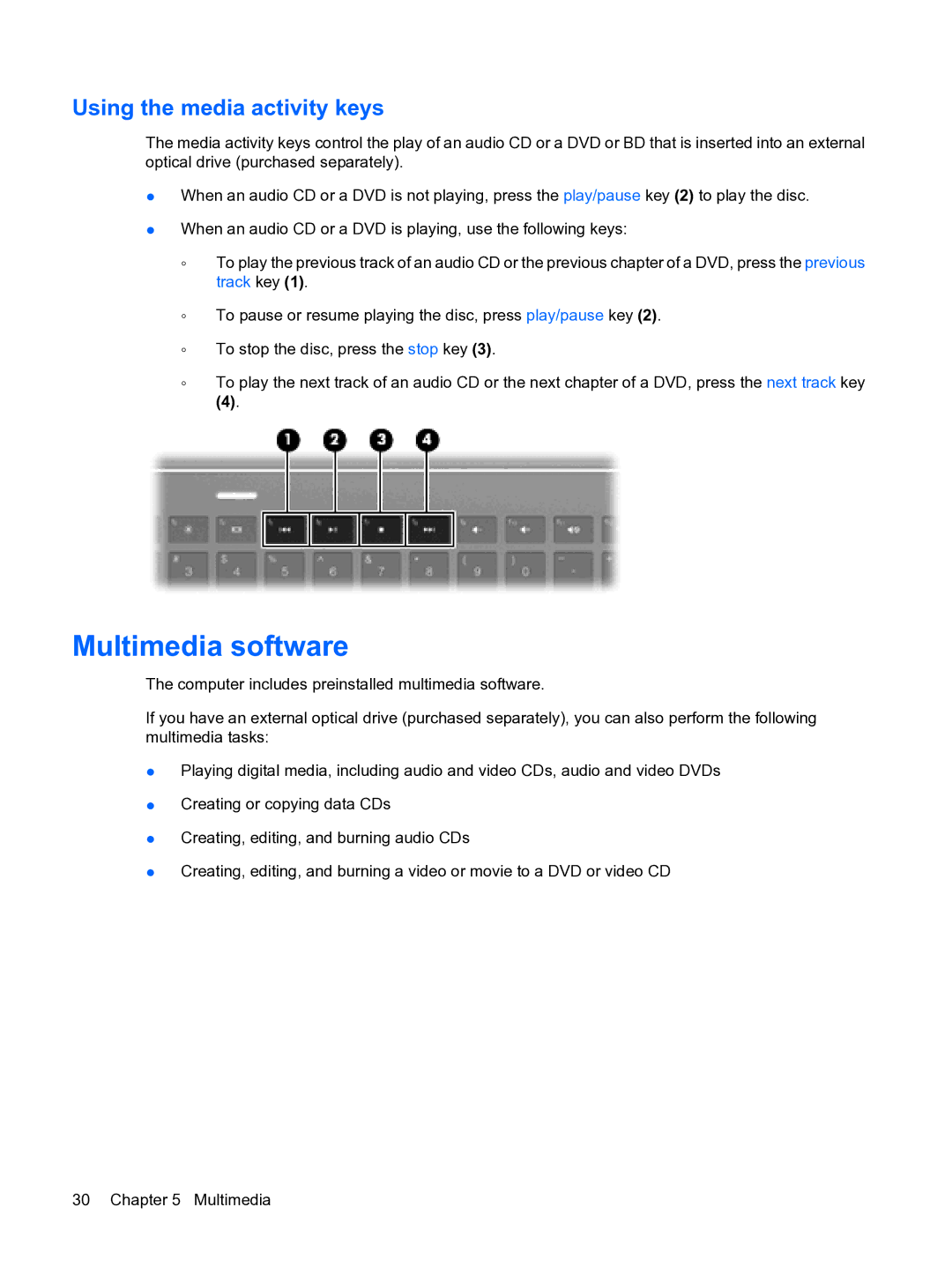Using the media activity keys
The media activity keys control the play of an audio CD or a DVD or BD that is inserted into an external optical drive (purchased separately).
●When an audio CD or a DVD is not playing, press the play/pause key (2) to play the disc.
●When an audio CD or a DVD is playing, use the following keys:
◦To play the previous track of an audio CD or the previous chapter of a DVD, press the previous track key (1).
◦To pause or resume playing the disc, press play/pause key (2).
◦To stop the disc, press the stop key (3).
◦To play the next track of an audio CD or the next chapter of a DVD, press the next track key
(4).
Multimedia software
The computer includes preinstalled multimedia software.
If you have an external optical drive (purchased separately), you can also perform the following multimedia tasks:
●Playing digital media, including audio and video CDs, audio and video DVDs
●Creating or copying data CDs
●Creating, editing, and burning audio CDs
●Creating, editing, and burning a video or movie to a DVD or video CD
30 Chapter 5 Multimedia