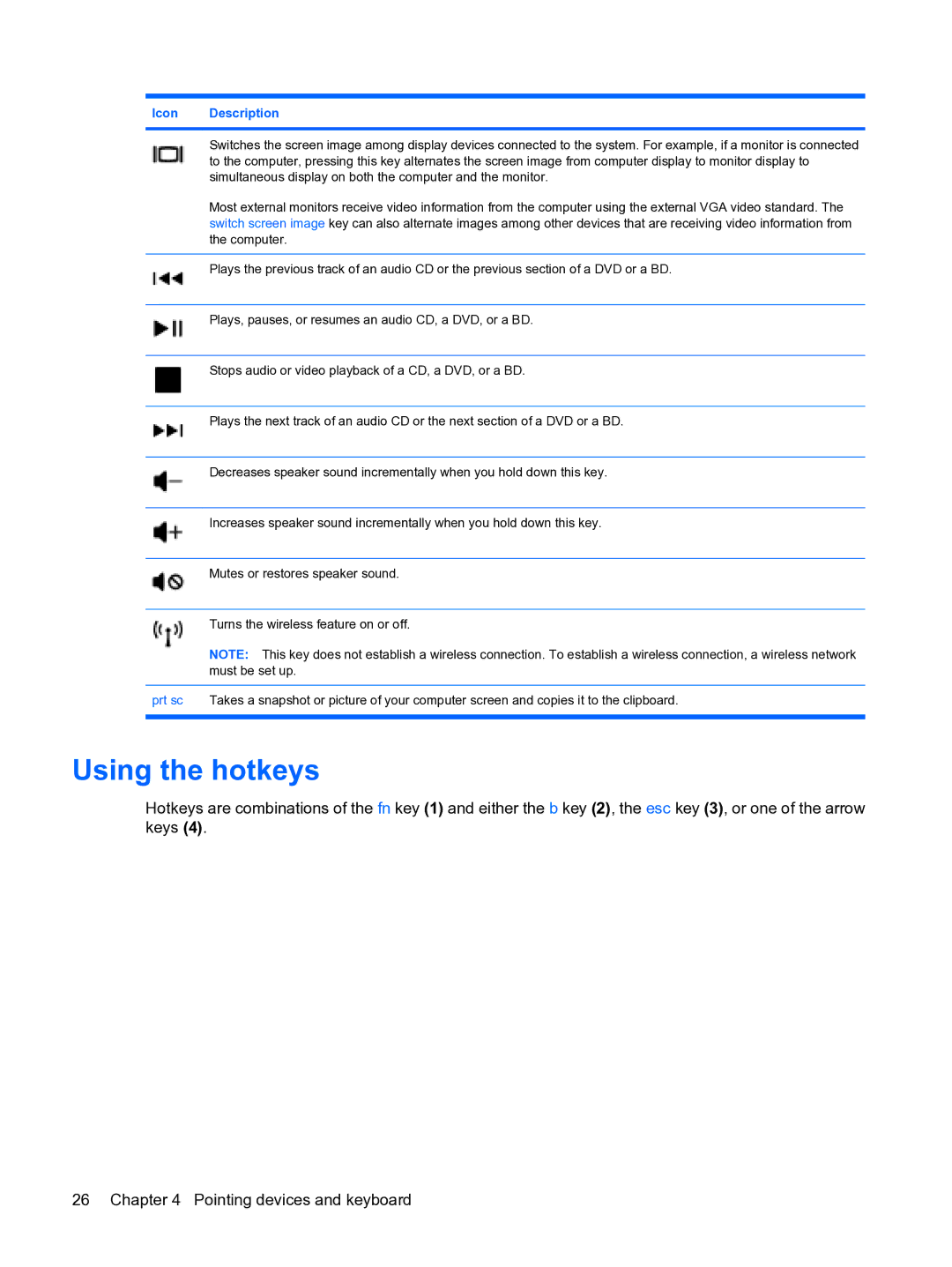Icon | Description |
|
|
| Switches the screen image among display devices connected to the system. For example, if a monitor is connected |
| to the computer, pressing this key alternates the screen image from computer display to monitor display to |
| simultaneous display on both the computer and the monitor. |
| Most external monitors receive video information from the computer using the external VGA video standard. The |
| switch screen image key can also alternate images among other devices that are receiving video information from |
| the computer. |
|
|
| Plays the previous track of an audio CD or the previous section of a DVD or a BD. |
|
|
| Plays, pauses, or resumes an audio CD, a DVD, or a BD. |
|
|
| Stops audio or video playback of a CD, a DVD, or a BD. |
|
|
| Plays the next track of an audio CD or the next section of a DVD or a BD. |
|
|
| Decreases speaker sound incrementally when you hold down this key. |
|
|
| Increases speaker sound incrementally when you hold down this key. |
|
|
| Mutes or restores speaker sound. |
|
|
| Turns the wireless feature on or off. |
| NOTE: This key does not establish a wireless connection. To establish a wireless connection, a wireless network |
| must be set up. |
|
|
prt sc | Takes a snapshot or picture of your computer screen and copies it to the clipboard. |
|
|
Using the hotkeys
Hotkeys are combinations of the fn key (1) and either the b key (2), the esc key (3), or one of the arrow keys (4).
26 Chapter 4 Pointing devices and keyboard