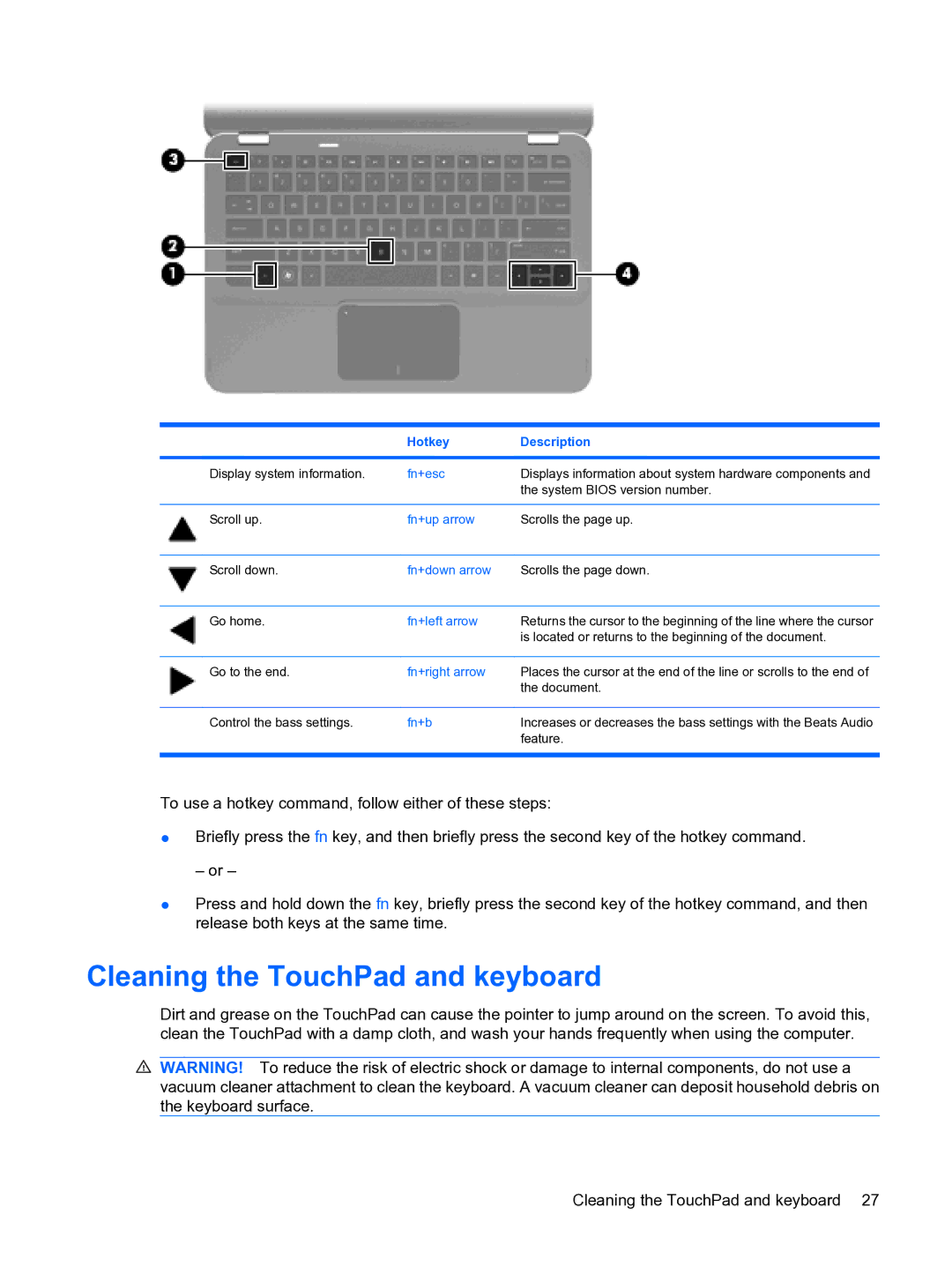| Hotkey | Description |
|
|
|
Display system information. | fn+esc | Displays information about system hardware components and |
|
| the system BIOS version number. |
|
|
|
Scroll up. | fn+up arrow | Scrolls the page up. |
|
|
|
Scroll down. | fn+down arrow | Scrolls the page down. |
|
|
|
Go home. | fn+left arrow | Returns the cursor to the beginning of the line where the cursor |
|
| is located or returns to the beginning of the document. |
|
|
|
Go to the end. | fn+right arrow | Places the cursor at the end of the line or scrolls to the end of |
|
| the document. |
|
|
|
Control the bass settings. | fn+b | Increases or decreases the bass settings with the Beats Audio |
|
| feature. |
|
|
|
To use a hotkey command, follow either of these steps:
●Briefly press the fn key, and then briefly press the second key of the hotkey command.
– or –
●Press and hold down the fn key, briefly press the second key of the hotkey command, and then release both keys at the same time.
Cleaning the TouchPad and keyboard
Dirt and grease on the TouchPad can cause the pointer to jump around on the screen. To avoid this, clean the TouchPad with a damp cloth, and wash your hands frequently when using the computer.
![]() WARNING! To reduce the risk of electric shock or damage to internal components, do not use a vacuum cleaner attachment to clean the keyboard. A vacuum cleaner can deposit household debris on the keyboard surface.
WARNING! To reduce the risk of electric shock or damage to internal components, do not use a vacuum cleaner attachment to clean the keyboard. A vacuum cleaner can deposit household debris on the keyboard surface.
Cleaning the TouchPad and keyboard 27