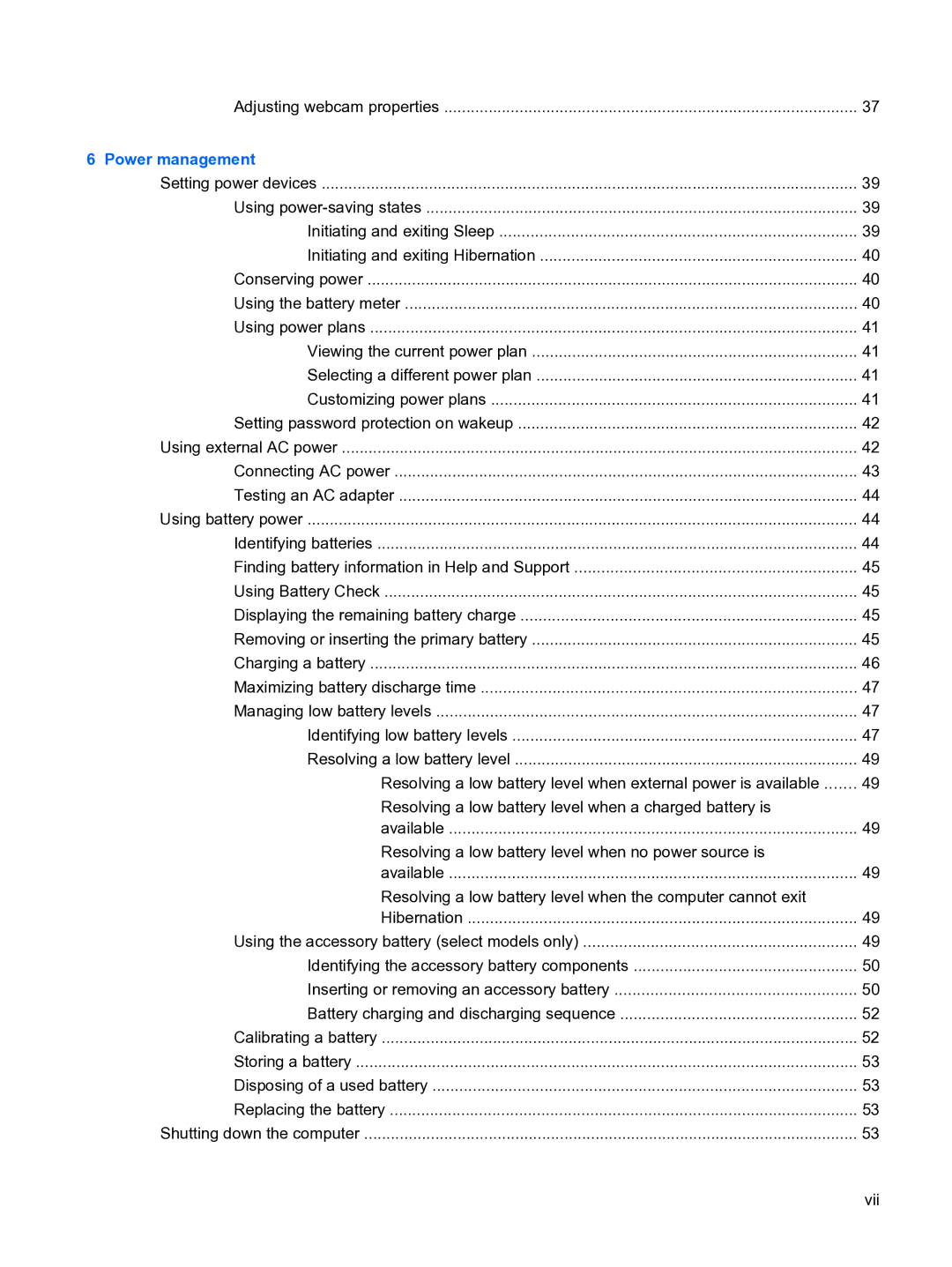Adjusting webcam properties | 37 |
6 Power management |
|
Setting power devices | 39 |
Using | 39 |
Initiating and exiting Sleep | 39 |
Initiating and exiting Hibernation | 40 |
Conserving power | 40 |
Using the battery meter | 40 |
Using power plans | 41 |
Viewing the current power plan | 41 |
Selecting a different power plan | 41 |
Customizing power plans | 41 |
Setting password protection on wakeup | 42 |
Using external AC power | 42 |
Connecting AC power | 43 |
Testing an AC adapter | 44 |
Using battery power | 44 |
Identifying batteries | 44 |
Finding battery information in Help and Support | 45 |
Using Battery Check | 45 |
Displaying the remaining battery charge | 45 |
Removing or inserting the primary battery | 45 |
Charging a battery | 46 |
Maximizing battery discharge time | 47 |
Managing low battery levels | 47 |
Identifying low battery levels | 47 |
Resolving a low battery level | 49 |
Resolving a low battery level when external power is available | 49 |
Resolving a low battery level when a charged battery is |
|
available | 49 |
Resolving a low battery level when no power source is |
|
available | 49 |
Resolving a low battery level when the computer cannot exit |
|
Hibernation | 49 |
Using the accessory battery (select models only) | 49 |
Identifying the accessory battery components | 50 |
Inserting or removing an accessory battery | 50 |
Battery charging and discharging sequence | 52 |
Calibrating a battery | 52 |
Storing a battery | 53 |
Disposing of a used battery | 53 |
Replacing the battery | 53 |
Shutting down the computer | 53 |
vii