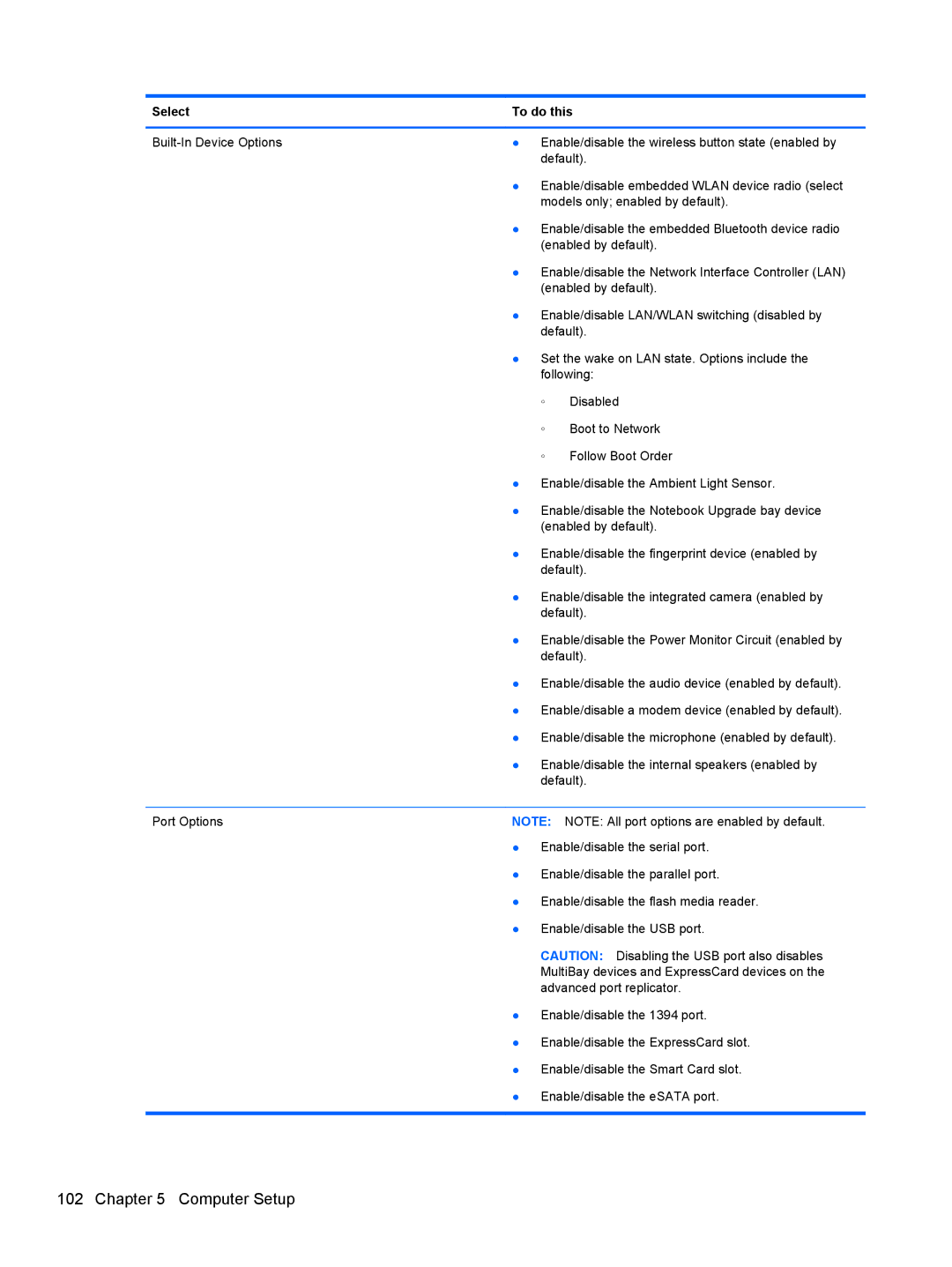Select | To do this | ||
|
|
| |
● | Enable/disable the wireless button state (enabled by | ||
|
| default). | |
| ● | Enable/disable embedded WLAN device radio (select | |
|
| models only; enabled by default). | |
| ● | Enable/disable the embedded Bluetooth device radio | |
|
| (enabled by default). | |
| ● | Enable/disable the Network Interface Controller (LAN) | |
|
| (enabled by default). | |
| ● | Enable/disable LAN/WLAN switching (disabled by | |
|
| default). | |
| ● | Set the wake on LAN state. Options include the | |
|
| following: | |
|
| ◦ | Disabled |
|
| ◦ | Boot to Network |
|
| ◦ | Follow Boot Order |
| ● | Enable/disable the Ambient Light Sensor. | |
| ● | Enable/disable the Notebook Upgrade bay device | |
|
| (enabled by default). | |
| ● | Enable/disable the fingerprint device (enabled by | |
|
| default). | |
| ● | Enable/disable the integrated camera (enabled by | |
|
| default). | |
| ● | Enable/disable the Power Monitor Circuit (enabled by | |
|
| default). | |
| ● | Enable/disable the audio device (enabled by default). | |
| ● | Enable/disable a modem device (enabled by default). | |
| ● | Enable/disable the microphone (enabled by default). | |
| ● | Enable/disable the internal speakers (enabled by | |
|
| default). | |
|
|
| |
Port Options | NOTE: | NOTE: All port options are enabled by default. | |
| ● | Enable/disable the serial port. | |
| ● | Enable/disable the parallel port. | |
| ● | Enable/disable the flash media reader. | |
| ● | Enable/disable the USB port. | |
|
| CAUTION: Disabling the USB port also disables | |
|
| MultiBay devices and ExpressCard devices on the | |
|
| advanced port replicator. | |
| ● | Enable/disable the 1394 port. | |
| ● | Enable/disable the ExpressCard slot. | |
| ● | Enable/disable the Smart Card slot. | |
| ● | Enable/disable the eSATA port. | |
|
|
|
|