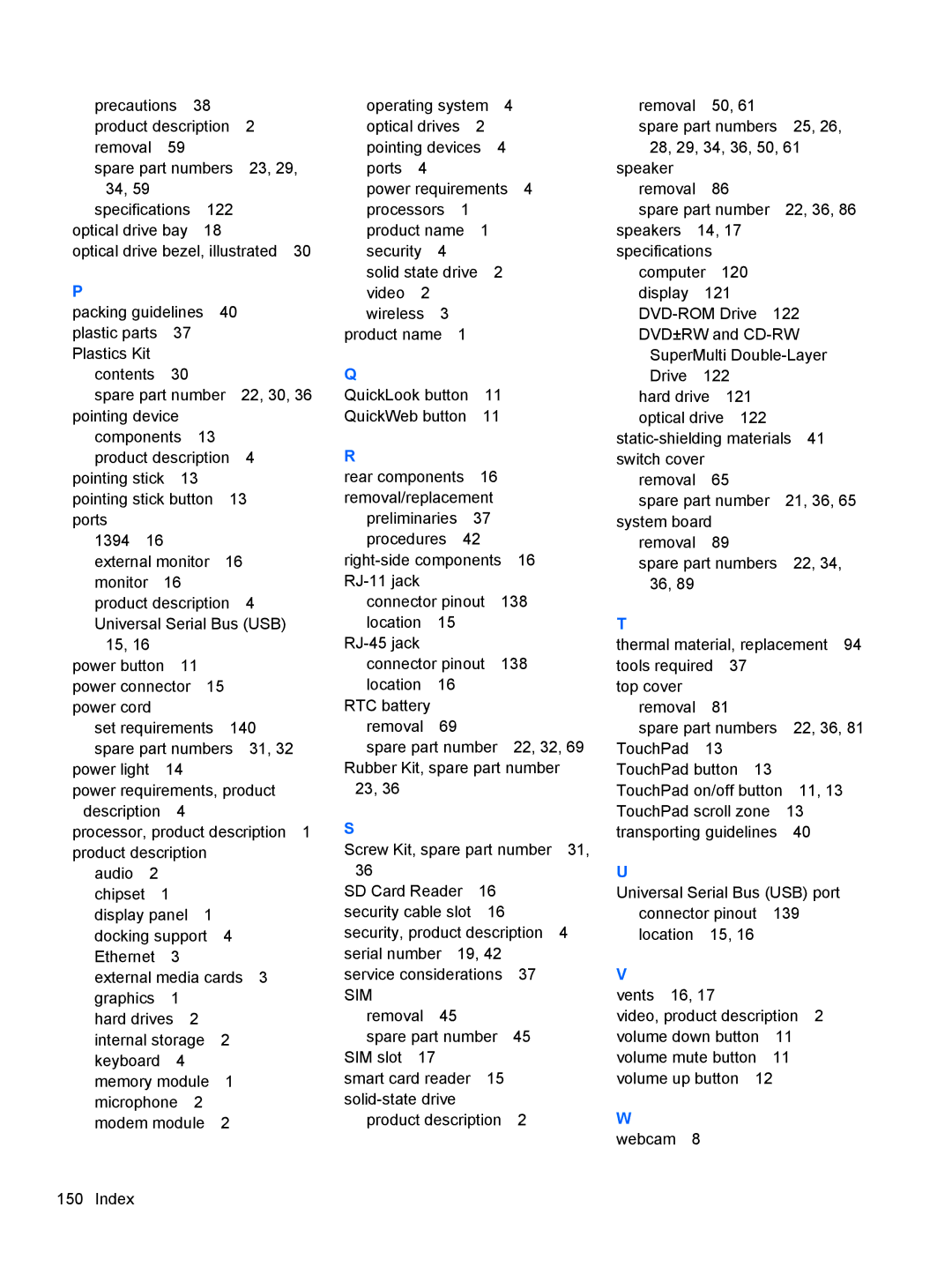HP EliteBook 2540p Notebook PC
First Edition March Document Part Number
MSG Revision history
Revision Publication date Description
Iv MSG Revision history
Safety warning notice
Vi Safety warning notice
Table of contents
100
120
142
Product description
Category Description Internal storage
Optical drives
Audio and video
Modem
Category Description
Ethernet
Operating system Preinstalled
Category Description Ports
Docking
Keyboard/pointing
CategoryDescription Preinstalled with Microsoft Office
Restore media Osdvd
Drdvd Device driver and Application DVD
Supported
Serviceability
Category Description Web-only support
External component identification
Display components
Component Description
Display components
Buttons and fingerprint reader
System and Security Power Options
Performance and Maintenance Power
Windows 7, select Start Control Panel
Windows XP, select Start Control Panel
Keys
Fn key
Pointing device components
Front components
Left-side components
Computer model equipped with a low-voltage processor
Rear components
Right-side components
Bottom components
External component identification
Illustrated parts catalog
Serial number location
Computer major components
Illustrated parts catalog
Spare part number
RTC battery
Description Spare part number
Memory shield
Plastics Kit, includes
Battery
HP Integrated Module with Bluetooth 2.1 Wireless Technology
Modem module
Hard drive carrier kit
Description Spare part number Wlan module
Wwan module
Hard drive and solid-state drive
Description Spare part number Cm 2.50-in hard drive
598769-001
Transceivers, and Wwan antenna cables and transceivers
Mass storage
35-cm 2.50-in mass storage device
57-cm 1.80-in mass storage device
Hard drive carrier
Plastics Kit
Power cord
Miscellaneous parts
Description Spare part number AC adapter
HP 2540 Series Docking Station
Sequential part number listing
Spare part Description Number
Venezuela, and Vietnam
593587-001 Cell, 93-WH, 2.8-AH, Li-ion battery 598759-001
Sequential part number listing
Illustrated parts catalog
Removal and replacement procedures
Preliminary replacement requirements
Service considerations
Tools required
Cables and connectors
Typical electrostatic voltage levels
Grounding guidelines
Event 10% 40% 55%
Packaging and transporting guidelines
Equipment guidelines
Material Use Voltage protection level
Component replacement procedures
Service tag
Computer feet
Battery
SIM
Bluetooth module
Page
Expansion memory module
Page
Low-voltage hard drive or solid-state drive
Page
Page
Wlan module
Description Spare part number
Page
Page
Wwan module
Page
Optical drive
Page
Standard-voltage hard drive or solid-state drive
Page
Page
Page
Switch cover and keyboard
Keyboard for use in country Spare part number Region
Page
Page
Page
RTC battery
Description Spare part number RTC battery 481089-001
Primary memory module
Page
Display assembly
Page
Page
Page
Page
Page
Page
Page
Page
Top cover
Page
Page
Card reader board
Page
Speaker
Description Spare part number Speaker 598799-001
Bluetooth module cable
Page
System board
Top cover see Top cover on Speaker see Speaker on
Page
Modem module
Fan/heat sink assembly
Page
Page
Computer Setup
Starting Computer Setup
Using Computer Setup
Windows
Restoring factory settings in Computer Setup
Computer Setup menus
Select To do this
User Tools
Anti Theft
System Configuration menu
Windows 7
Computer Setup
Windows Vista
Ansi
Select the File, Security, or System Configuration menu
Restoring factory settings in Computer Setup
Computer Setup menus
Security menu
System Configuration menu
Windows Vista
Computer Setup
Ansi
Windows XP
Restoring factory settings in Computer Setup
Computer Setup menus
Security menu
System Configuration menu
Windows XP
Computer Setup
Ansi
Specifications
Computer specifications
Display specifications
Hard drive specifications
DVD-ROM Drive specifications
Access time
Transfer mode
Applicable disc Read Write
Applicable disc Read Write Cache buffer Data transfer rate
Backup and recovery
Select Start All Programs Maintenance Backup and Restore
Backing up your information
Performing a recovery
Using the Windows recovery tools
Using f11 recovery tools
Using a Windows 7 operating system DVD purchased separately
Backing up your information
Performing a recovery
Using f11 recovery tools
Select Repair your computer
Windows XP
Recovering your information
Connector pin assignments
Pin Signal
1394
Audio-in microphone/audio-out headphone combo
DisplayPort
External monitor
RJ-11 modem
RJ-45 network
Universal Serial Bus
Power cord set requirements
Requirements for all countries
Requirements for specific countries and regions
Country/region Accredited agency Applicable note number
Recycling
Battery
Display
Page
Page
Page
Page
Page
Symbols/Numerics 1394 port
Index
Jacks
SIM