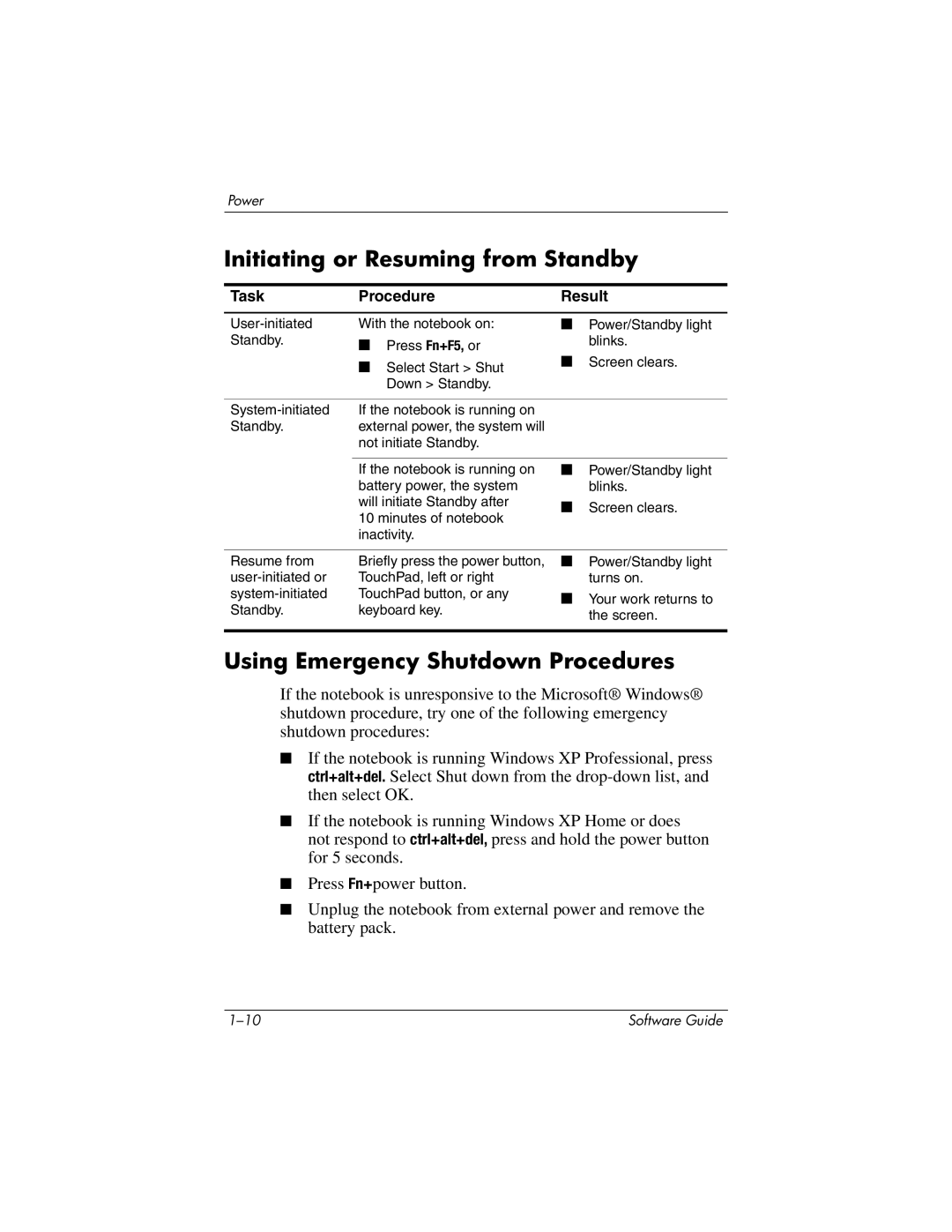Power
Initiating or Resuming from Standby
Task | Procedure | Result | |
|
|
|
|
With the notebook on: | ■ | Power/Standby light | |
Standby. | ■ Press Fn+F5, or |
| blinks. |
|
|
| |
| ■ Select Start > Shut | ■ | Screen clears. |
|
|
| |
| Down > Standby. |
|
|
|
|
|
|
If the notebook is running on |
|
| |
Standby. | external power, the system will |
|
|
| not initiate Standby. |
|
|
|
|
|
|
| If the notebook is running on | ■ | Power/Standby light |
| battery power, the system |
| blinks. |
| will initiate Standby after | ■ | Screen clears. |
|
| ||
10 minutes of notebook inactivity.
Resume from | Briefly press the power button, |
TouchPad, left or right | |
TouchPad button, or any | |
Standby. | keyboard key. |
■Power/Standby light turns on.
■Your work returns to the screen.
Using Emergency Shutdown Procedures
If the notebook is unresponsive to the Microsoft® Windows® shutdown procedure, try one of the following emergency shutdown procedures:
■If the notebook is running Windows XP Professional, press ctrl+alt+del. Select Shut down from the
■If the notebook is running Windows XP Home or does not respond to ctrl+alt+del, press and hold the power button for 5 seconds.
■Press Fn+power button.
■Unplug the notebook from external power and remove the battery pack.
Software Guide |