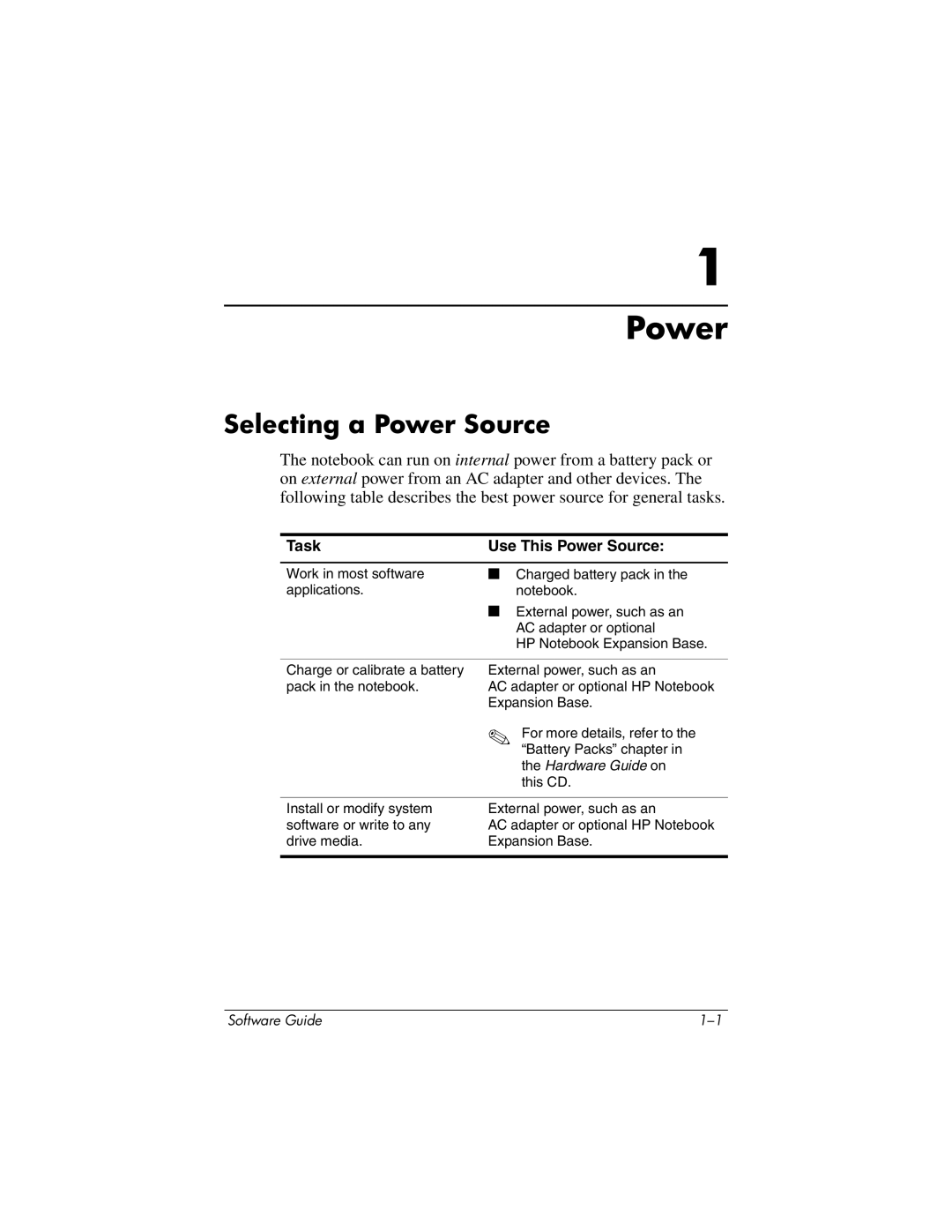1
Power
Selecting a Power Source
The notebook can run on internal power from a battery pack or on external power from an AC adapter and other devices. The following table describes the best power source for general tasks.
Task | Use This Power Source: |
|
|
Work in most software | ■ Charged battery pack in the |
applications. | notebook. |
| ■ External power, such as an |
| AC adapter or optional |
| HP Notebook Expansion Base. |
|
|
Charge or calibrate a battery | External power, such as an |
pack in the notebook. | AC adapter or optional HP Notebook |
| Expansion Base. |
| ✎ For more details, refer to the |
| “Battery Packs” chapter in |
| the Hardware Guide on |
| this CD. |
|
|
Install or modify system | External power, such as an |
software or write to any | AC adapter or optional HP Notebook |
drive media. | Expansion Base. |
|
|
Software Guide |